
|
This document is under active development and discussion!
If you find errors or omissions in this document, please don’t hesitate to
submit an issue or
open a pull request with
a fix. We also encourage you to ask questions and discuss any aspects of the project on the
mailing lists or IRC.
New contributors are always welcome!
|
Preface
This guide covers Apache Syncope services for:
-
identity management, provisioning and compliance;
-
access management, single sign-on, authentication and authorization;
-
API gateway, secure proxy, service mesh, request routing.
1. Introduction
Apache Syncope is an Open Source system for managing digital identities in enterprise environments, implemented in Java EE technology and released under the Apache 2.0 license.
Often, Identity Management and Access Management are jointly referred, mainly because their two management worlds likely coexist in the same project or in the same environment.
The two topics are however completely different: each one has its own context, its own rules, its own best practices.
On the other hand, some products provide unorthodox implementations so it is indeed possible to do the same thing with both of them.
From the definitions above, Identity Management and Access Management can be seen as complementary: very often, the data synchronized by the former are then used by the latter to provide its features - e.g. authentication and authorization.
1.1. Identity Technologies
Identity and Access Management (IAM) is not implemented by a single technology; it is instead a composition of heterogeneous technologies - differing by maturity, scope, applicability and feature coverage - which require some 'glue' to fit together.
As with other application domains, it can be observed that tools that appeared earlier tend to partially overlap with more recent, targeted products.
1.1.1. Identity Stores
Identity Stores are the places where identity-related information is stored.
An Identity Store can be shared among several systems: as a result, there is a single place where account data is managed by administrators, and the same password can be used for the same user for accessing different applications.
Various Identity Store types are available:
-
Flat files (XML, CSV, …)
-
LDAP
-
Relational databases (MySQL, Oracle, Microsoft SQL Server, PostgreSQL, …)
-
Platform-specific (Microsoft Active Directory, FreeIPA, PowerShell, …)
-
Web services (REST, SOAP, …)
-
Cloud providers
-
…and much more.
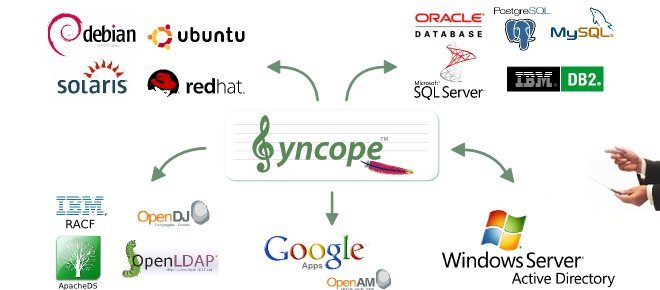
|
Aren’t Identity Stores enough?
One might suppose that a single Identity Store can solve all the identity needs inside an organization, but there are a few drawbacks with this approach:
|
1.1.2. Identity Managers
The main role of Identity Managers is to keep Identity Stores synchronized as much as possible.
Some other characteristics and features provided:
-
Adapt to Identity Store data and application models
-
Do not require changes in Identity Stores or applications
-
Build virtual unified view of identity data distributed across several Identity Stores
-
Allow to define and enforce security policies
-
Permit workflow definition, with transitions subject to approval
-
Focused on application back-end
In brief, Identity Managers take heterogeneous Identity Stores (and business requirements) as input and build up high-level identity data management throughout what is called the Identity Lifecycle.
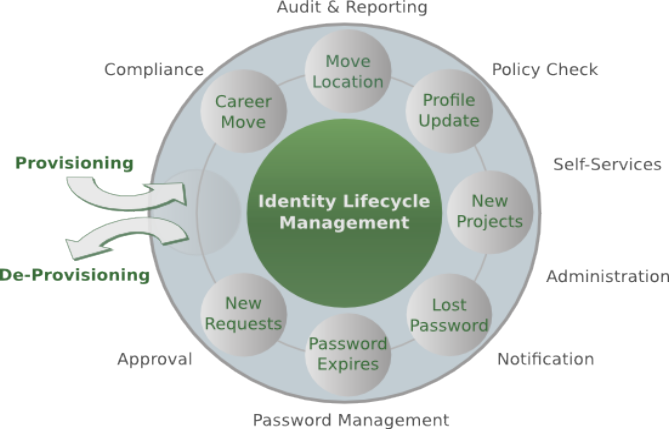
|
Applications can typically integrate with Identity Managers by:
|
1.1.3. Access Managers
Access Managers focus on the application front-end, enforcing application access via authentication (how users are let access a given system) and authorization (which capabilities each user owns on a given system).
Several practices and standards can be implemented by Access Managers:
|
Applications can typically integrate with Access Managers by:
|
1.1.4. The Complete Picture
The picture below shows a typical scenario where an organization’s infrastructure is helped by identity technologies in providing secure and trusted application access to end-Users, while keeping different levels of data and processes under control for business owners, help-desk operators and system administrators.
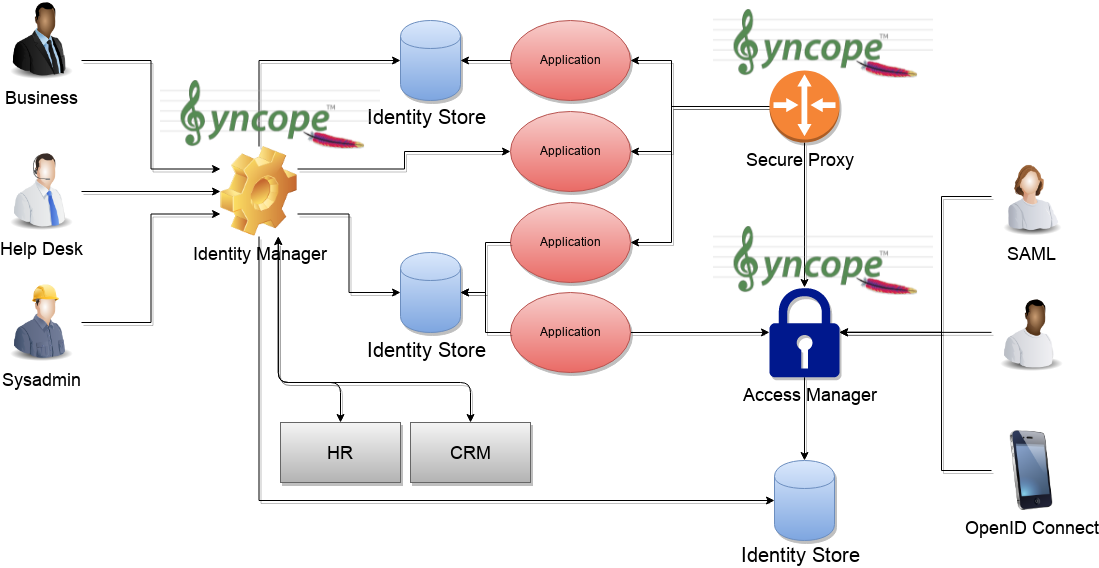
2. Architecture
Apache Syncope is made of several components, which are logically summarized in the picture below.
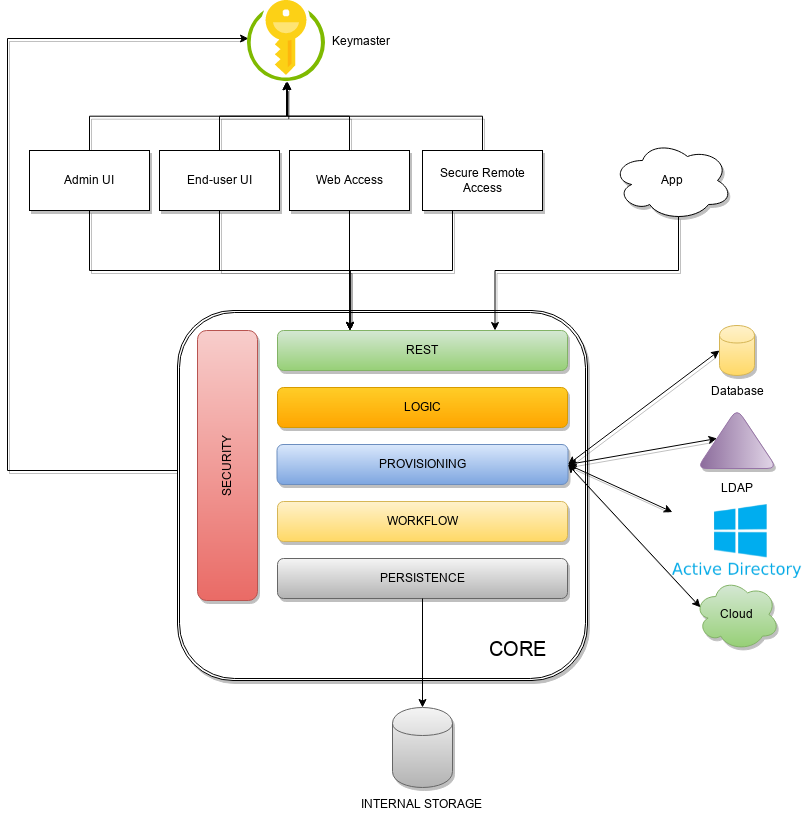
2.1. Keymaster
The Keymaster allows for dynamic service discovery so that other components are able to find each other.
On startup, all other component instances will register themselves into Keymaster so that their references
can be found later, for intra-component communication.
In addition, the Keymaster is also used as key / value store for configuration parameters and as a directory for defined domains.
Two different implementations are provided, following the actual needs:
-
as an additional set of RESTful services exposed by the Core, for traditional deployments (also known as Self Keymaster);
-
as a separate container / pod based on Apache Zookeeper, for microservice-oriented deployments.
2.2. Core
The Core is the component providing IdM services and acting as central repository for other components' configuration.
The Core is internally further structured into several layers, each one taking care of specific aspects of the identity management services.
2.2.1. REST
The primary way to consume Core services is the RESTful interface, which enables full access to all the features provided. This interface enables third-party applications, written in any programming language, to consume IdM services.
The rich pre-defined set of endpoints can be extended by adding new ones, which might be needed on a given Apache Syncope deployment to complement the native features with domain-specific operations.
At a technical level, the RESTful interface is a fully-compliant JAX-RS 2.1 implementation based on Apache CXF, natively dealing either with JSON, YAML and XML payloads.
More details are available in the dedicated usage section.
2.2.2. Logic
Right below the external interface level, the overall business logic is responsible for orchestrating the other layers, by implementing the operations that can be triggered via REST services. It is also responsible for controlling some additional features (notifications, reports and auditing).
2.2.3. Provisioning
The Provisioning layer is involved with managing the internal (via workflow) and external (via specific connectors) representation of Users, Groups and Any Objects.
One of the most important features provided is the mapping definition: internal data (Users, for example)
representation is correlated with information available on the available Identity Stores.
Such definitions constitute the pillars of inbound (pull) and outbound (propagation / push)
provisioning.
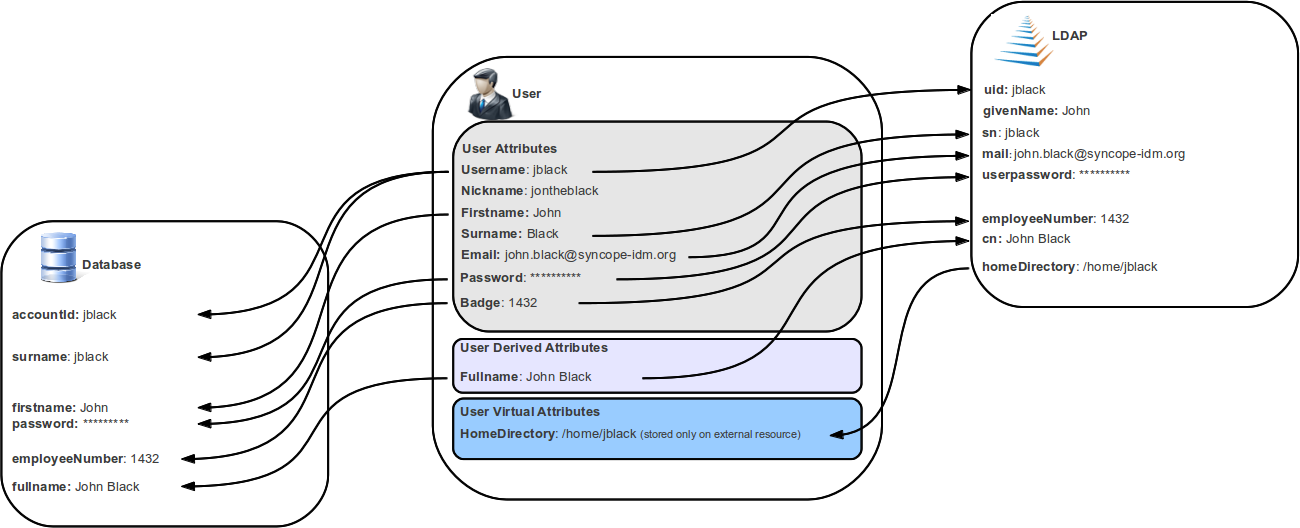
The default implementation can be sometimes tailored to meet the requirements of a specific deployment, as it is the crucial decision point for defining and enforcing the consistency and transformations between internal and external data.
2.2.4. Workflow
The Workflow layer is responsible for managing the internal lifecycle of Users, Groups and Any Objects.
Besides the default engine, another engine is available based on Flowable, the reference open source BPMN 2.0 implementation. It enables advanced features such as approval management and new statuses definitions; a web-based GUI editor to model workflows and user requests is also available.
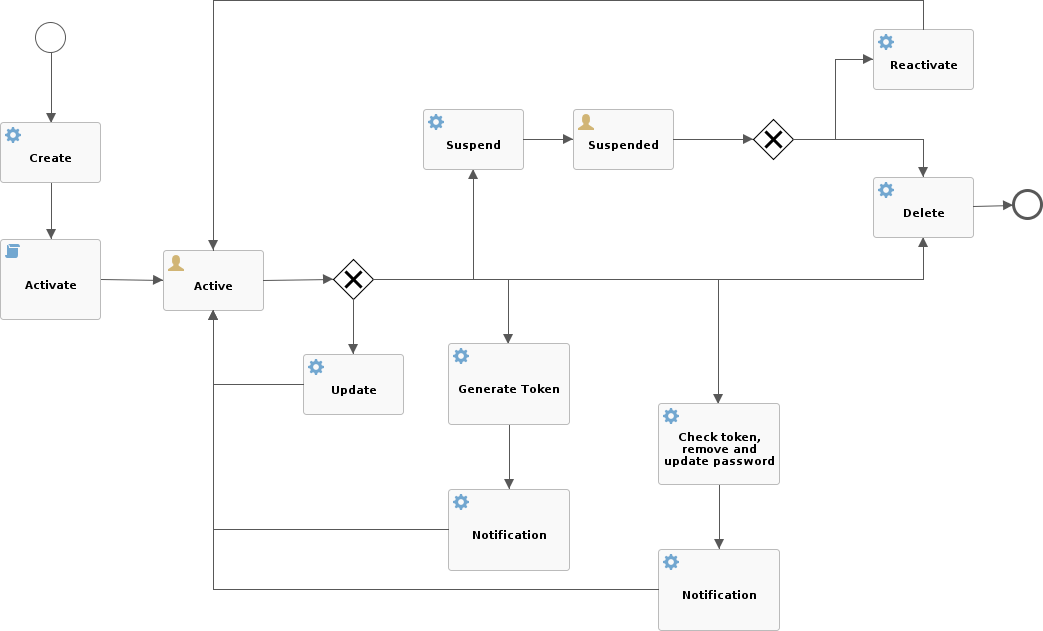
2.2.5. Persistence
All data (users, groups, attributes, resources, …) is internally managed at a high level using a standard JPA 2.2 approach based on Apache OpenJPA. The data is persisted into an underlying database, referred to as Internal Storage. Consistency is ensured via the comprehensive transaction management provided by the Spring Framework.
Globally, this offers the ability to easily scale up to a million entities and at the same time allows great portability with no code changes: MySQL, MariaDB, PostgreSQL, Oracle and MS SQL Server are fully supported deployment options.
2.2.6. Security
Rather than being a separate layer, Security features are triggered throughout incoming request processing.
A fine-grained set of entitlements is defined which can be granted to administrators, thus enabling the implementation of delegated administration scenarios.
2.3. Web Access
The Web Access component is based on Apereo CAS.
In addition to all the configuration options and features from Apereo CAS, the Web Access is integrated with Keymaster, Core and Admin UI to offer centralized configuration and management.
2.4. Secure Remote Access
The Secure Remote Access component is built on Spring Cloud Gateway.
In addition to all the configuration options and features from Spring Cloud Gateway, the Secure Remote Access is integrated with Keymaster, Core and Admin UI to offer centralized configuration and management.
The Secure Remote Access allows to protect legacy applications by integrating with the Web Access or other third-party Access Managers implementing standard protocols as OpenID Connect or SAML.
2.5. Admin UI
The Admin UI is the web-based console for configuring and administering running deployments, with full support for delegated administration.
The communication between Admin UI and Core is exclusively REST-based.
More details are available in the dedicated usage section.
2.6. End-user UI
The End-user UI is the web-based application for self-registration, self-service and password reset.
The communication between End-user UI and Core is exclusively REST-based.
More details are available in the dedicated usage section.
2.7. Third Party Applications
Third-party applications are provided full access to IdM services by leveraging the REST interface, either via the Java Client Library (the basis of Admin UI and End-user UI) or plain HTTP calls.
3. Concepts
3.1. Users, Groups and Any Objects
Users, Groups and Any Objects are definitely the key entities to manage: as explained above in fact, the whole identity management concept is literally about managing identity data.
The following identities are supported:
-
Users represent the virtual identities build up of account information fragmented across the associated external resources
-
Groups have the dual purpose of representing entities on external resources supporting this concept (say LDAP or Active Directory) and putting together Users or Any Objects for implementing group-based provisioning, e.g. to dynamically associate Users or Any Objects to external resources
-
Any Objects actually cover very different entities that can be modeled: printers, services, sensors, …
For each of the identities above, Apache Syncope is capable of maintaining:
-
name(username, for Users) - string value uniquely identifying a specific user, group or any object instance; -
password(Users only) - hashed or encrypted value, depending on the selectedpassword.cipher.algorithm- see below for details - which can be used for authentication; -
set of attributes, with each attribute being a
(key,values)pair where-
keyis a string label (e.g.surname); -
valuesis a (possibly singleton) collection of data (e.g.[Doe]but also[john.doe@syncope.apache.org, jdoe@gmail.com]) ; the type of values that can be assigned to each attribute is defined via the schema matching thekeyvalue (e.g. plain, derived and virtual);
-
-
associations with external resources, for provisioning.
|
Which schemas can be populated for a given user / group / any object?
Each user / group / any object will be able to hold values for all schemas:
|
Moreover, Users and Any Objects can be part of Groups, or associated to other any objects.
|
Memberships and Relationships
When an user or an any object is assigned to a group, a membership is defined; the (static) members of a group benefit from type extensions. When an user or an any object is associated to another any object, a relationship is defined, of one of available relationship types. |
|
Static and Dynamic Memberships
Users and Any Objects are statically assigned to Groups when memberships are explicitly set. With group definition, however, a condition can be expressed so that all matching Users and Any Objects are
dynamic members of the group. |
|
Security Questions
The password reset process can be strengthened by requesting users to provide their configured answer to a given security question, chosen among the ones defined. |
3.2. Type Management
In order to manage which attributes can be owned by Users, Groups and any object, and which values can be provided, Apache Syncope defines a simple yet powerful type management system, vaguely inspired by the LDAP/X.500 information model.
3.2.1. Schema
A schema instance describes the values that attributes with that schema will hold; it can be defined plain, derived or virtual.
It is possible to define i18n labels for each schema, with purpose of improving presentation with Admin and End-user UIs.
Plain
Values for attributes with such schema types are provided during user, group or any object create / update.
When defining a plain schema, the following information must be provided:
-
Type
-
String -
Long- allows to specify a conversion pattern to / from string, according to DecimalFormat -
Double- allows to specify a conversion pattern to / from string, according to DecimalFormat -
Boolean -
Date- allows to specify a conversion pattern to / from string, according to DateFormat -
Enum-
enumeration values (mandatory)
-
enumeration labels (optional, values will be used alternatively)
-
-
Encrypted-
secret key (stored or referenced as Spring property)
-
cipher algorithm
-
whether transparent encryption is to be enabled, e.g. attribute values are stored as encrypted but available as cleartext on-demand (requires AES ciphering)
-
-
Binary- it is required to provide the declared mime type
-
-
Validator class - (optional) Java class validating the value(s) provided for attributes, see EmailAddressValidator for reference
-
Mandatory condition - JEXL expression indicating whether values for this schema must be necessarily provided or not; compared to simple boolean value, such condition allows to express complex statements like 'be mandatory only if this other attribute value is above 14', and so on
-
Unique constraint - make sure that no duplicate value(s) for this schema are found
-
Multivalue flag - whether single or multiple values are supported
-
Read-only flag - whether value(s) for this schema are modifiable only via internal code (say workflow tasks) or can be instead provided during ordinary provisioning
Derived
Sometimes it is useful to obtain values as arbitrary combinations of other attributes' values: for example, with
firstname and surname plain schemas, it is natural to think that fullname could be somehow defined as the
concatenation of firstname 's and surname 's values, separated by a blank space.
Derived schemas are always read-only and require a JEXL
expression to be specified that references plain schema types.
For the sample above, it would be
firstname + ' ' + surname
With derived attributes, values are not stored into the internal storage but calculated on request, by evaluating the related JEXL expression
Virtual
Virtual attributes are somehow linked from Identity Stores rather than stored internally.
The typical use case is when attribute values can change in the Identity Store without notice, and it is required to always have access to the most recent values that are available.
It can also be said that virtual schemas are for attributes whose ownership is not that of Syncope but of an Identity Store; the external resources for such Identity Stores are said to be the linking resources.
| As best practice, only attributes for which Apache Syncope retains ownership should be modeled as plain attributes; attributes for which Apache Syncope does not retain ownership should be modeled as virtual instead. |
When defining a virtual schema, the following information must be provided:
-
External resource - linking resource
-
External attribute - attribute to be linked on the external resource
-
Any Type - reference any type on the external resource
-
Read-only flag - whether the external attribute value(s) for this schema can only be read, or whether they can be written to as well
3.2.2. AnyTypeClass
Any type classes are aggregations of plain, derived and virtual schemas, provided with unique identifiers.
Classes can be assigned to any types and are also available as auxiliary (hence to be specified on a given user / group / any object instance) and for type extensions.
3.2.3. AnyType
Any types represent the type of identities that Apache Syncope is able to manage; besides the predefined USER and
GROUP, more types can be created to model workstations, printers, folders, sensors, services, …
For all Any Types that are defined, a set of classes can be selected so that instances of a given Any Type will be enabled to populate attributes for schemas in those classes.
Assuming that the following schemas are available:
-
plain:
firstname,surname,email -
derived:
fullname -
virtual:
enrollment
and that the following Any Type classes are defined:
-
minimal- containingfirstname,surnameandfullname -
member- containingemailandenrollment
and that the USER Any Type has only minimal assigned, then the following Users are valid (details are simplified to
increase readability):
{
"key": "74cd8ece-715a-44a4-a736-e17b46c4e7e6",
"type": "USER",
"realm": "/",
"username": "verdi",
"plainAttrs": [
{
"schema": "surname",
"values": [
"Verdi"
]
},
{
"schema": "firstname",
"values": [
"Giuseppe"
]
}
],
"derAttrs": [
{
"schema": "fullname",
"values": [
"Giuseppe Verdi"
]
}
]
}
{
"key": "1417acbe-cbf6-4277-9372-e75e04f97000",
"type": "USER",
"realm": "/",
"username": "rossini",
"auxClasses": [ "member" ],
"plainAttrs": [
{
"schema": "surname",
"values": [
"Rossini"
]
},
{
"schema": "firstname",
"values": [
"Gioacchino"
]
},
{
"schema": "email",
"values": [
"gioacchino.rossini@syncope.apache.org"
]
}
],
"derAttrs": [
{
"schema": "fullname",
"values": [
"Gioacchino Rossini"
]
}
],
"virAttrs": [
{
"schema": "enrollment",
"values": [
"154322"
]
}
]
}3.2.4. RelationshipType
Relationships allow the creation of a link between a user and an any object, or between two Any Objects; relationship types define the available link types.
The following any object of type PRINTER contains a relationship of type neighbourhood with another PRINTER
(details are simplified to increase readability):
{
"key": "fc6dbc3a-6c07-4965-8781-921e7401a4a5",
"type": "PRINTER",
"realm": "/",
"name": "HP LJ 1300n",
"auxClasses": [],
"plainAttrs": [
{
"schema": "model",
"values": [
"Canon MFC8030"
]
},
{
"schema": "location",
"values": [
"1st floor"
]
}
],
"relationships": [
{
"type": "neighborhood",
"end": "LEFT",
"otherEndType": "PRINTER",
"otherEndKey": "8559d14d-58c2-46eb-a2d4-a7d35161e8f8",
"otherEndName": "Canon MF 8030cn"
},
{
"type": "neighborhood",
"end": "RIGHT",
"otherEndType": "USER",
"otherEndKey": "c9b2dec2-00a7-4855-97c0-d854842b4b24",
"otherEndName": "bellini"
}
]
}3.2.5. Type Extensions
When a user (or an any object) is part of a group, a membership is defined.
It is sometimes useful to define attributes which are bound to a particular membership: if, for example, the
University A and University B Groups are available, a student might have different e-mail addresses for each
university. How can this be modeled?
Type extensions define a set of classes associated to a group, that can be automatically assigned to a given user (or any object) when becoming a member of such group.
With reference to the sample above (details are simplified to increase readability):
{
"key": "c9b2dec2-00a7-4855-97c0-d854842b4b24",
"type": "USER",
"realm": "/",
"username": "bellini",
"memberships": [
{
"type": "Membership",
"rightType": "GROUP",
"rightKey": "bf825fe1-7320-4a54-bd64-143b5c18ab97",
"groupName": "University A",
"plainAttrs": [
{
"schema": "email",
"values": [
"bellini@university_a.net"
]
}
]
},
{
"type": "Membership",
"rightType": "GROUP",
"rightKey": "bf825fe1-7320-4a54-bd64-143b5c18ab96",
"groupName": "University B",
"plainAttrs": [
{
"schema": "email",
"values": [
"bellini@university_b.net"
]
}
]
}
]
}3.3. External Resources
3.3.1. Connector Bundles
Several Connector Bundles come included with Apache Syncope:
More Connector Bundles can be installed, if needed.
3.3.2. Connector Instance details
When defining a connector instance, the following information must be provided:
-
administration realm - the Realm under which administrators need to own entitlements in order to be allowed to manage this connector and all related external resources
-
connector bundle - one of the several already available, or some to be made from scratch, in order to fulfill specific requirements
-
pooling information
-
configuration - depending on the selected bundle, these are properties with configuration values: for example, with LDAP this means host, port, bind DN, object classes while with DBMS it would be JDBC URL, table name, etc.
-
capabilities - define what operations are allowed on this connector: during provisioning, if a certain operation is invoked but the corresponding capability is not set on the related connector instance, no actual action is performed on the underlying connector; the capabilities are:
-
AUTHENTICATE- consent to pass-through authentication -
CREATE- create objects on the underlying connector -
UPDATE- update objects on the underlying connector -
DELETE- delete objects on the underlying connector -
SEARCH- search / read objects from the underlying connector; used during pull withFULL RECONCILIATIONorFILTERED RECONCILIATIONmode -
SYNC- synchronize objects from the underlying connector; used during pull withINCREMENTALmode
-
|
Configuration and capability override
Capabilities and individual configuration properties can be set for override: in this case, all the external resources using the given connector instance will have the chance to override some configuration values, or the capabilities set. This can be useful when the same connector instance is shared among different resources, with little difference in the required configuration or capabilities. |
3.3.3. External Resource details
Given a selected connector instance, the following information is required to define an external resource:
-
priority - integer value, in use by the default propagation task executor
-
propagation actions - which actions shall be executed during propagation
-
trace levels - control how much tracing (including logs and execution details) shall be carried over during propagation, pull and push
-
configuration - see above
-
capabilities - see above
-
account policy - which account policy to enforce on Users, Groups and Any Objects assigned to this external resource
-
password policy - which password policy to enforce on Users, Groups and Any Objects assigned to this external resource
-
pull policy - which pull policy to apply during pull on this external resource
-
push policy - which push policy to apply during push on this external resource
3.3.4. Mapping
The mapping between internal and external data is of crucial importance when configuring an external resource. Such information, in fact, plays a key role for provisioning.
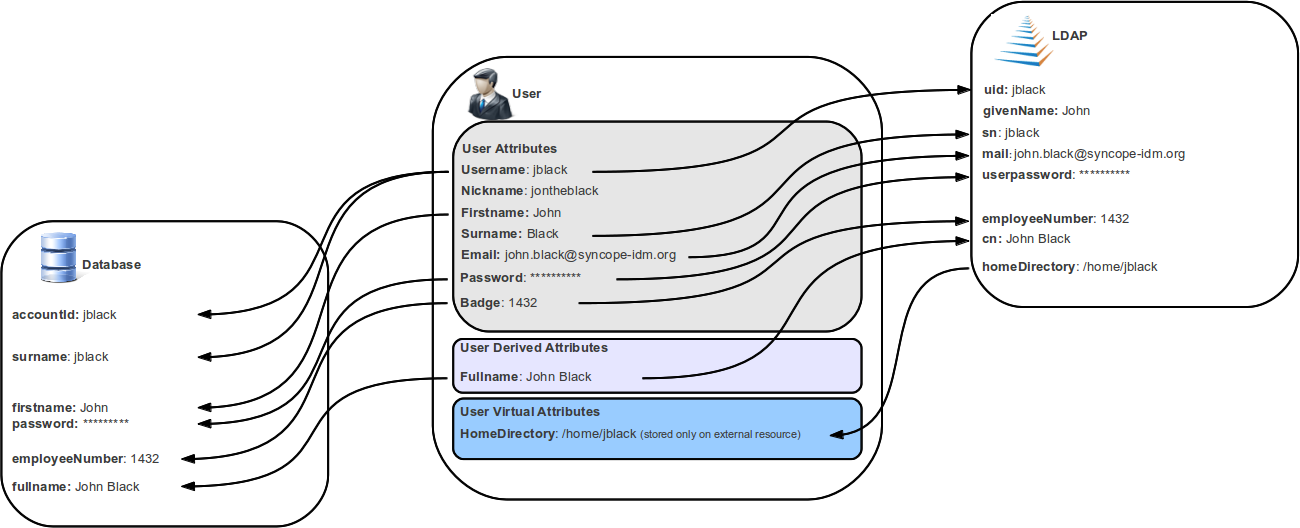
For each of the any types supported by the underlying connector, a different mapping is provided.
A mapping is essentially a collection of mapping items describing the correspondence between an user / group / any object attribute and its counterpart on the Identity Store represented by the current external resource. Each item specifies:
-
internal attribute - the schema acting as the source or destination of provisioning operations; it must be specified by an expression matching one of the following models:
-
schema- resolves to the attribute for the givenschema, owned by the mapped entity (user, group, any object) -
groups[groupName].schema- resolves to the attribute for the givenschema, owned by the group with namegroupName, if a membership for the mapped entity exists -
users[userName].schema- resolves to the attribute for the givenschema, owned by the user with nameuserName, if a relationship with the mapped entity exists -
anyObjects[anyObjectName].schema- resolves to the attribute for the givenschema, owned by the any object with nameanyObjectName, if a relationship with the mapped entity exists -
relationships[relationshipType][relationshipAnyType].schema- resolves to the attribute for the givenschema, owned by the any object of typerelationshipAnyType, if a relationship of typerelationshipTypewith the mapped entity exists -
memberships[groupName].schema- resolves to the attribute for the givenschema, owned by the membership for groupgroupNameof the mapped entity (user, any object), if such a membership exists -
privileges[applicationKey]- resolves to the list of privileges related to the given application, owned by the mapped entity (which can only be user, in this case)
-
-
external attribute - the name of the attribute on the Identity Store
-
transformers - JEXL expression or Java class implementing ItemTransformer ; the purpose is to transform values before they are sent to or received from the underlying connector
-
mandatory condition - JEXL expression indicating whether values for this mapping item must be necessarily available or not; compared to a simple boolean value, such condition allows complex statements to be expressed such as 'be mandatory only if this other attribute value is above 14', and so on
-
remote key flag - should this item be considered as the key value on the Identity Store, if no pull or push correlation rules are applicable?
-
password flag (Users only) - should this item be treated as the password value?
-
purpose - should this item be considered for propagation / push, pull, both or none?
Besides the items documented above, some more data needs to be specified for a complete mapping:
-
which object class shall be used during communication with the Identity Store; predefined are
__ACCOUNT__for Users and__GROUP__for Groups -
whether matches between user / group / any object’s attribute values and their counterparts on the Identity Store should be performed in a case-sensitive fashion or not
-
which schema shall be used to hold values for identifiers generated upon create by the Identity Store - required by some cloud providers not accepting provided values as unique references
-
the model for generating the DN (distinguished name) values - only required by some connector bundles as LDAP and Active Directory
The following mapping item binds the mandatory internal name schema with the external attribute cn for both
propagation / push and pull.
{
"key": "a2bf43c8-74cb-4250-92cf-fb8889409ac1",
"intAttrName": "name",
"extAttrName": "cn",
"connObjectKey": true,
"password": false,
"mandatoryCondition": "true",
"purpose": "BOTH"
}The following mapping item binds the optional internal aLong schema for the membership of the additional group
with the external attribute age for propagation / push only; in addition, it specifies a JEXL expression which appends .0
to the selected aLong value before sending it out to the underlying connector.
{
"key": "9dde8bd5-f158-499e-9d81-3d7fcf9ea1e8",
"intAttrName": "memberships[additional].aLong",
"extAttrName": "age",
"connObjectKey": false,
"password": false,
"mandatoryCondition": "false",
"purpose": "PROPAGATION",
"propagationJEXLTransformer": "value + '.0'"
}|
Object link and Realms hierarchy
When Object link is applicable - typically with LDAP or Active Directory, as said - the need may arise to map the Realms hierarchy into nested structures, as Organizational Units. In such cases, the following JEXL expressions can be set for Object link (assuming
|
3.3.5. Linked Accounts
Sometimes the information provided by the mapping is not enough to define a one-to-one correspondence between Users / Groups / Any Objects and objects on External Resources.
There can be many reasons for this situation, including existence of so-called service accounts (typical with LDAP or Active Directory), or simply the uncomfortable reality that system integrators keep encountering when legacy systems are to be enrolled into a brand new IAM system.
Users can have, on a given External Resource with USER mapping defined:
-
zero or one mapped account
if the External Resource is assigned either directly or via Group membership. -
zero or more linked accounts
as internal representation of objects on the External Resource, defined in terms of username, password and / or plain attribute values override, with reference to the owning User.
Linked Accounts are propagated alongside with owning User - following the existing push correation rule if available - and pulled according to the given pull correation rule, if present.
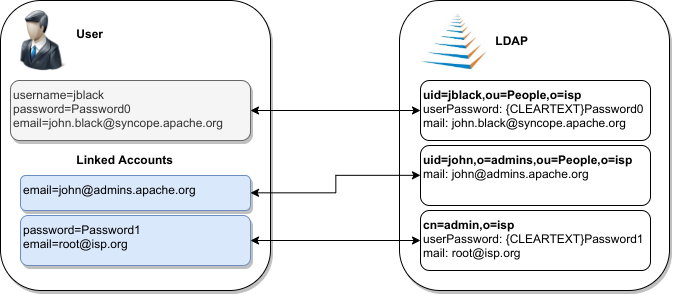
3.4. Realms
Realms define a hierarchical security domain tree, primarily meant for containing Users, Groups and Any Objects.
Each realm:
-
has a unique name and a parent realm - except for the pre-defined root realm, which is named
/; -
is either a leaf or root of a sub-tree of realms;
-
is uniquely identified by the path from the root realm, e.g.
/a/b/cidentifies the sub-realmcin the sub-tree rooted atb, having in turnaas parent realm, directly under the root realm; -
optionally refers to account and password policies: such policies are enforced on all Users, Groups and Any Objects in the given realm and sub-realms, unless some sub-realms define their own policies.
If Users, Groups and Any Objects are members of a realm then they are also members of the parent realm: as a result, the root realm contains everything, and other realms can be seen as containers that split up the total number of entities into smaller pools.
This partition allows fine-grained control over policy enforcement and, alongside with entitlements and roles, helps to implement delegated administration.
|
Logic Templates
As with pull it is also possible to add templates to a realm. The values specified in the template are applied to entities belonging to that realm, hence this can be used as a mechanism for setting default values for attributes or external resources on entities. Logic Templates apply to all operations passing through the logic layer, e.g. triggered by REST requests. |
3.4.1. Realm Provisioning
Provisioning can be enabled for realms: mapping information can be provided so that realms are considered during propagation, pull and push execution.
A typical use case for realm provisioning is to model an organization-like structure on Identity Stores, as with LDAP and Active Directory.
3.4.2. LogicActions
When Users, Groups or Any Objects get created, updated or deleted in a realm, custom logic can be invoked by associating the given Realm with one or more implementations of the LogicActions interface.
| LogicActions apply to all operations passing through the logic layer, e.g. triggered by REST requests. |
3.5. Entitlements
Entitlements are basically strings describing the right to perform an operation on Syncope.
The components in the logic layer are annotated with
Spring Security to implement declarative security; in the following
code snippet taken from
RealmLogic
, the
hasRole expression
is used together with one of the standard entitlements to restrict access only to Users owning the REALM_SEARCH
entitlement.
@PreAuthorize("hasRole('" + IdRepoEntitlement.REALM_SEARCH + "')")
public List<RealmTO> list(final String fullPath) {Entitlements are granted via roles to Users, scoped under certain realms, thus allowing delegated administration.
|
The set of available entitlements is statically defined - even though extensions have the ability to enlarge the initial list : this is because entitlements are the pillars of the internal security model and are not meant for external usage. If you need to model the rights that Users own on external applications, look at privileges, instead. |
3.6. Privileges
Privileges model the rights that Users own on external applications.
Privileges are granted via roles to Users.
| The typical use case for privileges is to use Syncope as registry for available applications and privileges that users can own on those; once done this, external tools can query Syncope about the privileges owned by given users. |
3.7. Roles
Roles map a set of entitlements to a set of realms and / or dynamic realms.
In addition, Roles can be used to assign privileges to Users.
|
Static and Dynamic Memberships
Users are statically assigned to roles when assignments are explicitly set. However, a condition can be expressed in the role definition so that all matching Users are dynamic members of the role. |
3.7.1. Delegated Administration
The idea is that any user U assigned to a role R, which provides entitlements E1…En for realms Re1…Rem, can exercise Ei on entities (Users, Groups, Any Objects of given types - depending on Ei - or Connector Instances and External Resources) under any Rej or related sub-realms.
Moreover, any user U assigned to a role R, which provides entitlements E1…En for dynamic realms DR1..DRn, can exercise Ei on entities (Users, Groups, Any Objects of given types, depending on Ei) matching the conditions defined for any DRk.
|
Dynamic Realms limitations
Users to whom administration rights were granted via Dynamic Realms can only update Users, Groups and Any Objects,
not create nor delete. |
Let’s suppose that we want to implement the following scenario:
As by default, Apache Syncope will have defined the following entitlements, among others:
-
USER_CREATE -
USER_UPDATE -
GROUP_UPDATE
Hence, here is how entitlements should be assigned (via roles) to administrators in order to implement the scenario above:
-
Administrator A:
USER_CREATEon R5 -
Administrator B:
USER_UPDATEon R6 and R8 -
Administrator C:
GROUP_UPDATEon R8
|
Delegated Administration via Admin Console
When administering via REST, the entitlements to be granted to delegated administrators are straightforward:
When using the Admin Console, instead, more entitlements are generally required: this because the underlying
implementation takes care of simplifying the UX as much as possible.
|
Group Ownership
Groups can designate a User or another Group as owner.
The practical consequence of this setting is that Users owning a Group (either because they are directly set as owners or members of the owning Group) is that they are entitled to
-
perform all operations (create, update, delete, …) on the owned Group
-
perform all operations (create, update, delete, …) on all User and Any Object members of the owner Group, with exception of removing members from the Group itself
regardless of the Realm.
The actual Entitlements are assigned through the predefined GROUP_OWNER Role:
-
USER_SEARCH -
USER_READ -
USER_CREATE -
USER_UPDATE -
USER_DELETE -
ANYTYPECLASS_READ -
ANYTYPE_LIST -
ANYTYPECLASS_LIST -
RELATIONSHIPTYPE_LIST -
ANYTYPE_READ -
REALM_SEARCH -
GROUP_SEARCH -
GROUP_READ -
GROUP_UPDATE -
GROUP_DELETE
The GROUP_OWNER Role can be updated to adjust the set of assigned Entitlements.
3.7.2. Delegation
With Delegation, any user can delegate other users to perform operations on their behalf.
In order to set up a Delegation, the following information shall be provided:
-
delegating User (mandatory) - administrators granted with
DELEGATION_CREATEEntitlement can create Delegations for all defined Users; otherwise, the only accepted value is the User itself; -
delegated User (mandatory) - any User defined, distinct from delegating;
-
start (mandatory) - initial timestamp from which the Delegation is considered effective;
-
end (optional) - final timestamp after which the Delegation is not considered effective: when not provided, Delegation will remain valid unless deleted;
-
roles (optional) - set of Roles granted by delegating to delegated User: only Roles owned by delegating can be granted, when not provided all owned Roles are considered as part of the Delegation.
| Audit entries generated when operating under Delegation will report both delegating and delegated users. |
3.8. Provisioning
As described above, provisioning is actually the core feature provided by Apache Syncope.
Essentially, it can be seen as the process of keeping the identity data synchronized between Syncope and related external resources, according to the specifications provided by the mapping. It does this by performing create, update and delete operations onto the internal storage or external resources via connectors.
3.8.1. Overview
The picture below contains an expanded view of the core architecture, with particular reference to the components involved in the provisioning process.

The provisioning operations can be initiated in several different ways:
-
by creating, updating or deleting Users, Groups or Any Objects via REST (thus involving the underlying logic layer)
-
by requesting execution of pull or push tasks via REST
-
by triggering periodic pull or push task executions
|
Provisioning Managers
The provisioning operations are defined by the provisioning manager interfaces: Default implementations are available: |
3.8.2. Propagation
Whenever a change is performed via REST on Realms, Users, Groups or Any Objects:
-
a set of propagation tasks is generated, one for each associated external resource for which the mapping is defined for the given any type or realm;
-
the generated propagation tasks are executed, e.g. the corresponding operations (create, update or delete) are sent out, via connectors, to the configured Identity Stores; the tasks can be saved for later re-execution.
|
Which external resources?
Depending on the entity being created / updated / deleted, different external resources are taken into account by the propagation process:
|
|
Adequate capabilities to Connectors and External Resources
Ensure to provide an adequate set of capabilities to underlying Connectors and
External Resources for the actual operations to perform, otherwise the Propagation Tasks will report |
|
Propagate password values
Password values are kept in the internal storage according to the During propagation, Syncope fetches all data of the given User, then prepares the attributes to propagate, according to the provided mapping; password has a special treatment:
Password values are always sent to External Resources wrapped as ConnId GuardedString objects. |
By default, the propagation process is controlled by the PriorityPropagationTaskExecutor, which implements the following logic:
-
sort the tasks according to the related resource’s priority, then execute sequentially
-
tasks for resources with no priority are executed afterwards, concurrently
-
the execution of a given set of tasks is halted (and global failure is reported) whenever the first sequential task fails
-
status and eventual error message (in case of no resource priority) can be saved for reporting, in the case where the related external resource was configured with adequate tracing
-
minimize the set of operations to be actually performed onto the Identity Store by attempting to read the external object corresponding to the internal entity and comparing with the modifications provided
|
Create or update?
The minimization performed by
|
Different implementations of the PropagationTaskExecutor interface can be provided, in case the required behavior does not fit into the provided implementation.
PropagationActions
The propagation process can be decorated with custom logic to be invoked around task execution, by associating external resources to one or more implementations of the PropagationActions interface.
Some examples are included by default, see table below.
Required for setup of an External Resource based on the ConnId Azure connector bundle. |
|
If no password value was already provided in the propagation task, sends out the internal password hash value to DBMS;
the cipher algorithm associated with the password must match the value of |
|
If no password value was already provided in the propagation task, random password value is generated according to the defined password policy and sent to the External Resource. |
|
Required for setup of an External Resource based on the ConnId GoogleApps connector bundle. |
|
If a User is associated with a Group in Syncope, keep the corresponding User as a member of the corresponding Group in LDAP or AD. |
|
If no password value was already provided in the propagation task, sends out the internal password hash value to LDAP;
the cipher algorithm associated with the password must match the value of |
3.8.3. Pull
Pull is the mechanism used to acquire identity data from Identity Stores; for each external resource, one or more pull tasks can be defined, run and scheduled for period execution.
Pull task execution involves querying the external resource for all mapped any types, sorted according to the order defined by a custom implementation of ProvisionSorter or its default implementation DefaultProvisionSorter .
Each entity is then processed in an isolated transaction; a retrieved entity can be:
-
matching if a corresponding internal entity was found, according to the mapping of - or the pull policy set for, if present - the enclosing external resource;
-
unmatching otherwise.
Once this has been assessed, entities are processed according to the matching / unmatching rules specified for the pull task: by default, unmatching entities get created internally, and matching entities are updated.
|
Pull Mode
The Identity Store can be queried in different ways, depending on the pull mode that is specified: |
|
Pull Templates
As the values specified in the template are applied to pulled entities, this can be used as mechanism for setting default values for attributes or external resources on entities. A typical use case is, when pulling Users from the external resource |
PullActions
The pull process can be decorated with custom logic to be invoked around task execution, by associating pull tasks to one or more implementations of the PullActions interface.
Some examples are included by default, see the table below.
If a User is associated with a Group in AD, keep the corresponding User as a member of the corresponding Group in Syncope. |
|
If a User is associated with a Group in LDAP, keep the corresponding User as a member of the corresponding Group in Syncope. |
|
Import hashed password values from LDAP;
the cipher algorithm associated with the password must match the value of |
|
Import hashed password values from DBMS;
the cipher algorithm associated with the password must match the value of |
Remediation
Errors during pull might arise for various reasons: values might not be provided for all mandatory attributes or fail the configured validation, delete User as consequence of an incremental change’s processing might be blocked because such User is configured as Group owner, and so on.
When Remediation is enabled for a certain Pull Task, execution errors are reported to administrators, which are given the chance to examine and possibly fix, or just discard.
3.8.4. Push
With push, the matching set of internal entities can be sent to Identity Stores - mainly for (re)initialization purposes; for each external resource, one or more push tasks can be defined, run and scheduled for period execution.
Push task execution involves querying the internal storage for all mapped any types, sorted according to the order defined by a custom implementation of ProvisionSorter or its default implementation DefaultProvisionSorter .
Each entity is then processed in an isolated transaction; an internal entity can be:
-
matching if a corresponding remote entity was found, according to the push policy set for the enclosing external resource;
-
unmatching otherwise.
Once this has been assessed, entities are processed according to the matching / unmatching rules specified for the push task: by default, unmatching entities are pushed to Identity Stores, and matching entities are updated.
PushActions
The push process can be decorated with custom logic to be invoked around task execution, by associating push tasks to one or more implementations of the PushActions interface.
3.8.5. Password Reset
When users lost their password, a feature is available to help gaining back access to Apache Syncope: password reset.
The process can be outlined as follows:
-
user asks for password reset, typically via end-user
-
user is asked to provide an answer to the security question that was selected during self-registration or self-update
-
if the expected answer is provided, a unique token with time-constrained validity is internally generated and an e-mail is sent to the configured address for the user with a link - again, typically to the end-user - containing such token value
-
user clicks on the received link and provides new password value, typically via end-user
-
user receives confirmation via e-mail
|
The outlined procedure requires a working e-mail configuration. In particular:
|
|
The process above requires the availability of security questions that users can pick up and provide answers for. The usage of security questions can be however disabled by setting the |
|
Once provided via Enduser Application, the answers to security questions are never reported, neither via REST or Admin UI to administrators, nor to end-users via Enduser Application. This to avoid any information disclosure which can potentially lead attackers to reset other users' passwords. |
| In addition to the password reset feature, administrators can set a flag on a given user so that he / she is forced to update their password value at next login. |
3.9. Policies
Policies control different aspects. They can be used to fine-tune and adapt the overall mechanisms to the particularities of the specific domain in which a given Apache Syncope deployment is running.
|
Policy Composition
When defining policies and associating them with different realms and resources, it is common to observe that several policies of the same type have to be enforced on the same user, group or any object. In such cases, Apache Syncope transparently composes all of the candidate policies and obtains a single applicable policy which contains all the conditions of the composing policies; this process, however, is not guaranteed to be successful, as different policies of the same type might provide conflicting clauses. |
3.9.1. Account
Account policies allow the imposition of constraints on username values, and are involved in the authentication process.
|
When set for realm R, an account policy is enforced on all Users of R and sub-realms. When set for resource R, an account policy is enforced on all Users that have R assigned. |
When defining an account policy, the following information must be provided:
-
max authentication attempts - how many times Users are allowed to fail authentication before getting suspended
-
propagate suspension - when suspended as a consequence of too many authentication failures, should Users also be suspended on associated resources or not?
-
pass-through resources - which external resources are involved with pass-through authentication
-
rules - set of account rules to evaluate with the current policy
Account Rules
Account rules define constraints to apply to username values.
Some implementations are provided out-of-the-box, custom ones can be provided on given deployment.
|
As
As |
Default Account Rule
The default account rule (enforced by DefaultAccountRule and configurable via DefaultAccountRuleConf ) contains the following controls:
-
maximum length - the maximum length to allow;
0means no limit set; -
minimum length - the minimum length to allow;
0means no limit set; -
pattern - Java regular expression pattern to match;
NULLmeans no match is attempted; -
all uppercase - are lowercase characters allowed?
-
all lowercase - are uppercase characters allowed?
-
words not permitted - list of words that cannot be present, even as a substring;
-
schemas not permitted - list of schemas whose values cannot be present, even as a substring;
-
prefixes not permitted - list of strings that cannot be present as a prefix;
-
suffixes not permitted - list of strings that cannot be present as a suffix.
Before being able to configure the default account rule as mentioned above, you will need to first create a JAVA
ACCOUNT_RULE implementation for the org.apache.syncope.common.lib.policy.DefaultAccountRuleConf
class.
|
Pass-through Authentication
During user authentication, if the resulting applicable account policy defines pass-through
resources, the provided credentials are verified first against the internal storage, then against each configured
external resource (provided that the underlying connector instance has the AUTHENTICATE
capability set): the first check that succeeds will successfully authenticate the user.
This feature allows, for example, to reuse credentials contained in Identity Stores (without extracting them), instead of storing password values in the internal storage. It also facilitates implementing authentication chains.
3.9.2. Password
Password policies allow the imposition of constraints on password values.
|
When set for realm R, a password policy is enforced on all Users of R and sub-realms. When set for resource R, a password policy is enforced on all Users that have R assigned. |
When defining a password policy, the following information must be provided:
-
allow null password - whether a password is mandatory for Users or not
-
history length - how many values shall be considered in the history
-
rules - set of password rules to evaluate with the current policy
Password Rules
Password rules define constraints to apply to password values.
Some implementations are provided out-of-the-box, custom ones can be provided on given deployment.
|
As
As |
Default Password Rule
The default password rule (enforced by DefaultPasswordRule and configurable via DefaultPasswordRuleConf ) is based on Passay and contains the following controls:
-
maximum length - the maximum length to allow (
0means no limit set); -
minimum length - the minimum length to allow (
0means no limit set); -
alphabetical - the number of alphabetical characters required;
-
uppercase - the number of uppercase characters required;
-
lowercase - the number of lowercase characters required;
-
digit - the number of digits required;
-
special - the number of special characters required;
-
special chars - the set of special characters allowed;
-
illegal chars - the set of characters not allowed;
-
repeat same - the size of the longest sequence of repeating characters allowed;
-
username allowed - whether a username value can be used;
-
words not permitted - list of words that cannot be present, even as a substring;
-
schemas not permitted - list of schemas whose values cannot be present, even as a substring;
| The default password rule can be extended to cover specific needs, relying on the whole set of features provided by Passay. |
Before being able to configure the default password rule as mentioned above, you will need to first create a JAVA
PASSWORD_RULE implementation for the org.apache.syncope.common.lib.policy.DefaultPasswordRuleConf
class.
|
"Have I Been Pwned?" Password Rule
This password rule (enforced by HaveIBeenPwnedPasswordRule and configurable via HaveIBeenPwnedPasswordRuleConf ) checks the provided password values against the popular "Have I Been Pwned?" service.
Before being able to configure the "Have I Been Pwned?" password rule as mentioned above, you will need to first create
a JAVA PASSWORD_RULE implementation for the
org.apache.syncope.common.lib.policy.HaveIBeenPwnedPasswordRuleConf class.
|
3.9.3. Access
Access policies provide fine-grained control over the access rules to apply to client applications.
The following access policy configurations are available by default:
It describes whether the client application is allowed to use WA, allowed to participate in single sign-on authentication, etc; additionally, it may be configured to require a certain set of principal attributes that must exist before access can be granted. |
|
Make access decisions based on HTTP request properties as client IP address and user-agent. |
|
Delegate access decisions to a remote endpoint by receiving the authenticated principal as url parameter of a |
|
Access is only allowed within the configured timeframe. |
| Access Policy instances are dynamically translated into CAS Service Access Strategy. |
3.9.4. Attribute Release
Attribute Release policies decide how attributes are selected and provided to a given
client application in the final WA response.
Additionally, each instance has the ability to apply an optional filter to weed out their attributes based on their
values.
| Attribute Release Policy instances are dynamically translated into CAS Attribute Release Policy. |
3.9.5. Authentication
WA presents a number of strategies for handling authentication security policies, based on the defined
authentication modules.
Authentication Policies in general control the following:
-
Should the authentication chain be stopped after a certain kind of authentication failure?
-
Given multiple authentication handlers in a chain, what constitutes a successful authentication event?
Authentication Policies are typically activated after:
-
An authentication failure has occurred.
-
The authentication chain has finished execution.
Typical use cases of authentication policies may include:
-
Enforce a specific authentication module’s successful execution, for the entire authentication event to be considered successful.
-
Ensure a specific class of failure is not evident in the authentication chain’s execution log.
-
Ensure that all authentication modules in the chain are executed successfully, for the entire authentication event to be considered successful.
| Authentication Policy instances are dynamically translated into CAS Authentication Policy. |
3.9.6. Propagation
Propagation policies are evaluated during the execution of propagation tasks and are meant to tweak the propagation process by setting the pre-fetch option or letting Syncope to retry the configured operations in case of failures.
When defining a propagation policy, the following information must be provided:
-
fetch around provisioning - the default behavior is to attempt to read upfront the object being propagated (to ensure it exists or not, depending on the actual operation scheduled to perform) and to read it again afterwards (to check the effective results); this can be disabled
-
update delta - in case of update, all object attributes are propagated by default; when enabled, only the changed attributes will be instead propagated
-
max number of attempts
-
back-off strategy
-
FIXED- pauses for a fixed period of time before continuing -
EXPONENTIAL- increases the back off period for each retry attempt in a given set up to a limit -
RANDOM- chooses a random multiple of the interval that would come from a simple deterministic exponential
-
3.9.7. Pull
Pull policies are evaluated during the execution of pull tasks and are meant to:
-
help match existing Users, Groups and Any Objects during pull, thus generating update events (rather than create)
-
determine which action shall be taken in case such match is not unique (e.g. what to do if the same external account can be mapped to two distinct Users in Apache Syncope?)
|
When set for resource R, a pull policy is enforced on all Users, Groups and Any Objects pulled from R. |
When defining a pull policy, the following information must be provided:
-
conflict resolution action
-
IGNORE- do nothing -
FIRSTMATCH- pull first matching object only -
LASTMATCH- pull last matching object only -
ALL- pull all matching objects
-
-
rules - set of correlation rules to evaluate with the current policy; for each defined any type, a different rule is required
Pull Correlation Rules
Pull correlation rules define how to match objects received from External Resources with existing Users (including Linked Accounts), Groups or Any Objects.
The default implementation attempts to match entities on the basis of the values of the provided plain attributes, according to the available mapping.
|
Custom pull correlation rules can be provided by implementing the PullCorrelationRule interface. |
3.9.8. Push
Push policies are evaluated during the execution of push tasks.
|
When set for resource R, a push policy is enforced on all Users, Groups and Any Objects pushed to R. |
Push Correlation Rules
Push correlation rules define how to match Users (including Linked Accounts), Groups or Any Objects with objects existing on External Resources.
The default ] implementation attempts to match entities on the basis of the values of the provided plain attributes, according to the available mapping.
|
Custom push correlation rules can be provided by implementing the PushCorrelationRule interface. |
3.9.9. Ticket Expiration
Ticket Expiration policies control the duration of various types of WA sessions.
| Ticket Expiration Policy instances are dynamically translated into their CAS equivalent. |
3.10. Workflow
Workflow manages the internal identity lifecycle by defining statuses and transitions that every user, group or any object in Apache Syncope will traverse. A workflow instance is started once identities get created, and shut down when they are removed.
Workflow is triggered during the provisioning process as the first step in creating, updating or deleting identities into the internal storage.
|
Workflow Adapters
The workflow features are defined by the workflow adapter interfaces: Default implementations are available: |
|
Which workflow adapter for users?
|
3.10.1. Flowable User Workflow Adapter
An advanced adapter is provided for Users, based on Flowable, one of reference open source BPMN 2.0 implementations.
The FlowableUserWorkflowAdapter is bootstrapped from userWorkflow.bpmn20.xml and presents several advantages and more features, if compared to the default user adapter:
-
Besides mandatory statuses, which are modeled as BPMN
userTaskinstances, more can be freely added at runtime, provided that adequate transitions and conditions are also inserted; more details about available BPMN constructs are available in the Flowable User Guide.
Additional statuses and transitions allow the internal processes of Apache Syncope to better adapt to suit organizational flows. -
Custom logic can be injected into the workflow process by providing BPMN
serviceTaskinstances. -
Flowable forms are used for implementing approval.
-
admin console supports web-based graphical modeling of the workflow definition.
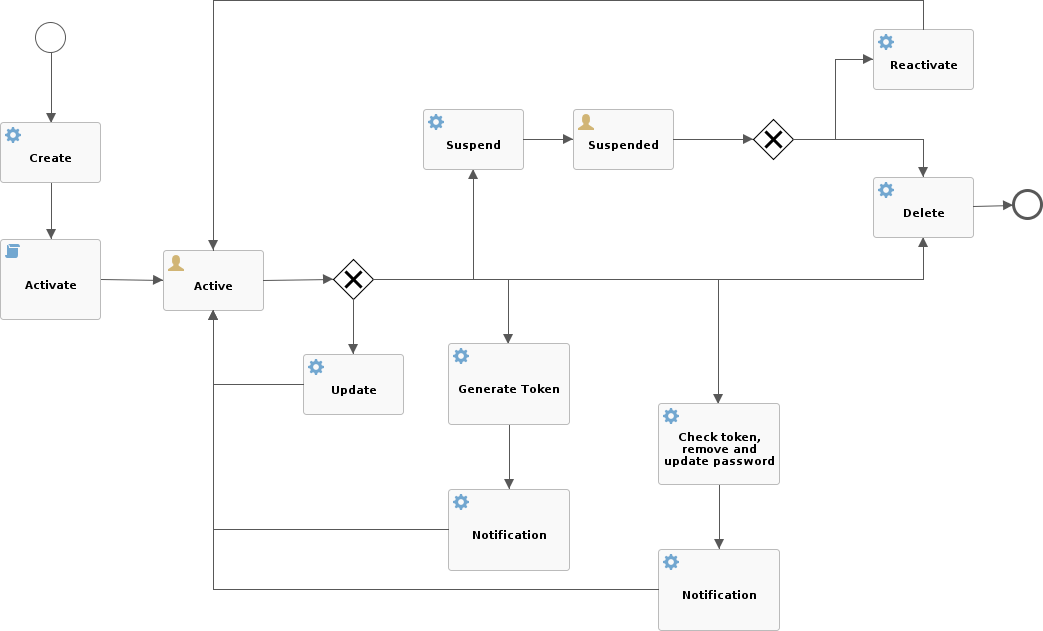
Approval
Every transition in the Flowable user workflow definition can be subjected to approval.
The underlying idea is that some kind of self-modifications (group memberships, external resource assignments, …) might not be allowed to 'plain' Users, as there could be conditions which require management approval. Managers could also be asked to complete the information provided before the requested operation is finished.
In order to define an approval form, a dedicated BPMN userTask needs to be defined, following the rules established
for Flowable forms.
|
What is required for administrators to manage approval?
The following conditions must be met, for an User
The special super-user |
The snippet below shows how to define an approval form in XML; the same operation can be performed via the GUI editor provided by admin console.
<userTask id="createApproval" name="Create approval"
flowable:candidateGroups="managingDirector"
flowable:formKey="createApproval"> (1)
<extensionElements>
<flowable:formProperty id="username" name="Username" type="string"
expression="${userTO.username}" writable="false"/> (2)
<flowable:formProperty id="approve" name="Approve?" type="boolean"
variable="approve" required="true"/> (3)
<flowable:formProperty id="rejectReason" name="Reason for rejecting" type="string"
variable="rejectReason"/>
</extensionElements>
</userTask>| 1 | formKey and id must be unique across the workflow definition, name is displayed by the admin console;
candidateGroups and candidateUsers might be defined, even both, to indicate which Groups or Users should be
managing these approvals; if none are specified, only admin is entitled to manage such approval |
| 2 | expression will be evaluated against the current requesting user (as workflow variable) and related properties;
read-only form input can be defined by setting writable="false" |
| 3 | exporting approval inputs into workflow variables is possible via the variable attribute; required form input can
be defined by setting required="true" |
Once the form is defined, any modification subject to that approval will be manageable via the admin console, according to the following flow (the actual operations on the admin console for the sample above are reported below):
-
administrator A sees the new approval notifications
-
administrator A claims the approval and is then allowed to manage it
-
administrator A reviews the updated user, with ongoing modification applied (no actual modification performed yet)
-
administrator A can approve or reject such modification
Request Management
Request management is a key-feature of Identity Governance and allows to define and manage, in a structured way,
whatever process intended to update identity attributes, memberships and relationships.
Request examples are "assign mobile phone", "grant groups on AD" or "consent access to application".
Users can initiate whichever request among the ones defined; once initiated, such requests will follow their own path, which might also include one or more approval steps.
The BPMN process below shows how to define an user request in XML; the same operation can be performed via the GUI editor provided by admin console.
In this user request definition:
-
user selects one of printers defined in the system, for self-assignment
-
administrator approves user’s selection
-
a relationship between user and printer is established
<process id="assignPrinterRequest" name="Assign printer" isExecutable="true">
<startEvent id="startevent1" name="Start"/>
<endEvent id="endevent1" name="End"/>
<sequenceFlow id="flow1" sourceRef="startevent1" targetRef="selectPrinter"/>
<userTask id="selectPrinter" name="Select printer" flowable:formKey="selectPrinter"
flowable:assignee="${wfExecutor}"> (1)
<extensionElements>
<flowable:formProperty id="printer" name="Printer"
variable="printer" type="dropdown" required="true"> (2)
<flowable:value id="dropdownValueProvider" name="printersValueProvider"/>
</flowable:formProperty>
<flowable:formProperty id="printMode" name="Preferred print mode?" type="enum">
<flowable:value id="bw" name="Black / White"/>
<flowable:value id="color" name="Color"/>
</flowable:formProperty>
</extensionElements>
</userTask>
<userTask id="approvePrinter" name="Approve printer" flowable:formKey="approvePrinter"> (3)
<extensionElements>
<flowable:formProperty id="username" name="Username" type="string"
expression="${userTO.username}" writable="false"/>
<flowable:formProperty id="printer" name="Selected printer" type="string"
expression="${printer}" writable="false"/>
<flowable:formProperty id="approve" name="Approve?" type="boolean"
variable="approve" required="true"/>
</extensionElements>
</userTask>
<sequenceFlow id="sid-D7047714-8E57-46B8-B6D4-4844DE330329"
sourceRef="selectPrinter" targetRef="approvePrinter"/>
<serviceTask id="createARelationship" name="Create ARelationship"
flowable:delegateExpression="${createARelationship}"/> (4)
<sequenceFlow id="sid-33880AE7-35C6-4A39-8E5B-12D8BA53F042"
sourceRef="approvePrinter" targetRef="createARelationship"/>
<sequenceFlow id="sid-831E1896-EDF9-4F7D-AA42-E86CC1F8C5D3"
sourceRef="createARelationship" targetRef="endevent1"/>
</process>| 1 | the first form defined is self-assigned to the user which has started this request |
| 2 | the dropdown type is a Syncope extension of the form property types supported by Flowable
and allows to inject a list of elements via the dropdownValueProvider value (with name printersValueProvider in this
sample), which must be a Spring bean implementing the
DropdownValueProvider
interface |
| 3 | the second form is a traditional approval form, as seen above |
| 4 | this is a FlowableServiceTask implementation which takes care of establishing the relationship |
3.11. Notifications
Apache Syncope can be instructed to send out notification e-mails when certain events occur.
Every notification generates one or more notification tasks, holding the actual
e-mails to be sent. The tasks are ordinarily scheduled for execution according to the value provided for
notificationjob.cronExpression - see below for details - and can be saved for later
re-execution.
When defining a notification, the following information must be provided:
-
notification template - template for e-mail generation
-
sender - e-mail address appearing in the
Fromfield of the generated e-mail(s) -
subject - text used as e-mail subject
-
recipient e-mail attribute - which user attribute shall be considered as e-mail address for delivery (as users might in principle have different e-mail attributes)
-
recipient(s) - the actual e-mail recipient(s) which can be specified either as:
-
list of static e-mail addresses
-
matching condition to be applied to available users
-
Java class implementing the RecipientsProvider interface
-
-
notification event(s) - event(s) triggering the enclosing notification
-
about - the condition matching Users, Groups or Any Objects which are evaluated for the specified events; for users, the matching entities can be also considered as additional recipients
-
trace level - control how much tracing (including logs and execution details) shall be carried over during execution of the generated notification tasks
3.11.1. Notification Events
Notification (and Audit) events are essentially a means of identifying the invocation of specific methods within the Core, in line with join points in the Aspect Oriented Programming (AOP).
An event is identified by the following five coordinates:
-
type - which can be one of
-
LOGIC -
TASK -
PROPAGATION -
PULL -
PUSH -
CUSTOM
-
-
category - the possible values depend on the selected type: for
LOGICthe Logic components available, forTASKthe various Scheduled Tasks configured, forPROPAGATION,PULLandPUSHthe defined Any Types -
subcategory - completes category with external resource name, when selecting
PROPAGATION,PULLorPUSH -
event type - the final identification of the event; depends on the other coordinates
-
success or failure - whether the current event shall be considered in case of success or failure
The admin console provides tooling to assist with the specification of valid events.
|
An event is uniquely identified by a string of the following form: Some samples:
|
|
Custom events can be used to trigger notifications from non-predefined joint points, as BPMN |
3.11.2. Notification Templates
A notification template is defined as a pair of JEXL expressions, to be used respectively for plaintext and HTML e-mails, and is available for selection in the notification specification.
|
Notification templates can be easily managed via the admin console. |
The full power of JEXL expressions - see reference
and some examples - is available.
For example, the user variable, an instance of
UserTO
with actual value matching the about condition as introduced above, can be used.
Hi ${user.getPlainAttr("firstname").get().values[0]} ${user.getPlainAttr("surname").get().values[0]},
welcome to Syncope!
Your username is ${user.username}.
Your email address is ${user.getPlainAttr("email").get().values[0]}.
Best regards.<html>
<body>
<h3>Hi ${user.getPlainAttr("firstname").get().values[0]} ${user.getPlainAttr("surname").get().values[0]},
welcome to Syncope!</h3>
<p>Your username is ${user.username}.<br/>
Your email address is ${user.getPlainAttr("email").get().values[0]}.</p>
<p>Best regards.</p>
</body>
</html>3.12. Commands
A Command is defined via an Implementation of type COMMAND, providing a Java or Groovy class
for the
Command,
interface, designed to optionally take parameters.
The typical use case is to encapsulate, in a single logical unit, the equivalent of two or more REST calls.
Once defined, Commands can be executed via dedicated REST endpoints, or via Console UI.
3.13. Tasks
Tasks control the effective operations that are ongoing in the Core.
Whilst tasks define what and how to perform, they are supposed to be run by some entity (depending on the actual task type, see below for details); their execution result can be saved for later examination.
3.13.1. Propagation
A propagation task encapsulates all the information that is required - according to the defined mapping - to create, update or delete a given User, Group or Any Object, to / from a certain Identity Store:
-
operation -
CREATE,UPDATEorDELETE -
connObjectKey - value for ConnId unique identifier on the Identity Store
-
oldConnObjectKey - the former unique identifier on the Identity Store: bears value only during updates involving the unique identifier
-
attributes - set of ConnId attributes built upon internal identity data and configured mapping
-
resource - related external resource
-
objectClass - ConnId object class
-
entity - reference to the internal identity: User, Group or Any Object
|
Propagation tasks are automatically generated via the configured PropagationManager, executed (by default) via the PriorityPropagationTaskExecutor during the propagation process, and are permanently saved - for later re-execution or for examining the execution details - depending on the trace levels set on the related external resource. Automatic retry in case of failure can be configured by mean of a propagation policy, for the related external resource. |
3.13.2. Pull
Pull tasks are required to define and trigger the pull process from Identity Stores.
When defining a pull task, the following information must be provided:
-
related external resource
-
chosen pull mode
-
destination Realm - where entities selected for creation are going to be placed
-
whether creation, update or deletion on internal storage are allowed or not
-
whether remediation is enabled
-
whether to synchronize the status information from the related identity store
-
selected matching and unmatching rules
-
optional pull action(s)
-
scheduling information:
-
when to start
-
|
Pull tasks are executed, either upon request or due to a schedule, via the PullJobDelegate during the pull process, and are permanently saved - for later re-execution or for examining the execution details - depending on the trace level set on the related external resource. |
|
DryRun
It is possible to simulate the execution of a pull (or push) task without performing any actual modification by selecting the DryRun option. The execution results will be still available for examination. |
|
Concurrent Pull Task Executions
By default, pull tasks are set to accept and sequentially process the objects received from the configured External Resource; it is also possible to configure a pull task to work on several objects at once in order to speed up the overall execution time. |
3.13.3. Push
Push tasks are required to define and trigger the push process to Identity Stores.
When defining a push task, the following information must be provided:
-
related external resource
-
source Realm - where entities to push will be read from
-
filter information for selecting which internal entities will be pushed onto the identity store
-
whether creation, update or deletion on the identity store are allowed or not
-
whether to synchronize the status information with internal storage
-
selected matching and unmatching rules
-
optional push action(s)
-
scheduling information:
-
when to start
-
|
Push tasks are executed, either upon request or due to a schedule, via the PushJobDelegate during the push process, and are permanently saved - for later re-execution or for examining the execution details - depending on the trace level set on the related external resource. |
|
Concurrent Push Task Executions
By default, push tasks are set to sequentially send items to the configured External Resource; it is also possible to configure a push task to work on several objects at once in order to speed up the overall execution time. |
3.13.4. Notification
A notification task encapsulates all the information that is required to send out a notification e-mail, according to the specification provided in a given notification:
-
entity - reference to the internal identity - User, Group or Any Object - the notification task refers to
-
sender e-mail address
-
e-mail subject
-
effective e-mail recipient(s)
-
e-mail body as plaintext and / or HTML
|
Notification tasks are automatically generated via the NotificationManager, executed via the NotificationJob and are permanently saved - for later re-execution or for examining the execution details - depending on the trace level set on the related notification. |
3.13.5. Macros
Macro tasks are meant to group one or more Commands into a given execution sequence, alongside with arguments required to run.
When defining a macro task, the following information must be provided:
-
commands to run, with their args
-
Realm for delegated administration to restrict the set of users entitled to list, update or execute the given macro task
-
scheduling information:
-
when to start
-
MacroActions
Macro task execution can be decorated with custom logic to be invoked around task execution, by associating macro tasks to one or more implementations of the MacroActions interface.
3.13.6. Scheduled
Scheduled tasks allow for the injection of custom logic into the Core in the area of execution and scheduling.
When defining a scheduled task, the following information must be provided:
-
job delegate class: Java class extending AbstractSchedTaskJobDelegate providing the custom logic to execute
-
scheduling information:
-
when to start
-
|
Scheduled tasks are ideal for implementing periodic checks or clean-up operations, possibly in coordination with other components; some examples:
|
3.14. Reports
Reports are a powerful tool to extract, filter and format relevant information from a running Apache Syncope deployment, for a wide range of purposes: from business to DevOps.
When defining a report, the following information must be provided:
-
mime type and file extension: the type of content that the report is expected to generate
-
job delegate class: Java class extending AbstractReportJobDelegate providing the custom logic to extract information from Syncope and generate output according to the configured mime type
-
scheduling information:
-
when to start
-
3.15. Audit
The audit feature allows to capture events occurring within the Core and to log relevant information
about them.
By default, events are logged as entries into the AuditEntry table of the internal storage.
Audit events can also be processed differently, for example when using the Elasticsearch extension.
Once events are reported, they can be used as input for external tools.
3.15.1. Audit Events
The information provided for notification events is also valid for audit events, including examples - except for the admin console tooling, which is naturally distinct.
3.15.2. Audit Appenders
In addition to default processing, events are also available for custom handling via Audit
Appenders, based on Apache Log4j 2 Appenders.
This allows to empower the available implementations or to write new ones in order to route audit messages, with optional
transformation (rewrite), to files, queues, sockets, syslog, etc.
Custom implementations must follow the AuditAppender interface.
Some convenience implementations are provided, meant to serve as reference - see table below.
This requires to specify (a) a set of events to which the appender is bound (log only if one of such events occurs) and (b) a target appender, e.g. one of Apache Log4j 2 Appenders or a custom implementation. |
|
In addition, this requires to provide a RewritePolicy implementation, which allows to rewrite the original audit message into something more suitable to the target destination. |
3.16. Routes
Routes represents the main configuration to instruct SRA to respond to HTTP requests.
Every route is defined by providing the following information:
-
name - unique reference to the current route
-
target - base URI to proxy requests for
-
error URI - where to redirect in case of errors
-
type -
PUBLICorPROTECTED: the latter requires authentication against the configured Access Manager -
logout - whether to proceed with logout against the configured Access Manager
-
post-logout URI - where to redirect after logging out
-
CSRF - whether protection against Cross-Site Request Forgery shall be applied to incoming requests
-
order - value to sort routes for evaluation
-
predicates - composed condition, supporting logic operators as
AND,ORandNOT, to specify if incoming requests shall match the owning route -
filters - ordered list of elements allowing to perform modification of the incoming request and / or outgoing response
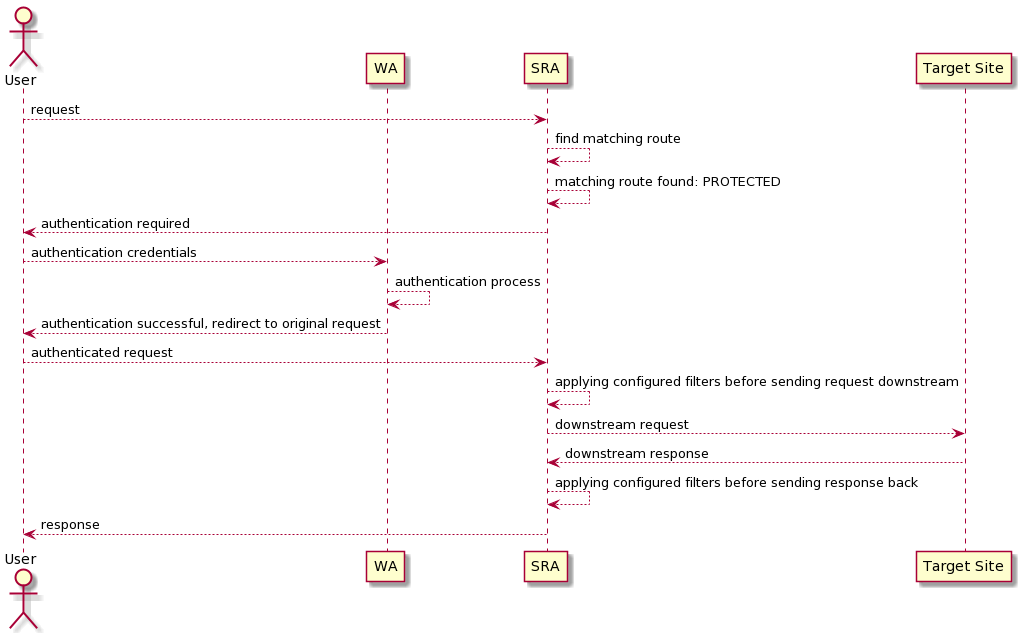
When an HTTP request is received, SRA evaluates all the configured predicates, sorted by their owning route's order, to determine the first matching route among the ones defined.
If the matching route has type PROTECTED, the configured Access Manager is involved to authorize the request; while
WA works out-of-the-box, others can be configured, provided that they implement standard protocols as
OpenID Connect or SAML.
The incoming request is then pre-processed by matching route’s filters and sent to the configured target.
The received response, after being post-processed by matching route’s filters, is finally returned to the initial caller.
3.16.1. Predicates
Inside Route definition, each predicate will be referring to some Spring Cloud Gateway’s Predicate factory:
-
AFTERmatches requests that happen after the specified datetime; -
BEFOREmatches requests that happen before the specified datetime; -
BETWEENmatches requests that happen after first datetime and before second datetime; -
COOKIEmatches cookies that have the given name and whose values match the regular expression; -
HEADERmatches with a header that has the given name whose value matches the regular expression; -
HOSTmatches theHostheader; -
METHODmatches the provided HTTP method(s); -
PATHmatches the request path; -
QUERYmatches the query string; -
REMOTE_ADDRmatches the caller IP address; -
WEIGHTmatches according to the weights provided per group of target URIs; -
CUSTOMmatches according to a provided class extending CustomRoutePredicateFactory.
3.16.2. Filters
Inside Route definition, each filter will be referring to some Spring Cloud Gateway’s Filter factory:
-
ADD_REQUEST_HEADERadds a header to the downstream request’s headers; -
ADD_REQUEST_PARAMETERadds a parameter too the downstream request’s query string; -
ADD_RESPONSE_HEADERadds a header to the downstream response’s headers; -
CLIENT_CERTS_TO_REQUEST_HEADERtakes SSL certificates associated with the request to downstream request’s headers; -
DEDUPE_RESPONSE_HEADERremoves duplicate values of response headers; -
FALLBACK_HEADERSafter an execution exception occurs, the request is forwarded to a fallback endpoint; the headers with the exception type, message and (if available) root cause exception type and message are added to that request; -
LINK_REWRITErewrites HTTP links in the response body before it is sent back to the client; -
MAP_REQUEST_HEADERcreates a new named header with the value extracted out of an existing named header from the incoming request; -
PREFIX_PATHwill prefix a part to the path of the incoming request; -
PRESERVE_HOST_HEADERsets a request attribute that the routing filter inspects to determine if the original host header should be sent, rather than the host header determined by the HTTP client; -
PRINCIPAL_TO_REQUEST_HEADERtakes authenticated principal to downstream request’s headers; -
QUERY_PARAM_TO_REQUEST_HEADERtakes incoming query params to downstream request’s headers; -
REDIRECT_TOwill send a HTTP status30xwith aLocationheader to perform a redirect; -
REMOVE_REQUEST_HEADERremoves a header to the downstream request’s headers; -
REMOVE_RESPONSE_HEADERremoves a header to the downstream response’s headers; -
REQUEST_HEADER_TO_REQUEST_URIchanges the request URI by a request header; -
REQUEST_RATE_LIMITERdetermines if the current request is allowed to proceed: if it is not, a HTTP status429is returned; -
RETRYattempts to connect to downstream request’s target for the given number of retries before giving up; -
REWRITE_PATHuses regular expressions to rewrite the request path; -
REWRITE_LOCATIONmodifies the value of theLocationresponse header; -
REWRITE_RESPONSE_HEADERmodifies the value of response header; -
SECURE_HEADERSadds a number of recommended security headers to the response; -
SAVE_SESSIONforces to save the current HTTP session before forwarding the call downstream; -
SET_PATHmanipulates the request path; -
SET_REQUEST_HEADERreplaces a header to the downstream request’s headers; -
SET_RESPONSE_HEADERreplaces a header to the downstream response’s headers; -
SET_STATUSsets HTTP status to return to caller; -
SET_REQUEST_SIZErestricts a request from reaching the downstream service; -
SET_REQUEST_HOSTsets host header to the downstream request’s headers; -
STRIP_PREFIXremoves parts from the path of the incoming request; -
CUSTOMwill manipulate downstream request or response according to a provided class extending CustomGatewayFilterFactory.
3.17. Authentication Modules
Authentication Modules allow to specify how WA shall check the provided credentials against specific technology or repository, in the context of a certain Authentication Policy.
Several authentication modules are provided:
-
Principal Authentication:
-
MFA:
|
Custom authentication modules can be provided by implementing the AuthModuleConf interface and extending appropriately the WAPropertySourceLocator class. |
| Authentication Modules are dynamically translated into CAS Authentication Handlers. |
3.18. Attribute Repositories
Attribute Repositories allow to enrich the profile of an user authenticated by WA, in the context of a certain Attribute Release Policy.
Some attribute repositories are provided:
|
Custom authentication modules can be provided by implementing the AttrRepoConf interface and extending appropriately the WAPropertySourceLocator class. |
| Attribute Repositories are dynamically translated into CAS Attribute Resolution configuration. |
3.19. Client Applications
Depending on the communication protocol, the following client applications are supported:
-
OpenID Connect Relying Party
-
SAML 2.0 Service Provider
-
CAS Service
When defining a client application, the following parameters shall be specified:
-
id - unique number identifier of the current client application
-
realm - used to inherit policies
-
name - regular expression to match requests
-
description - optional textual description
-
username attribute provider, mapping to CAS Attribute-based Principal Id
-
additional properties
-
logout type, mapping to the equivalent CAS setting
More parameters are required to be specified depending on the actual client application type.
| Client Applications are dynamically translated into CAS Services. |
3.20. Domains
Domains are built to facilitate multitenancy.
Domains allow the physical separation of all data managed by Apache Syncope, by storing the data for different domains into different database instances. Therefore, Apache Syncope can facilitate Users, Groups, Any Objects, External Resources, Policies, Tasks, etc. from different domains (e.g. tenants) in a single Core instance.
By default, a single Master domain is defined, which also bears the configuration for additional domains.

|
Each domain’s persistence unit can be configured to work with one of the supported DBMSes: |
3.21. Implementations
It is possible to provide implementations suitable for customization as:
-
Java classes
-
Apache Groovy classes
While the former shows some advantages about execution performance, the latter is extremely useful as it allows for runtime updates, freeing from the hassle to redeploy when something needs to be changed.
|
With great power comes great responsibility
Customizing and extending the Core behavior by uploading a Groovy class via REST adds further flexibility to the platform, allows to speed up the development cycle and can be used as Swiss army knife for maintenance and administration. Please beware that granting the permission to manage Implementations to non-admin users shall be performed with great
care. The Groovy code is anyway going to be executed in a sandbox, where the set of forbidden classes and methods
can be configured on each deployment. The default Groovy sandbox controls can be tweaked by configuring a local copy of |
3.22. Extensions
The vanilla Apache Syncope deployment can be optional enriched with useful features via an Extension, instead of bloating every single deployment with unneeded libraries and configurations.
With reference to architecture, an extension might add a REST endpoint, manage the persistence of additional entities, extend the security mechanisms, tweak the provisioning layer, add features to the Admin UI or the End-user UI, or even bring all such things together.
Extensions are available from different sources:
-
as Maven artifacts published from the Apache Syncope codebase, part of the official releases - this is the case of the ones detailed below;
-
as Maven artifacts published by third parties;
-
as part of a given deployment source code, as explained in the following.
3.22.1. SAML 2.0 Service Provider for UI
This extension can be leveraged to provide SAML 2.0-based Single Sign-On access to the Admin UI, the End-user UI or any other Java application dealing with the Core.
Once installed, one or more Identity Providers can be imported from their metadata. For each Identity Provider, it is to configure which one of the attributes - returned as part of the assertion containing the attribute statements - is going to be used by Syncope to match the internal users.
|
Extension Sources
The source code of this extension is available from the Apache Syncope source tree . |
|
This extension adds features to all components and layers that are available, and can be taken as reference when creating new extensions. |
3.22.2. OpenID Connect Client for UI
This extension can be leveraged to provide OpenID Connect-based Single Sign-On access to the Admin UI, the End-user UI or any other Java application dealing with the Core.
Once installed, one or more OpenID Providers can be created either from
the discovery document if it is supported or from inserting
manually the required attributes, in any case the client_id and the client_secret from the OAuth 2.0 credential and the issuer
are required.
After configuring the OpenID provider, the Authorization Code Flow
is going to be implemented in order to reach the user information to be used by Syncope to match the internal users.
|
Extension Sources
The source code of this extension is available from the Apache Syncope source tree . |
|
This extension adds features to all components and layers that are available, and can be taken as reference when creating new extensions. |
3.22.3. Elasticsearch
This extension provides an alternate internal search engine for Users, Groups and Any Objects,Realms and Audit Events, requiring an external Elasticsearch cluster.
| This extension supports Elasticsearch server versions starting from 8.x. |
| As search operations are central for different aspects of the provisioning process, the global performance is expected to improve when using this extension. |
|
Extension Sources
The source code of this extension is available from the Apache Syncope source tree . |
3.22.4. OpenSearch
This extension provides an alternate internal search engine for Users, Groups and Any Objects,Realms and Audit Events, requiring an external OpenSearch cluster.
| As search operations are central for different aspects of the provisioning process, the global performance is expected to improve when using this extension. |
|
Extension Sources
The source code of this extension is available from the Apache Syncope source tree . |
3.22.5. SCIM
SCIM (System for Cross-domain Identity Management) 2.0 is the open API for managing identities, published under the IETF:
This extension enables an additional /scim REST endpoint, implementing the communication according to the SCIM 2.0
standard, in order to provision User, Enterprise User and Group SCIM entities to Apache Syncope.
|
Extension Sources
The source code of this extension is available from the Apache Syncope source tree . |
4. Usage
Before proceeding, please ensure that you have access to a running Apache Syncope deployment. You can take a look at the Apache Syncope Getting Started Guide to check system requirements and to choose among the various options for obtaining Apache Syncope.
4.1. Admin Console
Once the deployment is ready, the admin console can be accessed at:
protocol://host:port/syncope-console/
where protocol, host and port reflect your deployment.
You should be greeted by the following web page.
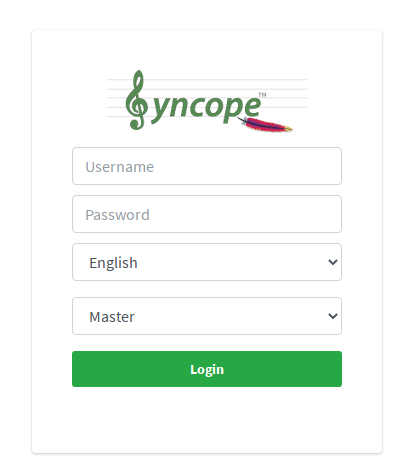
You can use the default admin credentials to login.
4.1.1. Accessibility
The Admin UI is accessible to the visually impaired.
Two icons are present in the main login page and in the menu on the right:
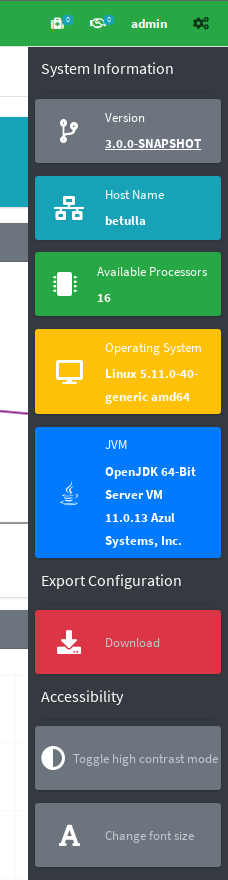
By clicking the top right corner icon ![]() it is possible to
toggle the "High contrast mode".
In this mode, the website colors are switched to a higher contrast color schema.
it is possible to
toggle the "High contrast mode".
In this mode, the website colors are switched to a higher contrast color schema.
|
The E.g.
|
By clicking the second icon ![]() it is possible
to toggle the "Increased font mode".
In this mode, the website font size is increased.
it is possible
to toggle the "Increased font mode".
In this mode, the website font size is increased.
|
The E.g.
|
To reset to the default mode, it is enough to click again on the specific icon.
4.1.2. Pages
Dashboard
The dashboard provides an overall view of the current state of the Apache Syncope deployment. It consists of various widgets and tabs that show the different metrics and details of each component that is available.
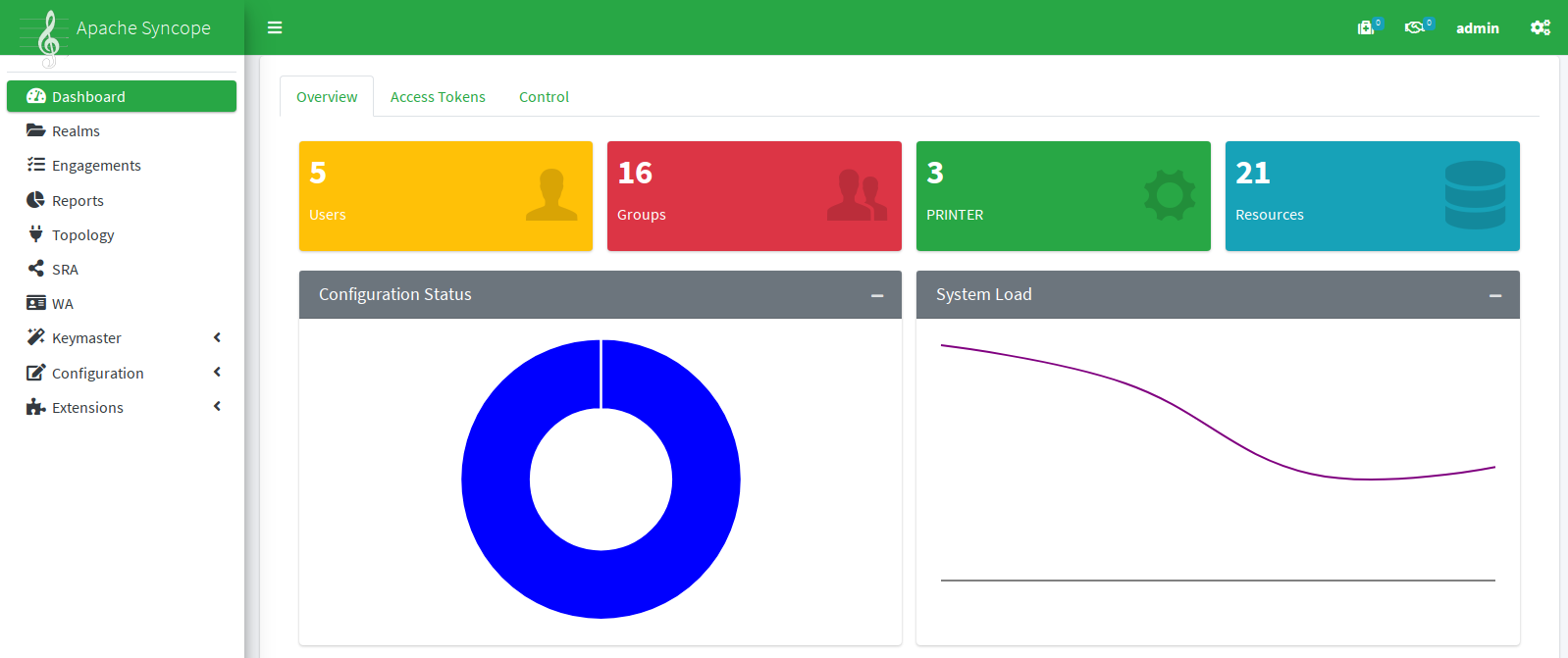
Realms
The realms page provides the designated administrators with the power to manage Realms as well as Users, Groups and Any Objects, for all any types that are defined.
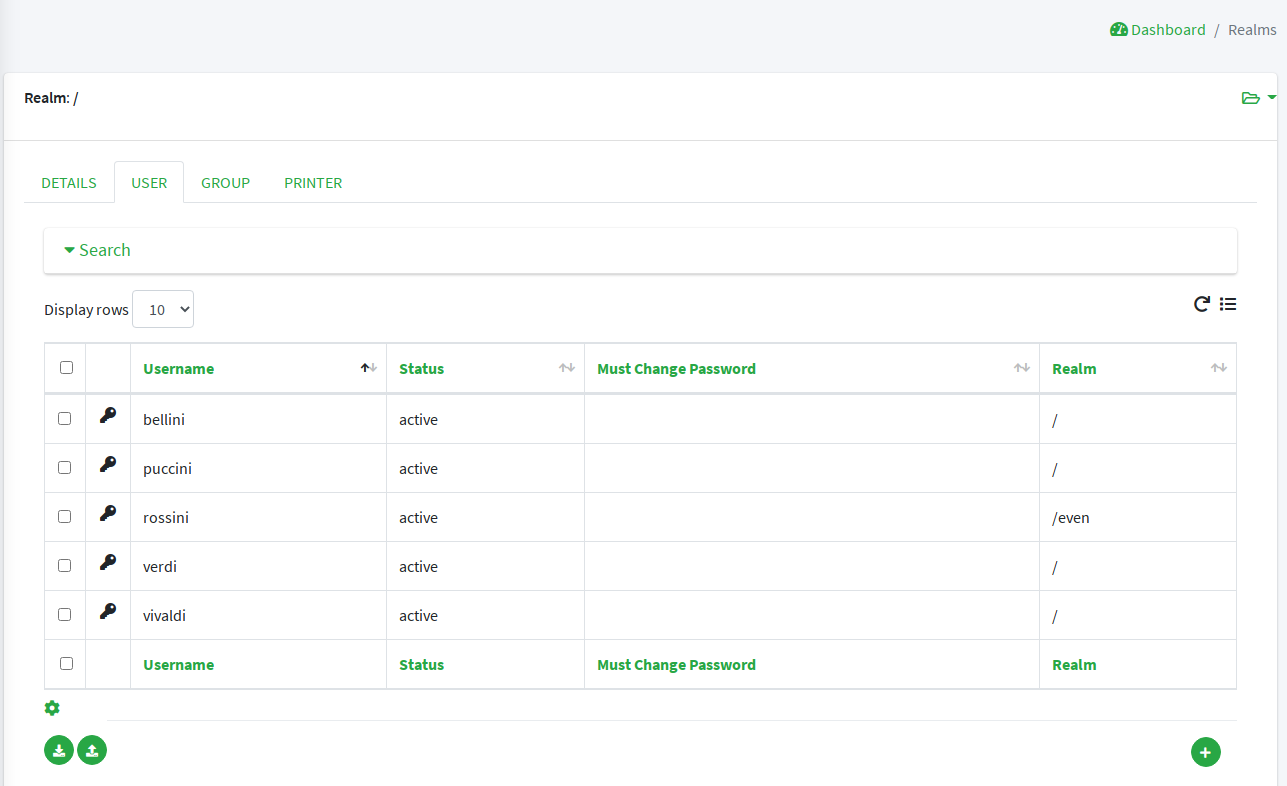
Engagements
From the engagements page it is possible to administer scheduled tasks, commands and macros.
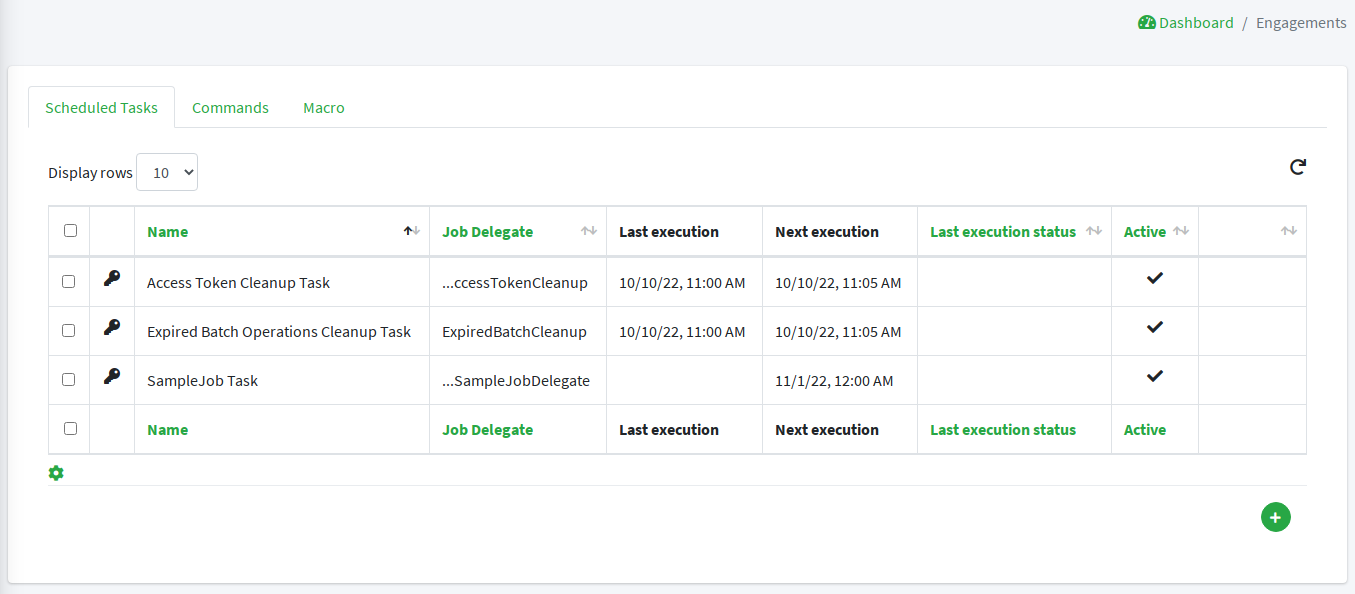
Reports
The reports page presents the designated administrators with the list of reports configured on the given deployment.
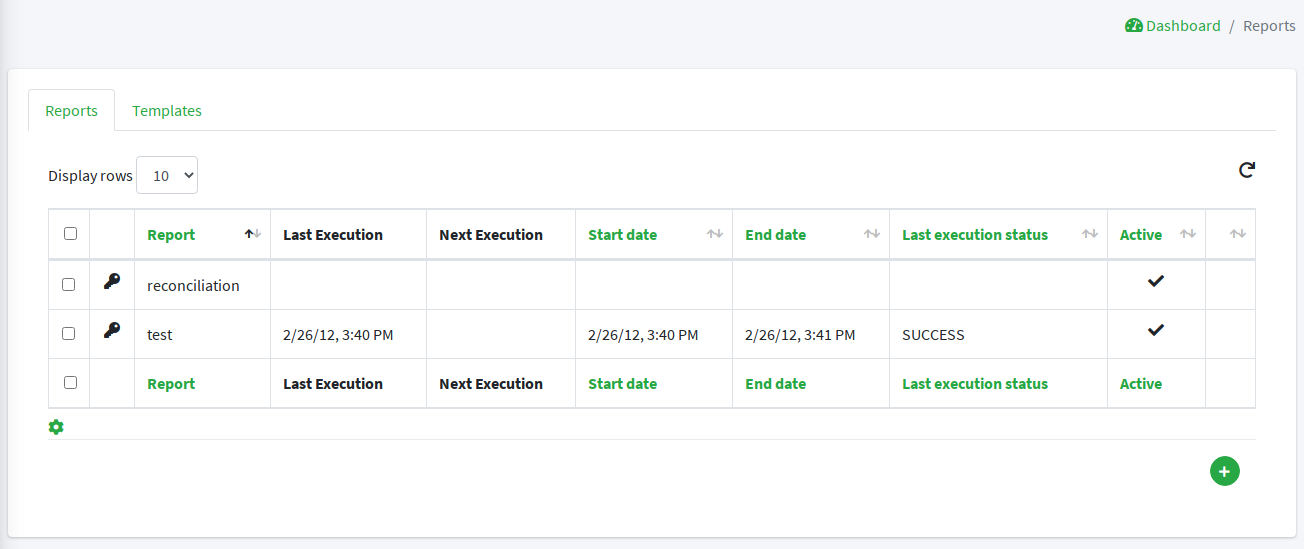
Topology
The topology page provides a mapped view of the connectors and
external resources that are available and configured in the given deployment.
Different actions are available when clicking on the various nodes.
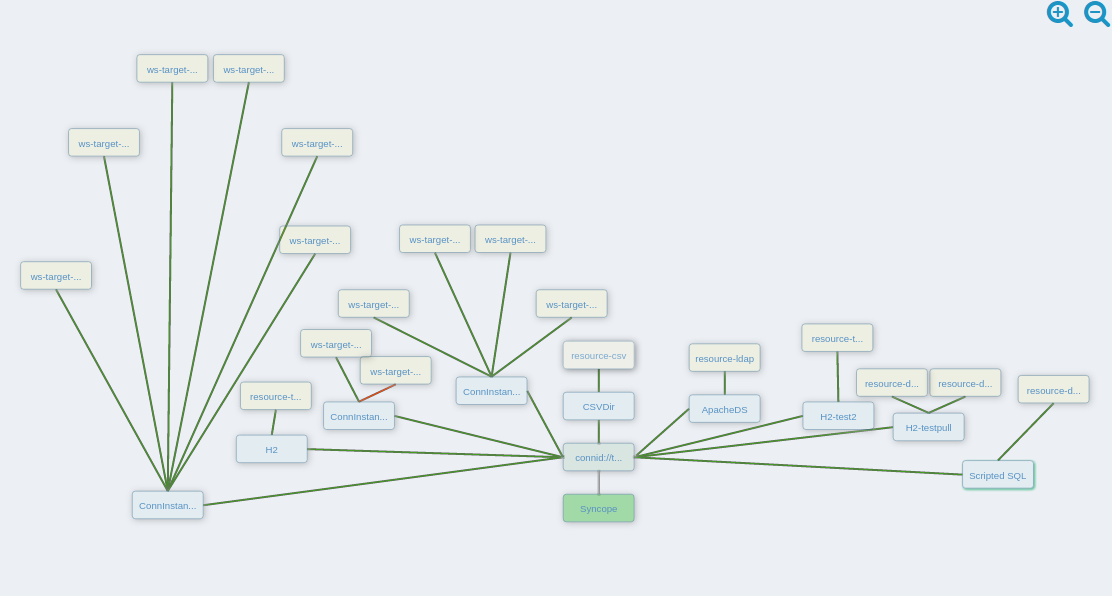
SRA
From the SRA page it is possible to manage the routes served and to immediately deploy the updated configuration.
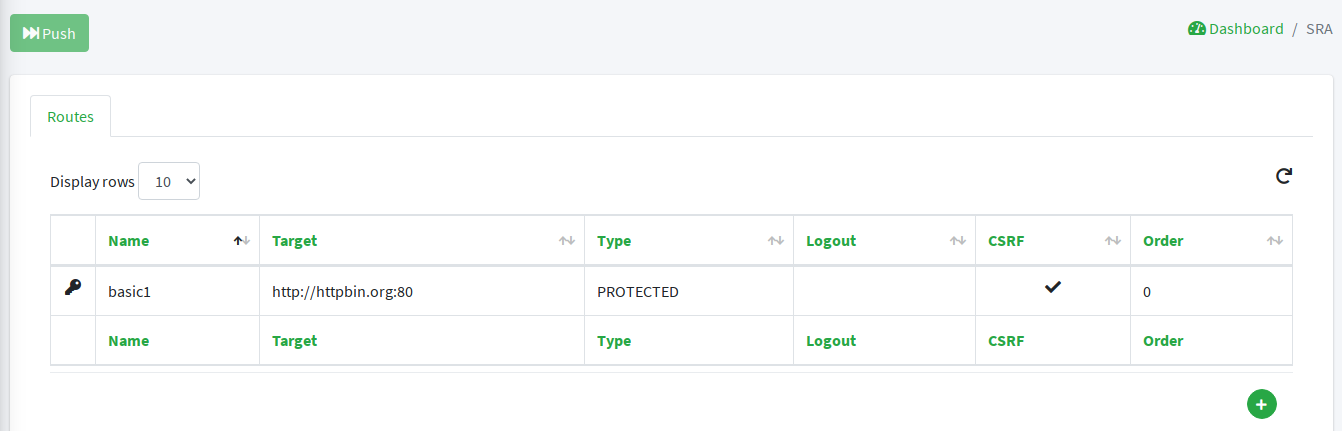
WA
The WA page allows to manage authentication modules, client applications and other access management features, and to immediately deploy the updated configuration.
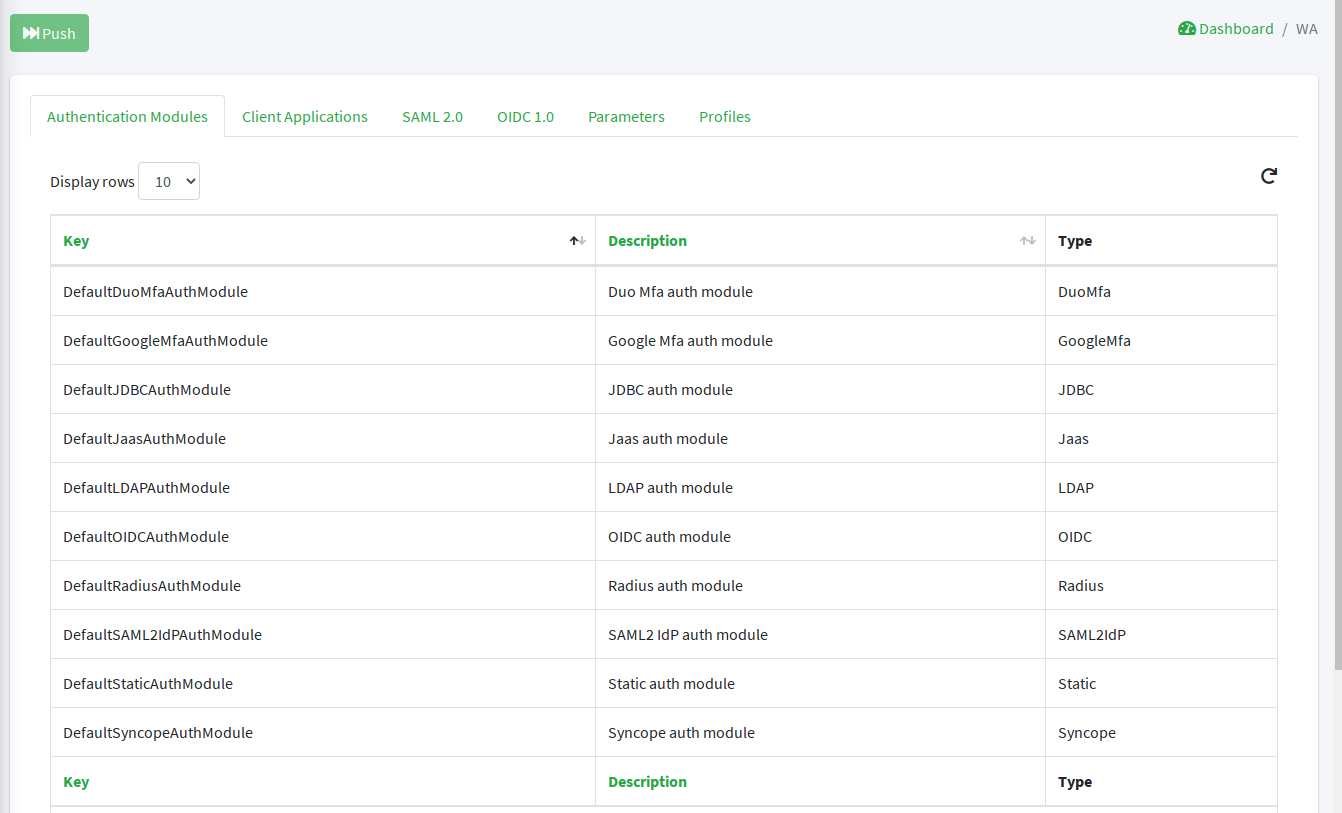
Keymaster
Domains
Allows for domain management.
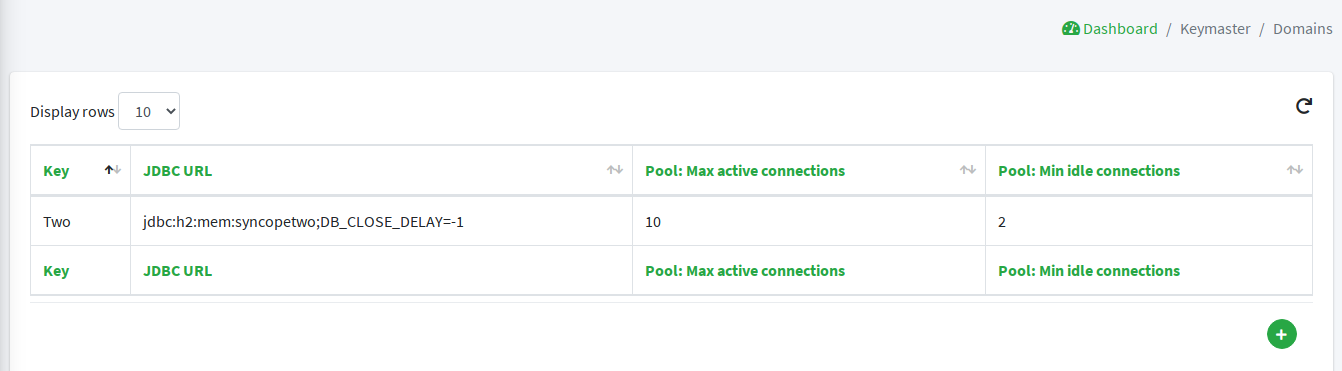
Network Services
Displays the components as registered in the configured keymaster instance.
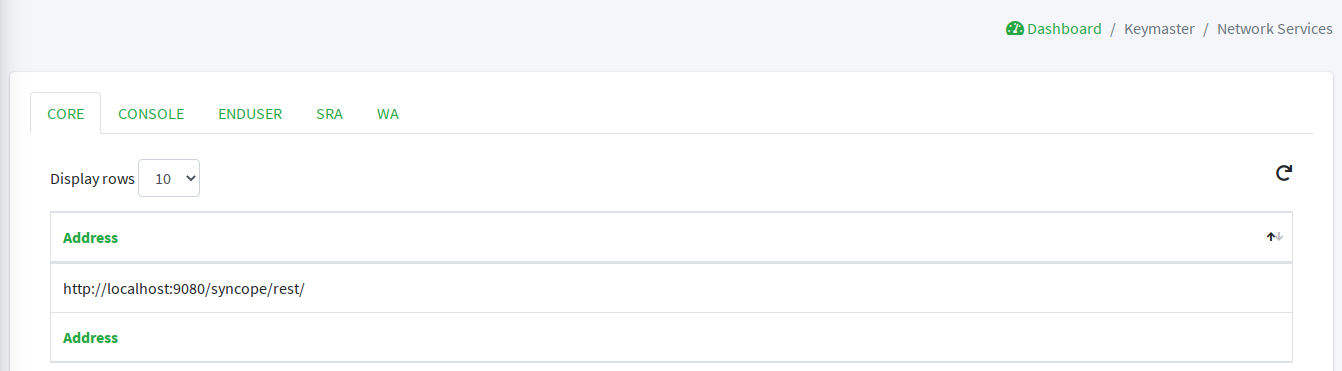
Parameters
Presents the administrators with the list of defined configuration parameters used in the
given deployment such as token.expireTime and password.cipher.algorithm.
These can be edited to further customize the deployment.
New parameters can also be added, for use with custom code.
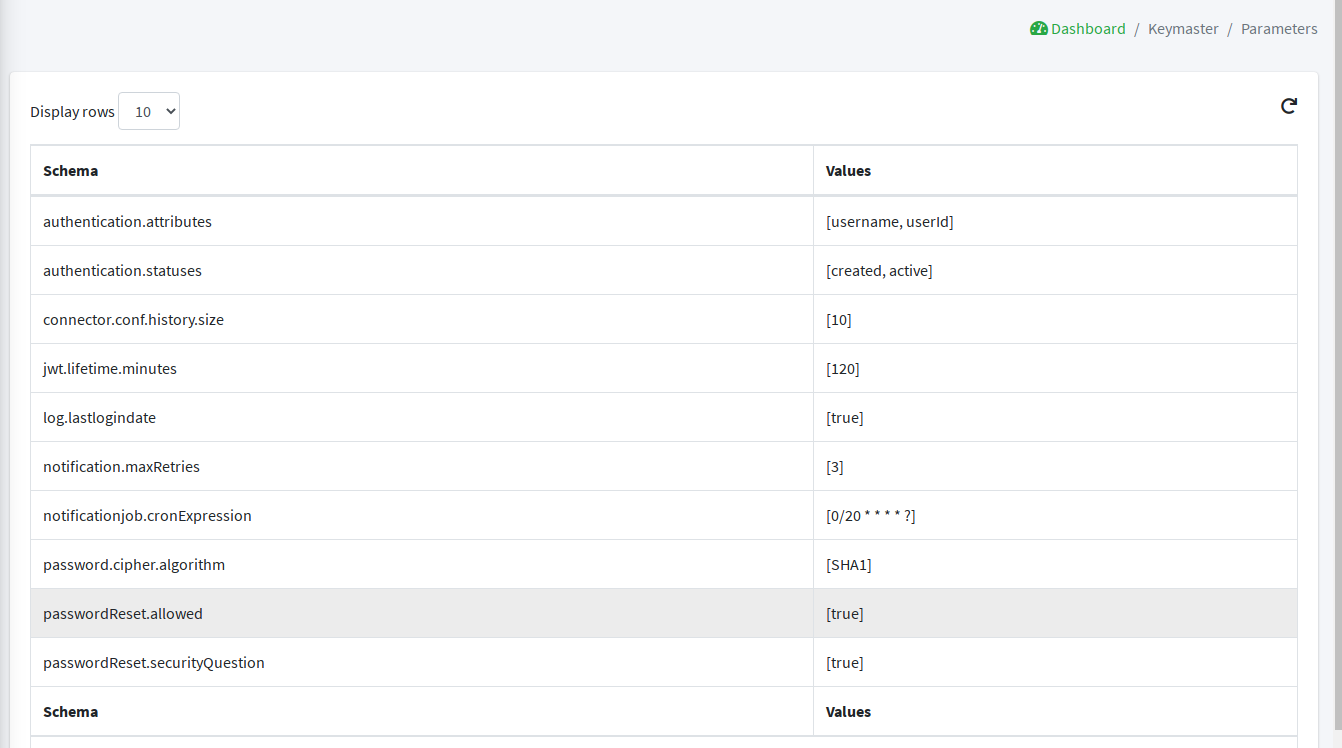
Configuration
The configuration pages allow the designated administrators to customize the given deployment to fit the needs of the organization.
- Audit
-
Controls the configuration of the auditing features.
- Implementations
-
Allows the administrators to manage implementations.
- Logs
-
The logging levels available can be dynamically adjusted; for example, the admin can set it to display only the errors of
io.swagger, in which case the warning and information logs will not be reported.
- Notifications
-
Gives access to the notification management.
This page also allows the administrators to create and edit notification templates.
- Policies
-
Allows the administrators to manage all available type of policies.
- Security
-
Displays and provides editing functionality for the security aspects, including roles, delegations and security questions.
- Types
-
Entry point for type management.
Extensions
The extensions configured for the given deployment are dynamically reported in the navigation menu: each extension generally produces one or more pages and makes one or more widgets available in the dashboard.
Approval
The images below refer to the self-registration approval sample and to the typical approval flow as explained above.
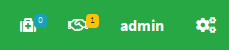
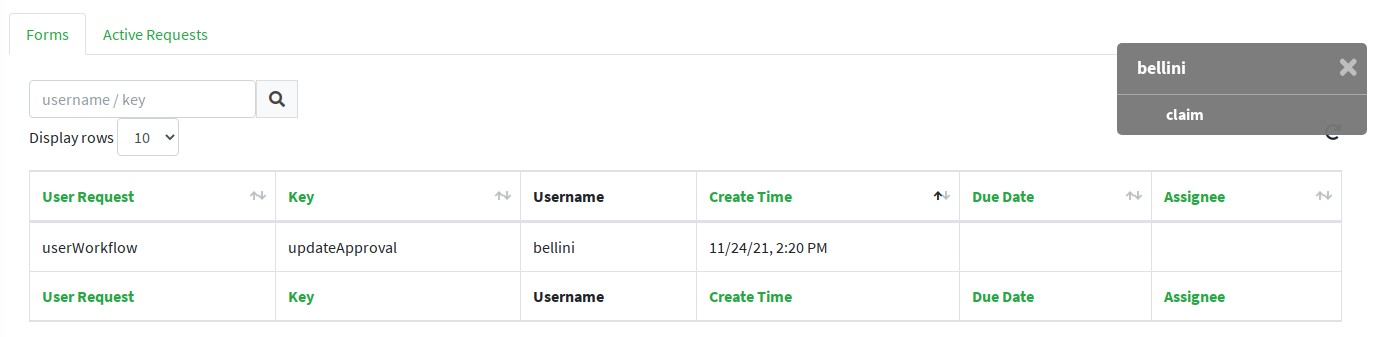
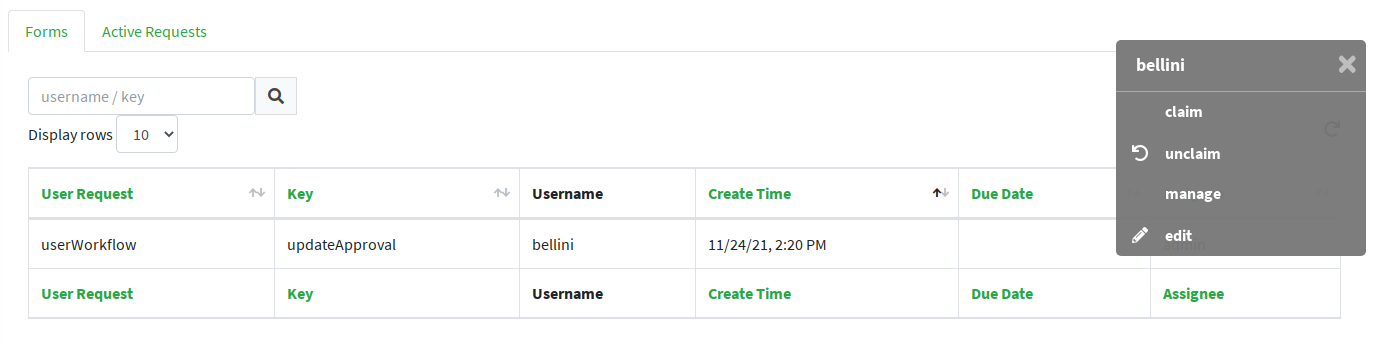
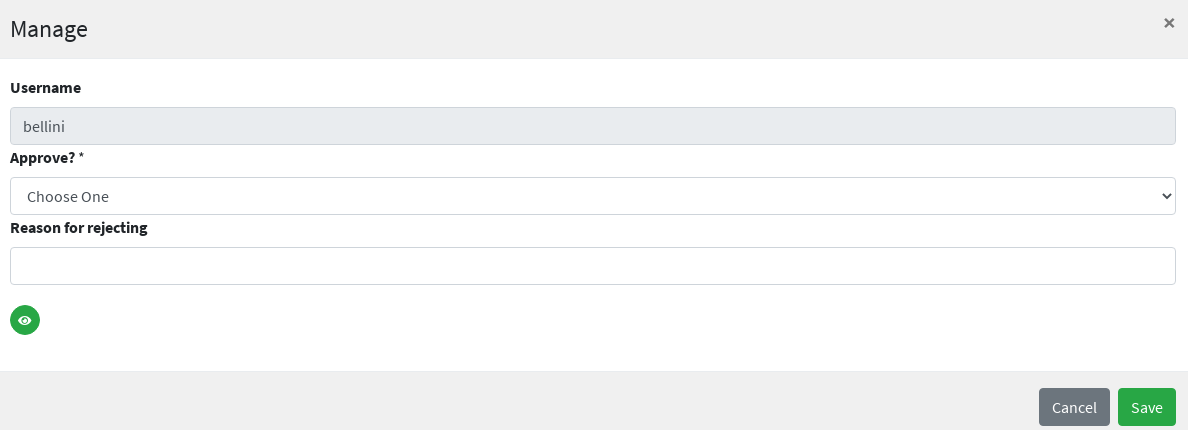
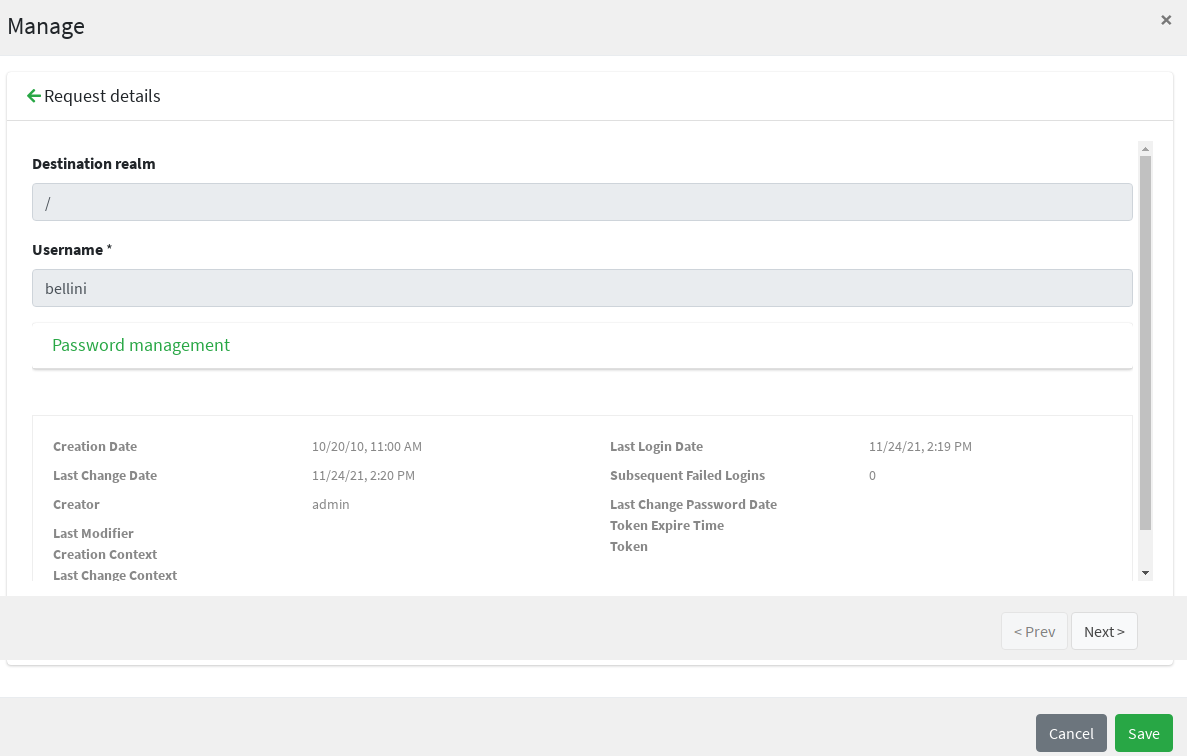
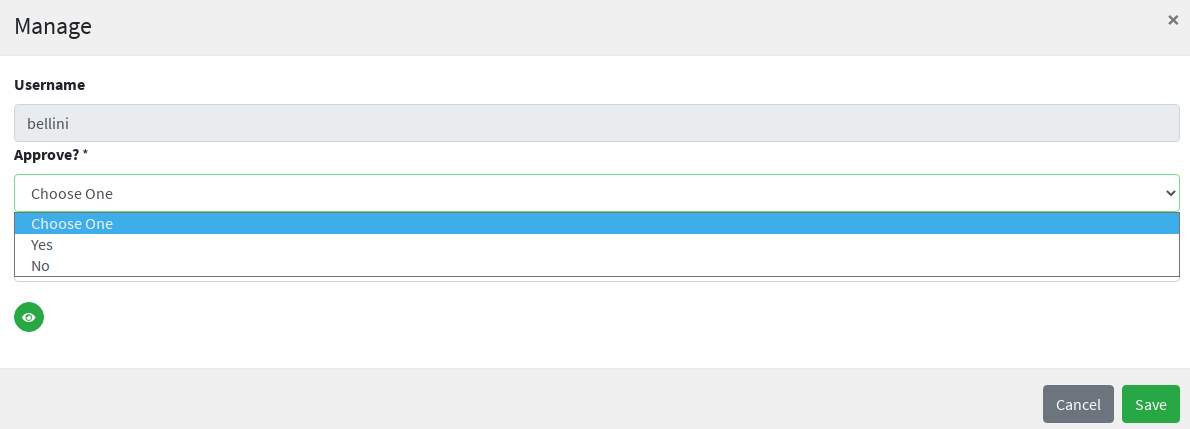
User Requests
4.2. Enduser Application
Once the deployment is ready, the enduser application can be accessed at:
protocol://host:port/syncope-enduser/
where protocol, host and port reflect your deployment.
The scope of the enduser application is primarily to provide a dedicated web-based entry-point for self-registration, self-service and password reset.
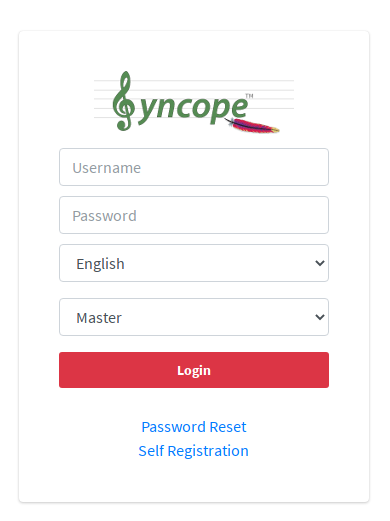
4.2.1. Accessibility
The End-user UI is accessible to the visually impaired.
Two icons are present in the main page, in the right corner:
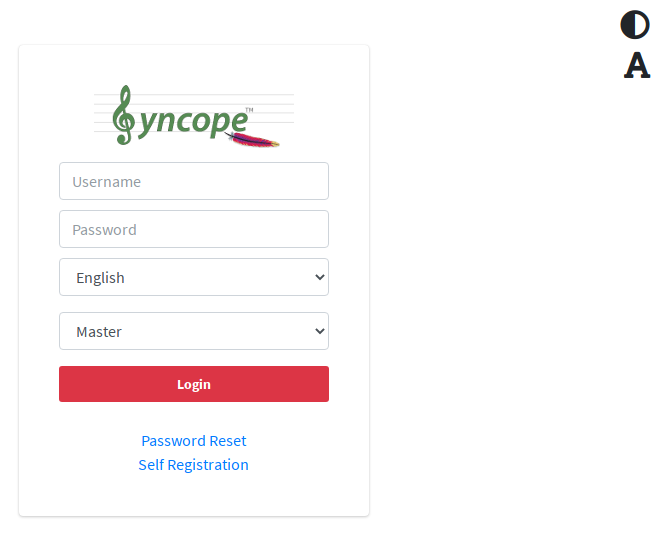
By clicking the top right corner icon ![]() it is possible to
toggle the "High contrast mode".
In this mode, the website colors are switched to a higher contrast color schema.
it is possible to
toggle the "High contrast mode".
In this mode, the website colors are switched to a higher contrast color schema.
|
The E.g.
|
By clicking the second icon ![]() it is possible
to toggle the "Increased font mode".
In this mode, the website font size is increased.
it is possible
to toggle the "Increased font mode".
In this mode, the website font size is increased.
|
The E.g.
|
To reset to the default mode, it is enough to click again on the specific icon.
4.2.2. Pages
Home
The Home page provides a welcome page for logged-in users.
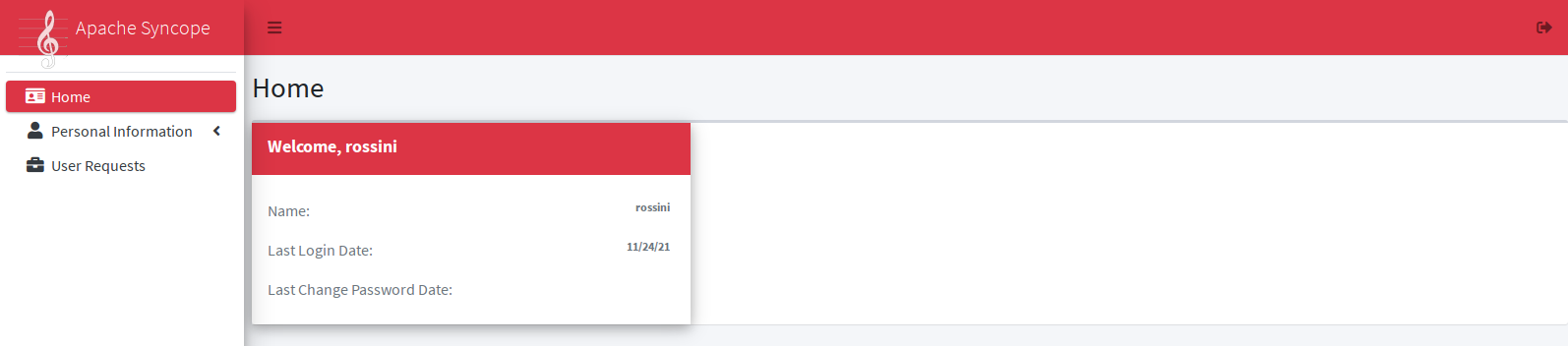
Personal Information
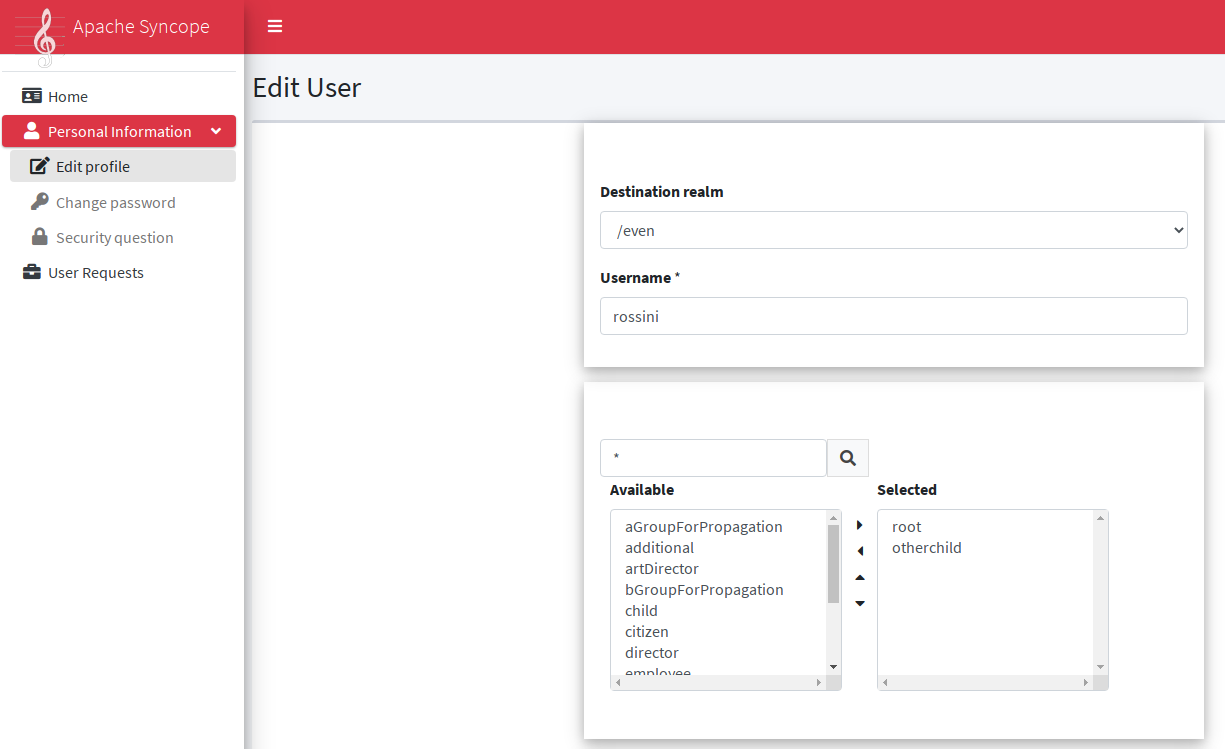
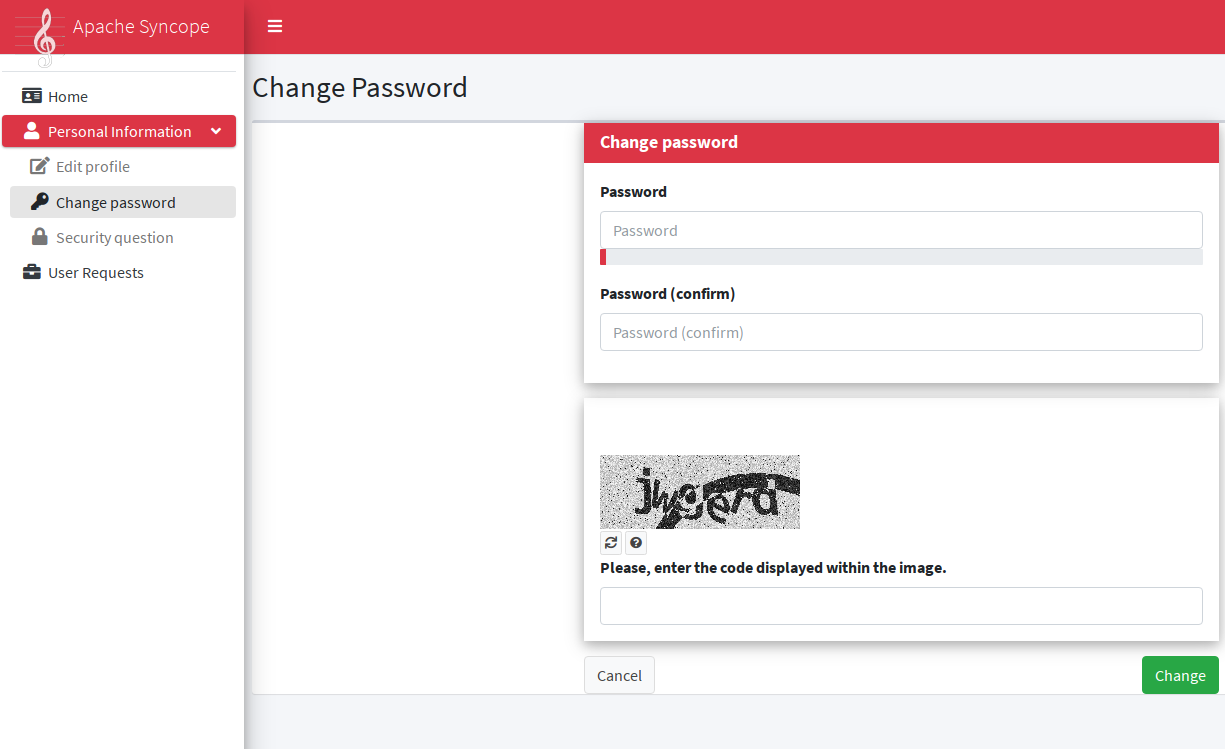
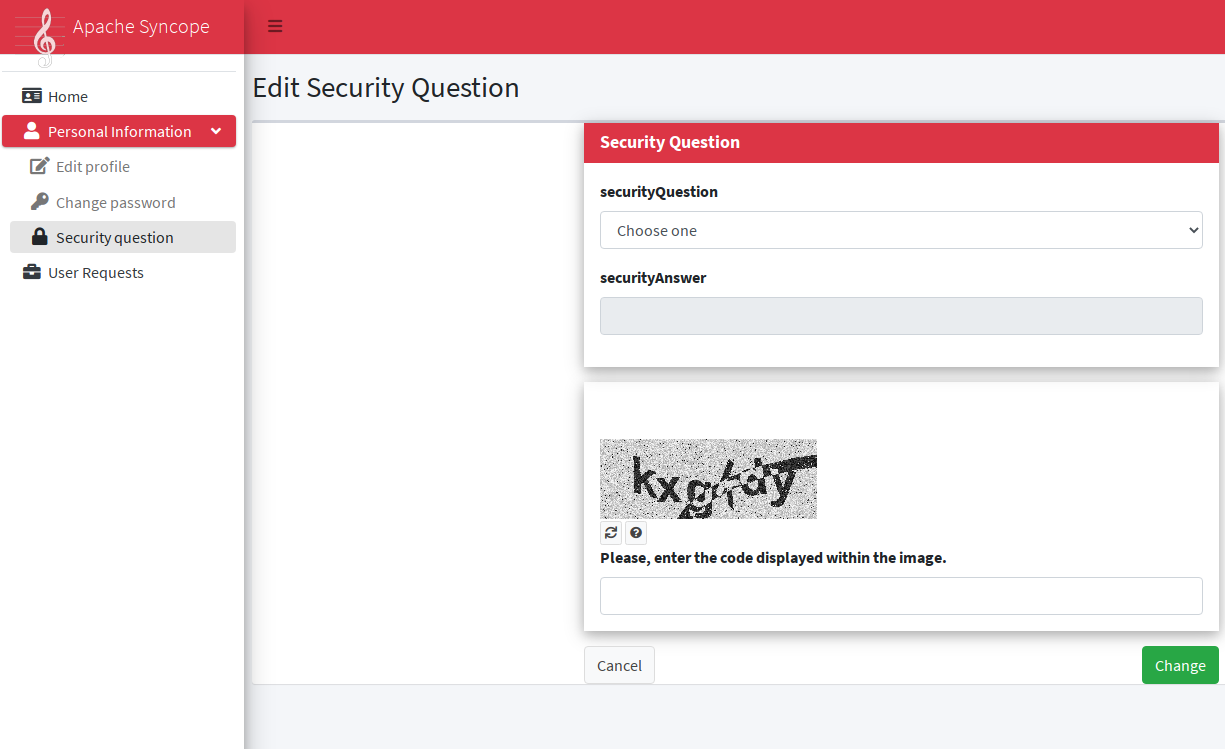
User Requests
The images below refer to the printer assignment sample and to the typical request management flow as explained above.
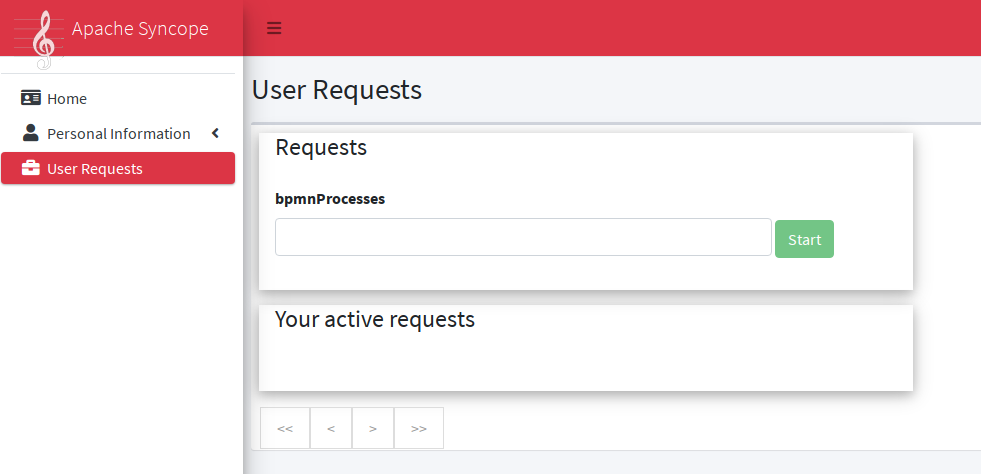
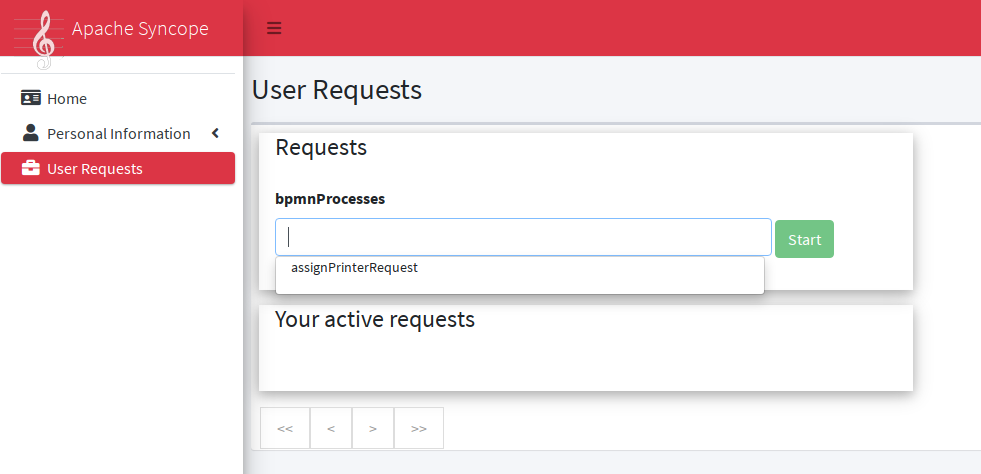
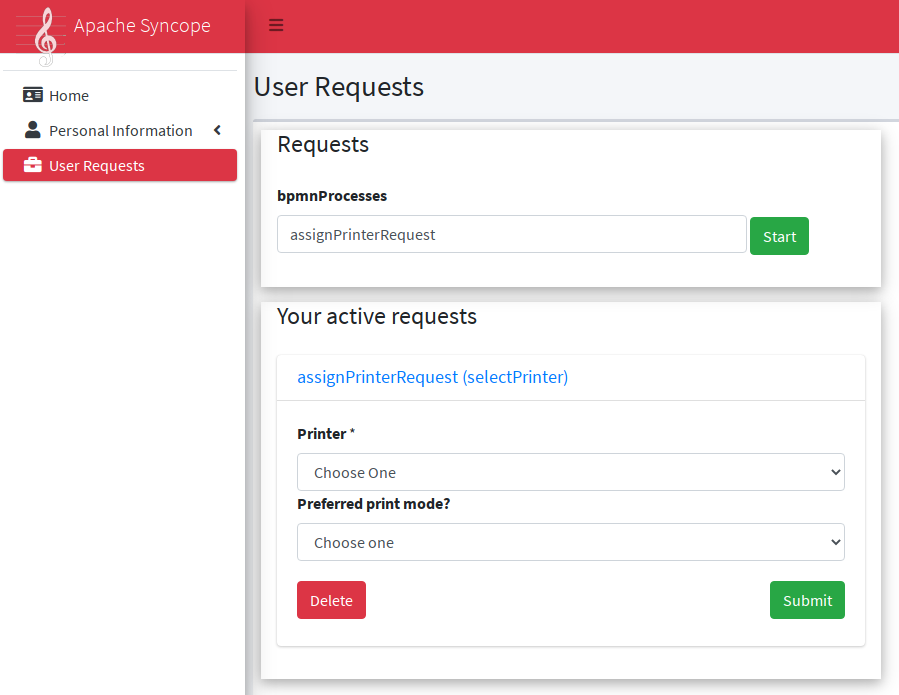
After submit, the request is ready to be managed by the configured administrators.
Password Reset
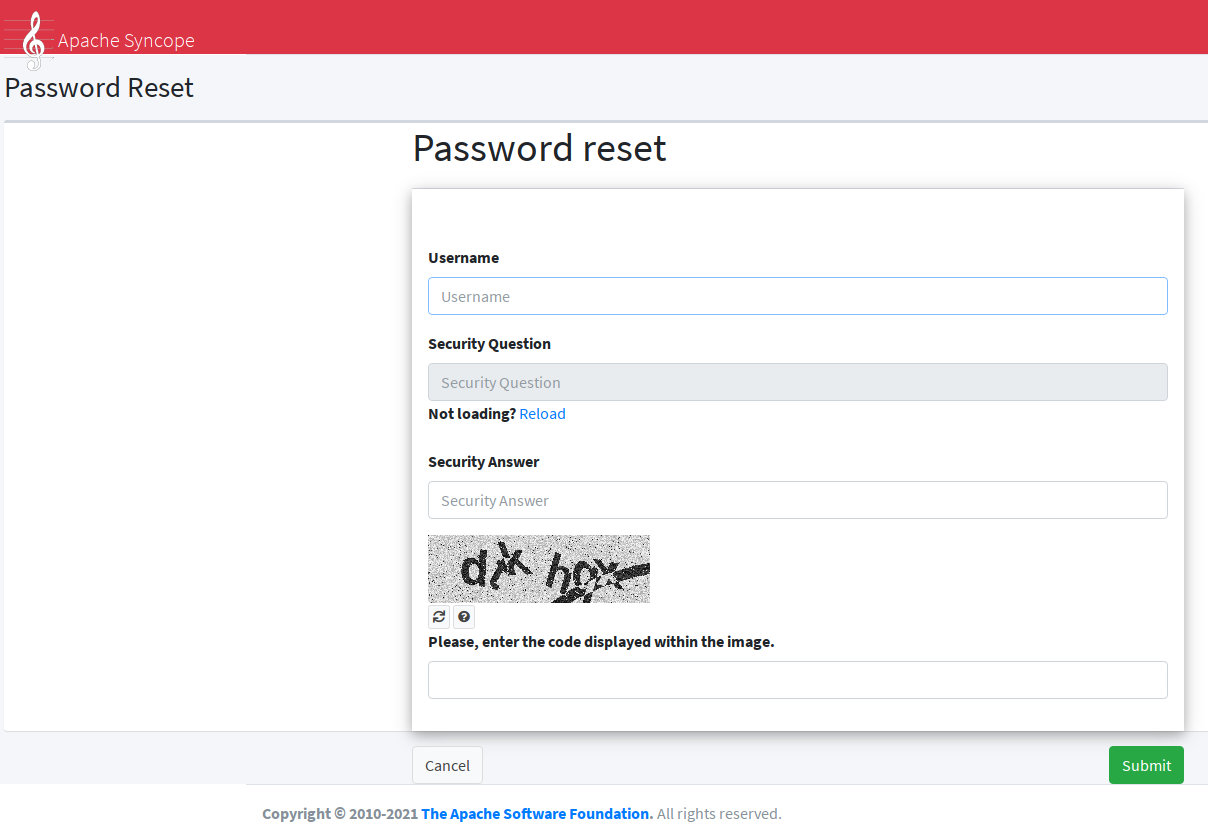
4.3. Core
All the features provided by the Core are available as RESTful services.
The base URL for invoking such services is normally set as
protocol://host:port/syncope/rest/
where protocol, host and port reflect your deployment.
|
REST Reference
A complete REST reference generated from OpenAPI specification 3.0 is published as well as made available with each deployment at protocol://host:port/syncope/rest/openapi.json where REST APIs are available to visualize and interact via Swagger UI at protocol://host:port/syncope/ |
4.3.1. REST Authentication and Authorization
The Core authentication and authorization is based on Spring Security.
As an initial step, authentication is required to obtain, in the X-Syncope-Token HTTP header, the
unique signed JSON Web Token to include in all subsequent requests.
By providing the token received in the initial exchange, the requester can be identified and checked for authorization, based on owned entitlements.
Users can examine their own entitlements looking at the X-Syncope-Entitlements
header value, and their own privileges looking at the X-Syncope-Privileges header value.
|
|
The relevant security configuration lies in securityContext.xml; while normally not needed, this configuration can be anyway customized via the override behavior. HTTP Basic Authentication is set for use by default. |
JWTSSOProvider
Besides validating and accepting the JSON Web Tokens generated during the authentication process as sketched above, Apache Syncope can be enabled to cope with tokens generated by third parties, by providing implementations of the JWTSSOProvider interface.
4.3.2. REST Headers
Apache Syncope supports a number of HTTP headers as detailed below, in addition to the common HTTP headers such as
Accept, Content-Type, etc.
It is possible to deal with the headers below when using the Client Library via the SyncopeClient class methods.
|
X-Syncope-Token
X-Syncope-Token is returned on response to successful authentication, and
contains the unique signed JSON Web Token identifying the authenticated
user.
The value returned for the X-Syncope-Token header must be included in all subsequent requests, in order for the
requester to be checked for authorization, as part of the standard Bearer
Authorization header.
curl -I -u admin:password -X POST http://localhost:9080/syncope/rest/accessTokens/login
returns
HTTP/1.1 204 X-Syncope-Token: eyJ0e..
which can then be used to make a call to the REST API
curl -I -H "Authorization: Bearer eyJ0e.." http://localhost:9080/syncope/rest/users/self
The token duration can be configured via the jwt.lifetime.minutes property - see
below for details.
X-Syncope-Domain
X-Syncope-Domain can be optionally set for requests (when not set, Master is assumed) to select the target
domain.
The value for this header is provided in all responses.
X-Syncope-Key and Location
When creating an entity (User, Group, Schema, External Resource, …) these two headers are populated respectively with the entity key (which may be auto-generated) and the absolute URI identifying the new REST resource.
X-Application-Error-Code and X-Application-Error-Info
If the requested operation is in error, X-Application-Error-Code will contain the error code (mostly from
ClientExceptionType)
and X-Application-Error-Info might be optionally populated with more details, if available.
X-Syncope-Delegated-By
When requesting an operation under Delegation, this header must be provided to indicate the delegating User, either by their username or key.
X-Syncope-Null-Priority-Async
When set to true, this request header instructs the propagation process not to wait for completion
when communicating with External Resources with no priority set.
Prefer and Preference-Applied
Some REST endpoints allow the clients to request certain behavior; this is done via the Prefer header.
When Prefer is specified in the request, the response will feature the Preference-Applied header, with value set
to the effective preference applied.
return-content / return-no-content
REST endpoints for creating, updating or deleting Users, Groups or Any Objects return the entity in the response payload
by default.
If this is not required, the Prefer request header can be set to return-no-content (return-content will instead
keep the default behavior).
Use Prefer: return-no-content in scenarios where it is important to avoid unnecessary data in the response payload.
|
respond-async
The Batch endpoint can be requested for asynchronous processing.
ETag, If-Match and If-None-Match
For each response containing Users, Groups or Any Objects, the ETag header is generated, which contains the latest modification date.
This value can be passed, during subsequent requests to modify the same entity, via the If-Match or
If-None-Match headers.
When the provided If-Match value does not match the latest modification date of the entity, an error is reported and
the requested operation is not performed.
The combined usage of ETag and If-Match can be enforced to implement optimistic concurrency control over Users,
Groups and Any Objects operations.
|
X-Syncope-Entitlements
When invoking the REST endpoint /users/self in GET, the X-Syncope-Entitlements response header will list all
the entitlements owned by the requesting user.
X-Syncope-Delegations
When invoking the REST endpoint /users/self in GET, the X-Syncope-Delegations response header will list all
delegating users for each Delegation for which the requesting user is delegated.
X-Syncope-Privileges
When invoking the REST endpoint /users/self in GET, the X-Syncope-Privileges response header will list all
the privileges owned by the requesting user.
4.3.3. Batch
Batch requests allow grouping multiple operations into a single HTTP request payload.
A batch request is represented as a Multipart MIME v1.0 message, a standard format
allowing the representation of multiple parts, each of which may have a different content type (currently
JSON, YAML or XML), within a single request.
Batch requests are handled by the /batch REST endpoint: via HTTP POST method to submit requests, via HTTP GET
method to fetch responses asynchronously.
| The specification and implementation of batch processing in Apache Syncope is inspired by the standards defined by OData 4.0 |
Batch requests
The batch request must contain a Content-Type header specifying a content type of multipart/mixed and a boundary
specification as defined in RFC2046.
The body of a batch request is made up of a series of individual requests, each represented as a distinct MIME part
(i.e. separated by the boundary defined in the Content-Type header).
Core will process the requests within a batch request sequentially.
An individual request must include a Content-Type header with value application/http and a
Content-Transfer-Encoding header with value binary.
--batch_61bfef8d-0a00-41aa-b775-7b6efff37652 (1)
Content-Type: application/http
Content-Transfer-Encoding: binary
^M (2)
POST /users HTTP/1.1 (3)
Accept: application/json
Content-Length: 1157
Content-Type: application/json
^M
{"@class":"org.apache.syncope.common.lib.to.UserTO","key":null,"type":"USER","realm":"/"}
--batch_61bfef8d-0a00-41aa-b775-7b6efff37652
Content-Type: application/http
Content-Transfer-Encoding: binary
^M
POST /groups HTTP/1.1 (4)
Accept: application/xml
Content-Length: 628
Content-Type: application/xml
^M
<?xml version="1.0" encoding="UTF-8" standalone="yes"?><syncope30:group xmlns:syncope30="https://syncope.apache.org/3.0">
</syncope30:group>
--batch_61bfef8d-0a00-41aa-b775-7b6efff37652
Content-Type: application/http
Content-Transfer-Encoding: binary
^M
PATCH /users/24eb15aebatch@syncope.apache.org HTTP/1.1 (5)
Accept: application/json
Content-Length: 362
Content-Type: application/json
Prefer: return-no-content
^M
{"@class":"org.apache.syncope.common.lib.request.UserUR","key":"24eb15aebatch@syncope.apache.org"}
--batch_61bfef8d-0a00-41aa-b775-7b6efff37652
Content-Type: application/http
Content-Transfer-Encoding: binary
^M
DELETE /groups/287ede7c-98eb-44e8-979d-8777fa077e12 HTTP/1.1 (6)
--batch_61bfef8d-0a00-41aa-b775-7b6efff37652--
| 1 | message boundary |
| 2 | represents CR LF |
| 3 | user create, with JSON payload (shortened) |
| 4 | group create, with XML payload (shortened) |
| 5 | user update, with JSON payload (shortened) |
| 6 | group delete |
Batch responses
Requests within a batch are evaluated according to the same semantics used when the request appears outside the context of a batch.
The order of individual requests in a batch request is significant.
If the set of request headers of a batch request are valid (the Content-Type is set to multipart/mixed, etc.)
Core will return a 200 OK HTTP response code to indicate that the request was accepted for processing, and the
related execution results.
If Core receives a batch request with an invalid set of headers it will return a 400 Bad Request code and perform no
further processing of the request.
A response to a batch request must contain a Content-Type header with value multipart/mixed.
Structurally, a batch response body must match one-to-one with the corresponding batch request body, such that the same multipart MIME message structure defined for requests is used for responses
--batch_61bfef8d-0a00-41aa-b775-7b6efff37652 (1)
Content-Type: application/http
Content-Transfer-Encoding: binary
^M (2)
HTTP/1.1 201 Created (3)
Content-Type: application/json
Date: Thu, 09 Aug 2018 09:55:46 GMT
ETag: "1533808545975"
Location: http://localhost:9080/syncope/rest/users/d399ba84-12e3-43d0-99ba-8412e303d083
X-Syncope-Domain: Master
X-Syncope-Key: d399ba84-12e3-43d0-99ba-8412e303d083
^M
{"entity":{"@class":"org.apache.syncope.common.lib.to.UserTO"}
--batch_61bfef8d-0a00-41aa-b775-7b6efff37652
Content-Type: application/http
Content-Transfer-Encoding: binary
^M
HTTP/1.1 201 Created (4)
Content-Type: application/xml
Date: Thu, 09 Aug 2018 09:55:46 GMT
ETag: "1533808546342"
Location: http://localhost:9080/syncope/rest/groups/843b2fc3-b8a8-4a8b-bb2f-c3b8a87a8b2e
X-Syncope-Domain: Master
X-Syncope-Key: 843b2fc3-b8a8-4a8b-bb2f-c3b8a87a8b2e
^M
<?xml version="1.0" encoding="UTF-8" standalone="yes"?>
<syncope30:provisioningResult xmlns:syncope30="https://syncope.apache.org/3.0"></syncope30:provisioningResult>
--batch_61bfef8d-0a00-41aa-b775-7b6efff37652
Content-Type: application/http
Content-Transfer-Encoding: binary
^M
HTTP/1.1 204 No Content (5)
Content-Length: 0
Date: Thu, 09 Aug 2018 09:55:47 GMT
Preference-Applied: return-no-content
X-Syncope-Domain: Master
^M
--batch_61bfef8d-0a00-41aa-b775-7b6efff37652
Content-Type: application/http
Content-Transfer-Encoding: binary
^M
HTTP/1.1 200 OK (6)
Content-Type: application/json
Date: Thu, 09 Aug 2018 09:55:47 GMT
X-Syncope-Domain: Master
^M
{"entity":{"@class":"org.apache.syncope.common.lib.to.GroupTO"}
--batch_61bfef8d-0a00-41aa-b775-7b6efff37652--
| 1 | message boundary (same as request) |
| 2 | represents CR LF |
| 3 | user create response, with JSON payload (shortened) |
| 4 | group create respose, with XML payload (shortened) |
| 5 | user update, no content as Prefer: return-no-content was specified |
| 6 | group delete response, with JSON payload (shortened) |
Asynchronous Batch Processing
Batch requests may be executed asynchronously by including the respond-async preference in the
Prefer header.
Core will return an empty response, with status 202 Accepted.
Clients can poll the /batch endpoint in GET by passing the same boundary used for request: if 202 Accepted is
returned, then the request is still under processing; otherwise, 200 OK will be returned, along with the full batch
response.
Once retrieved, the batch response is not available any more from the /batch endpoint.
4.3.4. Search
It is possible to search for Users, Groups and Any Objects matching a set of given conditions expressed through FIQL.
The Feed Item Query Language (FIQL, pronounced “fickle”) is a simple but flexible, URI-friendly syntax for expressing filters across the entries in a syndicated feed.
The FIQL queries can be passed (among other parameters) to the search endpoints available, e.g.
-
GET /users?fiql=query -
GET /groups?fiql=query -
GET /anyObjects?fiql=query -
GET /resources/{resource}/{anytype}?fiql=query
where:
-
queryis an URL-encoded string representation of the given FIQL query, as in the following examples; -
resourceis one of defined external resources; -
anytypeis one of defined any types.
username==rossini
username==*ini
username=~rOsSiNi
username=~*iNi
loginDate==$null
lastLoginDate=ge=2016-03-02 15:21:22
$auxClasses==csv
$resources==resource-ldap
$groups==root
$groups==*child
$roles==Other
$relationshipTypes==neighborhood
$relationships==Canon MF 8030c
$type==PRINTER
username=~*iNi;(loginDate==$null,$roles==Other)
Sorting Search Results
Search results can be requested for sorting by passing the optional orderBy query parameter to the search endpoints
available, e.g.
-
GET /users?fiql=query&orderBy=sort -
GET /groups?fiql=query&orderBy=sort -
GET /anyObjects?fiql=query&orderBy=sort -
GET /resources/{resource}/{anytype}?orderBy=sort
where sort is an URL-encoded string representation of the sort request, as in the following examples.
ASC)username
username DESC
email DESC, username ASC
4.4. Client Library
The Java client library simplifies the interaction with the Core by hiding the underlying HTTP communication details and providing native methods and payload objects.
The library is available as a Maven artifact:
<dependency>
<groupId>org.apache.syncope.client.idrepo</groupId>
<artifactId>syncope-client-idrepo-lib</artifactId>
<version>3.0.16</version>
</dependency>Initialization
First you need to build an instance of SyncopeClientFactoryBean by providing the deployment base URL, as follows:
SyncopeClientFactoryBean clientFactory = new SyncopeClientFactoryBean().
setAddress("http://localhost:9080/syncope/rest/");You might also select a specific domain - other than Master, choose to exchange XML payloads - rather
than JSON (default), to select
HTTP compression or to set the
TLS client configuration
(more options in the
Javadoc):
TLSClientParameters tlsClientParameters = ...;
SyncopeClientFactoryBean clientFactory = new SyncopeClientFactoryBean().
setAddress("http://localhost:9080/syncope/rest/").
setDomain("Two").
setContentType(SyncopeClientFactoryBean.ContentType.XML).
setUseCompression(true).
setTlsClientParameters(tlsClientParameters);At this point an instance of SyncopeClient can be obtained by passing the login credentials via:
SyncopeClient client = clientFactory.create("admin", "password");Or you can combine into a single statement as:
SyncopeClient client = new SyncopeClientFactoryBean().
setAddress("http://localhost:9080/syncope/rest/").
create("admin", "password");Examples
Select one of the RESTful services and invoke one of the available methods:
LoggerService loggerService = client.getService(LoggerService.class);
LoggerTO loggerTO = loggerService.read(LoggerType.LOG, "org.apache.syncope.core.connid");
loggerTO.setLevel(LoggerLevel.DEBUG);
loggerService.update(LoggerType.LOG, loggerTO);
Advanced REST features are also available from SyncopeClient instances: check
the javadoc
for more information.
|
All search operations return paged result handlers which can be exploited both for getting the actual results and for extrapolating pagination coordinates.
UserService userService = client.getService(UserService.class);
int count = userService.search(new AnyQuery.Builder().page(0).size(0).build()).getTotalCount(); (1)
PagedResult<UserTO> matchingUsers = userService.search(
new AnyQuery.Builder().realm(SyncopeConstants.ROOT_REALM).
fiql(SyncopeClient.getUserSearchConditionBuilder().is("username").
equalTo("ros*ini").query()).build()); (2)
PagedResult<UserTO> matchingUsers = userService.search(
new AnyQuery.Builder().realm(SyncopeConstants.ROOT_REALM).
fiql(SyncopeClient.getUserSearchConditionBuilder().isNull("loginDate").query()).
build()); (3)
PagedResult<UserTO> matchingUsers = userService.search(
new AnyQuery.Builder().realm(SyncopeConstants.ROOT_REALM).
fiql(SyncopeClient.getUserSearchConditionBuilder().inRoles("Other").query()).
build()); (4)
AnyObjectService anyObjectService = client.getService(AnyObjectService.class);
PagedResult<AnyObjectTO> matchingAnyObjects = anyObjectService.search(
new AnyQuery.Builder().realm(SyncopeConstants.ROOT_REALM).
fiql(SyncopeClient.getAnyObjectSearchConditionBuilder("PRINTER").query()).
build()); (5)
GroupService groupService = client.getService(GroupService.class);
PagedResult<GroupTO> matchingGroups = groupService.search(
new AnyQuery.Builder().realm("/even/two").page(3).size(150).
fiql(SyncopeClient.getGroupSearchConditionBuilder().
is("name").equalTo("palo*").query()).
build()); (6)| 1 | get the total number of users available in the given deployment (and domain) |
| 2 | get users in the root realm with username matching the provided wildcard expression |
| 3 | get users in the root realm with no values for loginDate, i.e. that have never authenticated to the
given deployment |
| 4 | get users in the root realm with role Other assigned |
| 5 | get all any objects in the root realm with type PRINTER |
| 6 | get all groups having name starting with prefix 'palo' - third page of the result, where each page contains 150 items |
BatchRequest batchRequest = client.batch(); (1)
UserService batchUserService = batchRequest.getService(UserService.class);
final int pageSize = 100;
final int count = userService.search(
new AnyQuery.Builder().page(0).size(0).build()).getTotalCount(); (2)
for (int page = 1; page <= (count / pageSize) + 1; page++) {
for (UserTO user : userService.search(
new AnyQuery.Builder().page(page).size(pageSize).build()).getResult()) { (3)
batchUserService.delete(user.getKey()); (4)
}
}
BatchResponse batchResponse = batchRequest.commit(); (5)
List<BatchResponseItem> batchResponseItems = batchResponse.getItems(); (6)| 1 | begin the batch request |
| 2 | get the total number of users available in the given deployment (and domain) |
| 3 | loop through all users available, using paginated search |
| 4 | add each user’s deletion to the batch request |
| 5 | send the batch request for processing |
| 6 | examine the batch results |
Triple<Map<String, Set<String>>, List<String>, UserTO> self = client.self();
UserTO userTO = self.getRight(); (1)
Map<String, Set<String>> realm2entitlements = self.getLeft(); (2)
List<String> delegations = self.getMiddle(); (3)| 1 | UserTO of the requesting user |
| 2 | for each realm, the owned entitlements |
| 3 | delegations assigned to the requesting user |
String key = ...; (1)
StatusR statusR = new StatusR();
statusR.setKey(key);
statusR.setType(StatusRType.SUSPEND); (2)
UserTO userTO = userService.status(statusR).
readEntity(new GenericType<ProvisioningResult<UserTO>>() {
}).getEntity(); (3)| 1 | assume the key of the user to be suspended is known in advance |
| 2 | ACTIVATE, SUSPEND, REACTIVATE values are accepted, and honoured depending on the actual status of the user
being updated |
| 3 | request for user update and read back the updated entity |
4.5. Customization
| Only Maven projects can be customized: if using Standalone, none of the customizations discussed below can be applied. |
Apache Syncope is designed to be as flexible as possible, to best suit the various environments in which it can be deployed. Besides other aspects, this means that every feature and component can be extended or replaced.
Once the project has been created from the provided Maven archetype, the generated source tree is available for either adding new features or replacing existing components.
In general, the Embedded Mode (see the
Apache Syncope Getting Started Guide
for details) allows developers to work comfortably from a single workstation, with no need of additional setup; it is
effectively implemented as the all
Maven profile, where the available optional
components and extensions are enabled.
When deploying the generated artifacts as Standalone or into an external JavaEE Container however, the required
components and extensions need to be explicitly selected and enabled, as shown in the following text.
The artifacts are generated by running the Maven command (with reference to the suggested directory layout):
$ mvn clean verify $ cp core/target/classes/*properties /opt/syncope/conf $ cp console/target/classes/*properties /opt/syncope/conf $ cp enduser/target/classes/*properties /opt/syncope/conf $ cp enduser/target/classes/*json /opt/syncope/conf $ cp wa/target/classes/*properties /opt/syncope/conf $ cp sra/target/classes/*properties /opt/syncope/conf
After downloading all of the dependencies that are needed, three following artifacts will be produced:
-
core/target/syncope.war -
console/target/syncope-console.war -
enduser/target/syncope-enduser.war -
wa/target/syncope-wa.war -
sra/target/syncope-sra.jar
If no failures are encountered, your basic Apache Syncope project is now ready to be deployed.
Do not forget to define the following system properties:
-
-Dsyncope.conf.dir=/opt/syncope/conf
(required by Core and WA) -
-Dsyncope.connid.location=file:/opt/syncope/bundles
(required by Core) -
-Dsyncope.log.dir=/opt/syncope/log
(required by all components)
|
JPDA Debug in Embedded Mode
The Java™ Platform Debugger Architecture (JPDA) is a collection of APIs aimed to help with debugging Java code. Enhancing the Now, from the At this point your favourite IDE can be attached to the port |
4.5.1. General considerations
Override behavior
As a rule of thumb, any file of the local project will take precedence over a file with the same name in the same package directory of the standard Apache Syncope release.
For example, if you place
core/src/main/java/org/apache/syncope/core/spring/security/UsernamePasswordAuthenticationProvider.java
in the local project, this file will be picked up instead of UsernamePasswordAuthenticationProvider.
The same happens with resources as images or HTML files; if you place
console/src/main/resources/org/apache/syncope/client/console/pages/BasePage.html
in the local project, this file will be picked up instead of BasePage.html.
Extending configuration
Apache Syncope components are built on Spring Boot, hence designing and extending Syncope configuration very much comes down to their guide, some aspects of which are briefly highlighted here.
To design your own configuration class, take inspiration from the following sample:
package org.apache.syncope.custom.config;
@Configuration("SomethingConfiguration") (1)
@EnableConfigurationProperties(LogicProperties.class)
public class SomethingConfiguration {
@Autowired
private LogicProperties logicProperties;
@Autowired
@Qualifier("someOtherBeanId")
private SomeBean someOtherBeanId;
@RefreshScope (2)
@Bean
public MyBean myBean() {
return new MyBean();
}
}| 1 | @Configuration classes can be assigned an order with @Order(1984) which would place them in an ordered queue
waiting to be loaded in that sequence; to be more explicit, @Configuration classes can also be loaded exactly
before/after another @Configuration component with @AutoConfigureBefore or @AutoConfigureAfter annotations. |
| 2 | The @Bean definitions can also be tagged with @RefreshScope to become auto-reloadable when the enclosing
Syncope componet context is refreshed as a result of an external property change. |
In order to register your own configuration class, create a file named
<component>/src/main/resources/META-INF/spring.factories
with content
org.springframework.boot.autoconfigure.EnableAutoConfiguration=org.apache.syncope.custom.config.SomethingConfiguration
What if you needed to override the definition of a Syncope-provided bean and replace it entirely with your own?
Most component/bean definitions are registered with some form of @Conditional tag that indicates to the bootstrapping
process to ignore their creation, if a bean definition with the same id is already defined. This means you can create
your own configuration class, register it and the design a @Bean definition only to have the context utilize yours
rather than what ships with Syncope by default.
|
Bean Names
To correctly define a conditional Bean, you generally need to make sure your own bean definition is created using the
same name or identifier as its original equivalent. It is impractical and certainly overwheling to document all runtime
bean definitions and their identifiers. So, you will need to study the Syncope codebase to find the correct
onfiguration classes and bean defnitions to note their name.
|
Deployment directories
Apache Syncope needs three base directories to be defined:
-
bundles - where the connector bundles are stored;
-
log - where all the system logs are written;
-
conf - where configuration files are located.
The bundles directory should only contain connector bundle JAR files.The presence of any other file might cause the unavailability of any connector bundle in Apache Syncope. |
For reference, the suggested directory layout can be created as follows:
$ mkdir /opt/syncope $ mkdir /opt/syncope/bundles $ mkdir /opt/syncope/log $ mkdir /opt/syncope/conf
|
The
|
4.5.2. Core
When providing custom Java classes implementing the defined interfaces or extending the existing
implementations, their package must be rooted under org.apache.syncope.core, otherwise they will not be available
at runtime.
|
Besides replacing existing classes as explained above, new implementations can
be provided - in the source tree under core/src/main/java when Java or via REST services if Groovy - for the following
components:
-
propagation, push, pull, macro and logic actions
Customize OpenJPA settings
Apache OpenJPA is at the core of the persistence layer; its configuration can be tweaked under several aspects - including caching for example, to best suit the various environments.
The main configuration classes are:
The @Bean declarations from these classes can be customized as explained above.
Enable the Flowable User Workflow Adapter
Add the following dependency to core/pom.xml:
<dependency>
<groupId>org.apache.syncope.ext.flowable</groupId>
<artifactId>syncope-ext-flowable-rest-cxf</artifactId>
<version>${syncope.version}</version>
</dependency>Enable the SAML 2.0 Service Provider for UI extension
Add the following dependencies to core/pom.xml:
<dependency>
<groupId>org.apache.syncope.ext.saml2sp4ui</groupId>
<artifactId>syncope-ext-saml2sp4ui-rest-cxf</artifactId>
<version>${syncope.version}</version>
</dependency>
<dependency>
<groupId>org.apache.syncope.ext.saml2sp4ui</groupId>
<artifactId>syncope-ext-saml2sp4ui-persistence-jpa</artifactId>
<version>${syncope.version}</version>
</dependency>Setup a keystore and place it under the configuration directory, then take
the properties from core/src/test/resources/core-all.properties into your configuration and review accordingly.
Enable the OpenID Connect Client for UI extension
Add the following dependencies to core/pom.xml:
<dependency>
<groupId>org.apache.syncope.ext.oidcc4ui</groupId>
<artifactId>syncope-ext-oidcc4ui-rest-cxf</artifactId>
<version>${syncope.version}</version>
</dependency>
<dependency>
<groupId>org.apache.syncope.ext.oidcc4ui</groupId>
<artifactId>syncope-ext-oidcc4ui-persistence-jpa</artifactId>
<version>${syncope.version}</version>
</dependency>Enable the Elasticsearch extension
Add the following dependencies to core/pom.xml:
<dependency>
<groupId>org.apache.syncope.ext.elasticsearch</groupId>
<artifactId>syncope-ext-elasticsearch-logic</artifactId>
<version>${syncope.version}</version>
</dependency>
<dependency>
<groupId>org.apache.syncope.ext.elasticsearch</groupId>
<artifactId>syncope-ext-elasticsearch-provisioning-java</artifactId>
<version>${syncope.version}</version>
</dependency>
<dependency>
<groupId>org.apache.syncope.ext.elasticsearch</groupId>
<artifactId>syncope-ext-elasticsearch-persistence-jpa</artifactId>
<version>${syncope.version}</version>
</dependency>Create
elasticsearch.hosts[0]=http://localhost:9200
elasticsearch.indexMaxResultWindow=10000
elasticsearch.numberOfShards=1
elasticsearch.numberOfReplicas=1as core/src/main/resources/core-elasticsearch.properties.
Do not forget to include elasticsearch as
Spring Boot profile
for the Core application.
If needed, customize the @Bean declarations from
ElasticsearchClientContext
as explained above.
It is also required to initialize the Elasticsearch indexes: add a new Java implementation for
TASKJOB_DELEGATE and use org.apache.syncope.core.provisioning.java.job.ElasticsearchReindex as class.
Then, create a new scheduled task, select the implementation just created as job delegate and execute it.
The org.apache.syncope.core.provisioning.java.job.ElasticsearchReindex task created above is not meant for
scheduled execution; rather, it can be run every time you want to blank and re-create the Elasticsearch indexes
starting from Syncope’s internal storage.
|
Enable the OpenSearch extension
Add the following dependencies to core/pom.xml:
<dependency>
<groupId>org.apache.syncope.ext.opensearch</groupId>
<artifactId>syncope-ext-opensearch-logic</artifactId>
<version>${syncope.version}</version>
</dependency>
<dependency>
<groupId>org.apache.syncope.ext.opensearch</groupId>
<artifactId>syncope-ext-opensearch-provisioning-java</artifactId>
<version>${syncope.version}</version>
</dependency>
<dependency>
<groupId>org.apache.syncope.ext.opensearch</groupId>
<artifactId>syncope-ext-opensearch-persistence-jpa</artifactId>
<version>${syncope.version}</version>
</dependency>Create
opensearch.hosts[0]=http://localhost:9200
opensearch.indexMaxResultWindow=10000
opensearch.numberOfShards=1
opensearch.numberOfReplicas=1as core/src/main/resources/core-opensearch.properties.
Do not forget to include opensearch as
Spring Boot profile
for the Core application.
If needed, customize the @Bean declarations from
OpenSearchClientContext
as explained above.
It is also required to initialize the OpenSearch indexes: add a new Java implementation for
TASKJOB_DELEGATE and use org.apache.syncope.core.provisioning.java.job.OpenSearchReindex as class.
Then, create a new scheduled task, select the implementation just created as job delegate and execute it.
The org.apache.syncope.core.provisioning.java.job.OpenSearchReindex task created above is not meant for
scheduled execution; rather, it can be run every time you want to blank and re-create the OpenSearch indexes
starting from Syncope’s internal storage.
|
Enable the SCIM extension
Add the following dependencies to core/pom.xml:
<dependency>
<groupId>org.apache.syncope.ext.scimv2</groupId>
<artifactId>syncope-ext-scimv2-rest-cxf</artifactId>
<version>${syncope.version}</version>
</dependency>
<dependency>
<groupId>org.apache.syncope.ext.scimv2</groupId>
<artifactId>syncope-ext-scimv2-scim-rest-cxf</artifactId>
<version>${syncope.version}</version>
</dependency>New REST endpoints
Adding a new REST endpoint involves several operations:
-
create - in an extension’s
rest-apimodule or undercommonotherwise - a Java interface with packageorg.apache.syncope.common.rest.api.serviceand proper JAX-RS annotations; check BpmnProcessService for reference; -
if needed, define supporting payload objects - in an extension’s
common-libmodule or undercommonotherwise; check BpmnProcess for reference; -
implement - in an extension’s
rest-cxfmodule or undercoreotherwise - the interface defined above in a Java class with packageorg.apache.syncope.core.rest.cxf.service; check BpmnProcessServiceImpl for reference.
By following such conventions, the new REST endpoint will be automatically picked up alongside the default services.
4.5.3. Console
When providing custom Java classes implementing the defined interfaces or extending the existing
implementations, their package must be rooted under org.apache.syncope.client.console, otherwise they will not be
available at runtime.
|
Enable the Flowable User Workflow Adapter
Add the following dependency to console/pom.xml:
<dependency>
<groupId>org.apache.syncope.ext.flowable</groupId>
<artifactId>syncope-ext-flowable-client-console</artifactId>
<version>${syncope.version}</version>
</dependency>Enable the SAML 2.0 Service Provider for UI extension
Add the following dependencies to console/pom.xml:
<dependency>
<groupId>org.apache.syncope.ext.saml2sp4ui</groupId>
<artifactId>syncope-ext-saml2sp4ui-client-console</artifactId>
<version>${syncope.version}</version>
</dependency>Enable the OpenID Connect Client for UI extension
Add the following dependencies to console/pom.xml:
<dependency>
<groupId>org.apache.syncope.ext.oidcc4ui</groupId>
<artifactId>syncope-ext-oidcc4ui-client-console</artifactId>
<version>${syncope.version}</version>
</dependency>Enable the SCIM extension
Add the following dependencies to console/pom.xml:
<dependency>
<groupId>org.apache.syncope.ext.scimv2</groupId>
<artifactId>syncope-ext-scimv2-client-console</artifactId>
<version>${syncope.version}</version>
</dependency>4.5.4. Enduser
When providing custom Java classes implementing the defined interfaces or extending the existing
implementations, their package must be rooted under org.apache.syncope.client.enduser, otherwise they will not be
available at runtime.
|
Enable the Flowable User Workflow Adapter
Add the following dependency to enduser/pom.xml:
<dependency>
<groupId>org.apache.syncope.ext.flowable</groupId>
<artifactId>syncope-ext-flowable-client-enduser</artifactId>
<version>${syncope.version}</version>
</dependency>Enable the SAML 2.0 Service Provider for UI extension
Add the following dependencies to enduser/pom.xml:
<dependency>
<groupId>org.apache.syncope.ext.saml2sp4ui</groupId>
<artifactId>syncope-ext-saml2sp4ui-client-enduser</artifactId>
<version>${syncope.version}</version>
</dependency>Enable the OpenID Connect Client for UI extension
Add the following dependencies to enduser/pom.xml:
<dependency>
<groupId>org.apache.syncope.ext.oidcc4ui</groupId>
<artifactId>syncope-ext-oidcc4ui-client-enduser</artifactId>
<version>${syncope.version}</version>
</dependency>Form customization
The Enduser Application allows to customize the form in order to:
-
hide / show attributes
-
set attributes read-only for users
-
provide default value(s)
Under the enduser/src/main/resources directory, the customFormLayout.json file is available, allowing to configure
form customization.
4.5.5. WA
When providing custom Java classes implementing the defined interfaces or extending the existing
implementations, their package must be rooted under org.apache.syncope.wa, otherwise they will not be
available at runtime.
|
4.5.6. SRA
When providing custom Java classes implementing the defined interfaces or extending the existing
implementations, their package must be rooted under org.apache.syncope.sra, otherwise they will not be
available at runtime.
|
4.5.7. Extensions
Extensions can be part of a local project, to encapsulate special features which are specific to a given deployment.
For example, the CHOReVOLUTION IdM - based on Apache Syncope - provides an extension for managing via the Core and visualizing via the Admin UI the running choreography instances.
4.6. Actuator Endpoints
Spring Boot’s actuator endpoints let you monitor and interact with Syncope components.
Each individual endpoint can be enabled / disabled and exposed over HTTP (pre-defined, under the /actuator subcontext)
or JMX.
Besides a number of built-in endpoints, more are made available for each component, as reported below.
The pre-defined health and info endpoints are extended by each Syncope component, to add sensible data for the
given component.
|
The pre-defined health endpoint is typically used for liveness and readiness probes, even with Kubernetes.
|
4.6.1. Core
|
Allows to work with JPA cache statistics
|
4.6.2. WA
|
|
|
|
|
|
|
|
|
4.6.3. SRA
|
|
|
5. Configuration
5.1. Deployment
Apache Syncope components are built on Spring Boot, hence components can be generally deployed either as standalone applications or into one of the supported Java EE containers.
| The only exception is Secure Remote Access that, being based on Spring Cloud Gateway - which in turn is built on Spring WebFlux and Project Reactor, is only available as standalone application. |
|
For all components, please ensure to reference the proper Keymaster instance by including the following properties: where
|
5.1.1. Standalone
Projects generated from Maven archetype feature a dedicated standalone profile, which will re-package all
applications as standalone fat JAR or WAR files.
| Spring Boot applications can also be installed as system services. |
Assuming that the JDBC driver JAR file for the configured DBMS is available under /opt/syncope/lib,
the Core application can be built and run as follows:
$ mvn -P standalone clean verify
$ cp core/target/syncope.war /opt/syncope/lib
$ cp core/target/classes/*properties /opt/syncope/conf
$ export LOADER_PATH=/opt/syncope/conf,/opt/syncope/lib,BOOT-INF/classes/WEB-INF/classes
$ java -Dsyncope.conf.dir=/opt/syncope/conf \
-Dsyncope.connid.location=file:/opt/syncope/bundles \
-Dsyncope.log.dir=/opt/syncope/log \
-jar /opt/syncope/lib/syncope.warFurther options can be passed to last command, according to Spring Boot documentation; for example:
-
--spring.config.additional-location=/path
to customize the location of the configuration files -
--server.port=8080
to change the default HTTP port
5.1.2. JavaEE Container
Deployment into the Java EE containers listed below might require Maven project changes or tweaking some configuration settings.
5.1.3. Apache Tomcat 9
On GNU / Linux - Mac OS X, create $CATALINA_HOME/bin/setenv.sh with similar content
(keep everything on a single line):
JAVA_OPTS="-Djava.awt.headless=true -Dfile.encoding=UTF-8 -server \ -Dsyncope.conf.dir=/opt/syncope/conf \ -Dsyncope.connid.location=file:/opt/syncope/bundles \ -Dsyncope.log.dir=/opt/syncope/log \ -Dwicket.ioc.useByteBuddy=true \ -Xms1536m -Xmx1536m -XX:NewSize=256m -XX:MaxNewSize=256m -XX:+DisableExplicitGC \ -Djava.security.egd=file:/dev/./urandom"
On MS Windows, create %CATALINA_HOME%\bin\setenv.bat with similar content (keep everything on a single line):
set JAVA_OPTS=-Djava.awt.headless=true -Dfile.encoding=UTF-8 -server \ -Dsyncope.conf.dir=C:\opt\syncope\conf \ -Dsyncope.connid.location=file:/C:\opt\syncope\bundles \ -Dsyncope.log.dir=C:\opt\syncope\log \ -Dwicket.ioc.useByteBuddy=true \ -Xms1536m -Xmx1536m -XX:NewSize=256m -XX:MaxNewSize=256m -XX:+DisableExplicitGC
5.1.4. Payara Server 5
Add
<dependency>
<groupId>org.glassfish</groupId>
<artifactId>jakarta.faces</artifactId>
<version>${javax.faces.version}</version>
</dependency>to core/pom.xml, console/pom.xml, enduser/pom.xml and wa/pom.xml,
then replace
<dependency>
<groupId>org.apache.syncope.core</groupId>
<artifactId>syncope-core-persistence-jpa</artifactId>
</dependency>with
<dependency>
<groupId>org.apache.syncope.core</groupId>
<artifactId>syncope-core-persistence-jpa</artifactId>
<exclusions>
<exclusion>
<groupId>org.apache.bval</groupId>
<artifactId>bval-jsr</artifactId>
</exclusion>
</exclusions>
</dependency>in core/pom.xml.
When using a datasource for internal storage, be sure to add
<resource-ref>
<res-ref-name>jdbc/syncopeMasterDataSource</res-ref-name>
<jndi-name>jdbc/syncopeMasterDataSource</jndi-name>
</resource-ref>right after </context-root> in core/src/main/webapp/WEB-INF/glassfish-web.xml, assuming that your Payara Server
instance provides a datasource named jdbc/syncopeMasterDataSource.
|
Do not forget to include the following system properties:
|
|
For better performance under GNU / Linux, do not forget to include the system property: -Djava.security.egd=file:/dev/./urandom |
5.1.5. Wildfly 26
Add
<dependency>
<groupId>jakarta.xml.ws</groupId>
<artifactId>jakarta.xml.ws-api</artifactId>
</dependency>
<dependency>
<groupId>org.apache.cxf</groupId>
<artifactId>cxf-core</artifactId>
<version>${cxf.version}</version>
</dependency>
<dependency>
<groupId>org.apache.cxf</groupId>
<artifactId>cxf-rt-transports-http</artifactId>
<version>${cxf.version}</version>
</dependency>
<dependency>
<groupId>org.apache.cxf</groupId>
<artifactId>cxf-rt-ws-policy</artifactId>
<version>${cxf.version}</version>
</dependency>
<dependency>
<groupId>org.apache.cxf</groupId>
<artifactId>cxf-rt-wsdl</artifactId>
<version>${cxf.version}</version>
</dependency>as additional dependencies in core/pom.xml, console/pom.xml, enduser/pom.xml and wa/pom.xml,
then replace
<dependency>
<groupId>org.apache.syncope.core</groupId>
<artifactId>syncope-core-starter</artifactId>
</dependency>with
<dependency>
<groupId>org.apache.syncope.core</groupId>
<artifactId>syncope-core-starter</artifactId>
<exclusions>
<exclusion>
<groupId>org.apache.tomcat.embed</groupId>
<artifactId>tomcat-embed-el</artifactId>
</exclusion>
</exclusions>
</dependency>in core/pom.xml.
Finally, create
persistence.metaDataFactory=jpa(URLs=\
vfs:/content/${project.build.finalName}.war/WEB-INF/lib/syncope-core-persistence-jpa-${syncope.version}.jar; \
vfs:/content/${project.build.finalName}.war/WEB-INF/lib/syncope-core-self-keymaster-starter-${syncope.version}.jar, \
Resources=##orm##)
javadocPaths=/WEB-INF/lib/syncope-common-idrepo-rest-api-${syncope.version}-javadoc.jar,\
/WEB-INF/lib/syncope-common-idm-rest-api-${syncope.version}-javadoc.jar,\
/WEB-INF/lib/syncope-common-am-rest-api-${syncope.version}-javadoc.jaras core/src/main/resources/core-wildfy.properties.
Do not forget to include widlfly as
Spring Boot profile
for the Core application.
|
Do not forget to include the following system properties:
|
|
For better performance under GNU / Linux, do not forget to include the system property: -Djava.security.egd=file:/dev/./urandom |
5.2. DBMS
5.2.1. PostgreSQL
| Apache Syncope 3.0.16 is verified with PostgreSQL server >= 16 and JDBC driver >= 42.7.9. |
Create
persistence.domain[0].key=Master
persistence.domain[0].jdbcDriver=org.postgresql.Driver
persistence.domain[0].jdbcURL=jdbc:postgresql://localhost:5432/syncope?stringtype=unspecified
persistence.domain[0].dbUsername=syncope
persistence.domain[0].dbPassword=syncope
persistence.domain[0].databasePlatform=org.apache.openjpa.jdbc.sql.PostgresDictionary
persistence.domain[0].auditSql=audit.sql
persistence.domain[0].poolMaxActive=20
persistence.domain[0].poolMinIdle=5
provisioning.quartz.delegate=org.quartz.impl.jdbcjobstore.PostgreSQLDelegate
provisioning.quartz.sql=tables_postgres.sqlas core/src/main/resources/core-postgres.properties.
Do not forget to include postgres as
Spring Boot profile
for the Core application.
This assumes that you have a PostgreSQL instance running on localhost, listening on its default port 5432 with a
database syncope fully accessible by user syncope with password syncope.
|
5.2.2. PostgreSQL (JSONB)
| With the configurations reported below, Apache Syncope will leverage the JSONB column type for attribute storage. |
| Apache Syncope 3.0.16 is verified with PostgreSQL server >= 16 and JDBC driver >= 42.7.9. |
Add the following dependency to core/pom.xml:
<dependency>
<groupId>org.apache.syncope.core</groupId>
<artifactId>syncope-core-persistence-jpa-json</artifactId>
<version>${syncope.version}</version>
</dependency>Create
persistence.indexesXML=classpath:pgjsonb/indexes.xml
persistence.viewsXML=classpath:pgjsonb/views.xml
persistence.domain[0].key=Master
persistence.domain[0].jdbcDriver=org.postgresql.Driver
persistence.domain[0].jdbcURL=jdbc:postgresql://${DB_CONTAINER_IP}:5432/syncope?stringtype=unspecified
persistence.domain[0].dbUsername=syncope
persistence.domain[0].dbPassword=syncope
persistence.domain[0].databasePlatform=org.apache.openjpa.jdbc.sql.PostgresDictionary
persistence.domain[0].orm=META-INF/spring-orm-pgjsonb.xml
persistence.domain[0].auditSql=audit_pgjsonb.sql
persistence.domain[0].poolMaxActive=20
persistence.domain[0].poolMinIdle=5
provisioning.quartz.delegate=org.quartz.impl.jdbcjobstore.PostgreSQLDelegate
provisioning.quartz.sql=tables_postgres.sqlas core/src/main/resources/core-pgjsonb.properties.
Do not forget to include pgjsonb as
Spring Boot profile
for the Core application.
This assumes that you have a PostgreSQL instance running on localhost, listening on its default port 5432 with a
database syncope fully accessible by user syncope with password syncope.
|
5.2.3. MySQL
| Apache Syncope 3.0.16 is verified with MySQL server >= 8.0 and JDBC driver >= 9.5.0. |
Create
persistence.domain[0].key=Master
persistence.domain[0].jdbcDriver=com.mysql.cj.jdbc.Driver
persistence.domain[0].jdbcURL=jdbc:mysql://localhost:3306/syncope?useSSL=false&allowPublicKeyRetrieval=true&characterEncoding=UTF-8
persistence.domain[0].dbUsername=syncope
persistence.domain[0].dbPassword=syncope
persistence.domain[0].databasePlatform=org.apache.openjpa.jdbc.sql.MySQLDictionary(blobTypeName=LONGBLOB,dateFractionDigits=3,useSetStringForClobs=true)
persistence.domain[0].auditSql=audit_mysql_innodb.sql
persistence.domain[0].poolMaxActive=20
persistence.domain[0].poolMinIdle=5
provisioning.quartz.delegate=org.quartz.impl.jdbcjobstore.StdJDBCDelegate
provisioning.quartz.sql=tables_mysql_innodb.sqlas core/src/main/resources/core-mysql.properties.
Do not forget to include mysql as
Spring Boot profile
for the Core application.
It is important to set the collation to utf8_general_ci after creation of syncope database.
|
This assumes that the InnoDB engine is enabled in your MySQL instance - if this is not the case, then change the value
for Master.audit to audit.sql.
|
This assumes that you have a MySQL instance running on localhost, listening on its default port 3306 with a database
syncope fully accessible by user syncope with password syncope.
|
5.2.4. MySQL (JSON)
| With the configurations reported below, Apache Syncope will leverage the JSON_TABLE function. |
| Apache Syncope 3.0.16 is verified with MySQL server >= 8.0 and JDBC driver >= 9.5.0. |
Add the following dependency to core/pom.xml:
<dependency>
<groupId>org.apache.syncope.core</groupId>
<artifactId>syncope-core-persistence-jpa-json</artifactId>
<version>${syncope.version}</version>
</dependency>Create
persistence.indexesXML=classpath:myjson/indexes.xml
persistence.viewsXML=classpath:myjson/views.xml
persistence.domain[0].key=Master
persistence.domain[0].jdbcDriver=com.mysql.cj.jdbc.Driver
persistence.domain[0].jdbcURL=jdbc:mysql://localhost:3306/syncope?useSSL=false&allowPublicKeyRetrieval=true&characterEncoding=UTF-8
persistence.domain[0].dbUsername=syncope
persistence.domain[0].dbPassword=syncope
persistence.domain[0].databasePlatform=org.apache.openjpa.jdbc.sql.MySQLDictionary(blobTypeName=LONGBLOB,dateFractionDigits=3,useSetStringForClobs=true)
persistence.domain[0].orm=META-INF/spring-orm-myjson.xml
persistence.domain[0].auditSql=audit_myjson.sql
persistence.domain[0].poolMaxActive=20
persistence.domain[0].poolMinIdle=5
provisioning.quartz.delegate=org.quartz.impl.jdbcjobstore.StdJDBCDelegate
provisioning.quartz.sql=tables_mysql_innodb.sqlas core/src/main/resources/core-myjson.properties.
Do not forget to include myjson as
Spring Boot profile
for the Core application.
| This assumes that the InnoDB engine is enabled in your MySQL instance. |
It is important to set the collation to utf8_general_ci after creation of syncope database.
|
This assumes that you have a MySQL instance running on localhost, listening on its default port 3306 with a database
syncope fully accessible by user syncope with password syncope.
|
5.2.5. MariaDB
| Apache Syncope 3.0.16 is verified with MariaDB server >= 11 and JDBC driver >= 3.5.7. |
Create
persistence.domain[0].key=Master
persistence.domain[0].jdbcDriver=org.mariadb.jdbc.Driver
persistence.domain[0].jdbcURL=jdbc:mariadb://localhost:3306/syncope?characterEncoding=UTF-8
persistence.domain[0].dbUsername=syncope
persistence.domain[0].dbPassword=syncope
persistence.domain[0].databasePlatform=org.apache.openjpa.jdbc.sql.MariaDBDictionary(blobTypeName=LONGBLOB,dateFractionDigits=3,useSetStringForClobs=true)
persistence.domain[0].auditSql=audit_mariadb.sql
persistence.domain[0].poolMaxActive=20
persistence.domain[0].poolMinIdle=5
provisioning.quartz.delegate=org.quartz.impl.jdbcjobstore.StdJDBCDelegate
provisioning.quartz.sql=tables_mariadb.sqlas core/src/main/resources/core-mariadb.properties.
Do not forget to include mariadb as
Spring Boot profile
for the Core application.
It is important to set the collation to utf8_general_ci after creation of syncope database.
|
|
It is necessary to use init_connect = "SET NAMES utf8mb4 COLLATE utf8mb4_unicode_ci" under either the |
This assumes that you have a MariaDB instance running on localhost, listening on its default port 3306 with a database
syncope fully accessible by user syncope with password syncope.
|
5.2.6. MariaDB (JSON)
| With the configurations reported below, Apache Syncope will leverage the JSON_TABLE function. |
| Apache Syncope 3.0.16 is verified with MariaDB server >= 11 and JDBC driver >= 3.5.7. |
Add the following dependency to core/pom.xml:
<dependency>
<groupId>org.apache.syncope.core</groupId>
<artifactId>syncope-core-persistence-jpa-json</artifactId>
<version>${syncope.version}</version>
</dependency>Create
persistence.indexesXML=classpath:majson/indexes.xml
persistence.viewsXML=classpath:majson/views.xml
persistence.domain[0].key=Master
persistence.domain[0].jdbcDriver=org.mariadb.jdbc.Driver
persistence.domain[0].jdbcURL=jdbc:mariadb://localhost:3306/syncope?characterEncoding=UTF-8
persistence.domain[0].dbUsername=root
persistence.domain[0].dbPassword=password
persistence.domain[0].databasePlatform=org.apache.openjpa.jdbc.sql.MariaDBDictionary(blobTypeName=LONGBLOB,dateFractionDigits=3)
persistence.domain[0].orm=META-INF/spring-orm-majson.xml
persistence.domain[0].auditSql=audit_majson.sql
persistence.domain[0].poolMaxActive=10
persistence.domain[0].poolMinIdle=2
provisioning.quartz.delegate=org.quartz.impl.jdbcjobstore.StdJDBCDelegate
provisioning.quartz.sql=tables_mariadb.sqlas core/src/main/resources/core-majson.properties.
Do not forget to include majson as
Spring Boot profile
for the Core application.
It is important to set the collation to utf8_general_ci after creation of syncope database.
|
|
It is necessary to use init_connect = "SET NAMES utf8mb4 COLLATE utf8mb4_unicode_ci" under either the |
This assumes that you have a MariaDB instance running on localhost, listening on its default port 3306 with a database
syncope and super-admin user root with password password.
Super-admin user is required until this bug is fixed.
|
5.2.7. Oracle Database
| Apache Syncope 3.0.16 is verified with Oracle database >= 19c and JDBC driver >= ojdbc11 23.9.0.25.07. |
Create
persistence.domain[0].key=Master
persistence.domain[0].jdbcDriver=oracle.jdbc.OracleDriver
persistence.domain[0].jdbcURL=jdbc:oracle:thin:@localhost:1521:XE
persistence.domain[0].dbSchema=SYNCOPE
persistence.domain[0].dbUsername=syncope
persistence.domain[0].dbPassword=syncope
persistence.domain[0].databasePlatform=org.apache.openjpa.jdbc.sql.OracleDictionary
persistence.domain[0].orm=META-INF/spring-orm-oracle.xml
persistence.domain[0].auditSql=audit_oracle.sql
persistence.domain[0].poolMaxActive=20
persistence.domain[0].poolMinIdle=5
persistence.indexesXML=classpath:oracle_indexes.xml
provisioning.quartz.delegate=org.quartz.impl.jdbcjobstore.oracle.OracleDelegate
provisioning.quartz.sql=tables_oracle.sqlas core/src/main/resources/core-oracle.properties.
Do not forget to include oracle as
Spring Boot profile
for the Core application.
This assumes that you have an Oracle instance running on localhost, listening on its default port 1521 with a database
syncope under tablespace SYNCOPE, fully accessible by user syncope with password syncope.
|
5.2.8. Oracle Database (JSON)
| With the configurations reported below, Apache Syncope will leverage the JSON features. |
| Apache Syncope 3.0.16 is verified with Oracle database >= 19c and JDBC driver >= ojdbc11 23.9.0.25.07. |
Add the following dependency to core/pom.xml:
<dependency>
<groupId>org.apache.syncope.core</groupId>
<artifactId>syncope-core-persistence-jpa-json</artifactId>
<version>${syncope.version}</version>
</dependency>Create
persistence.indexesXML=classpath:ojson/indexes.xml
persistence.viewsXML=classpath:ojson/views.xml
persistence.domain[0].key=Master
persistence.domain[0].jdbcDriver=oracle.jdbc.OracleDriver
persistence.domain[0].jdbcURL=jdbc:postgresql://${DB_CONTAINER_IP}:5432/syncope?stringtype=unspecified
persistence.domain[0].dbSchema=SYNCOPE
persistence.domain[0].dbUsername=syncope
persistence.domain[0].dbPassword=syncope
persistence.domain[0].databasePlatform=org.apache.openjpa.jdbc.sql.OracleDictionary
persistence.domain[0].orm=META-INF/spring-orm-ojson.xml
persistence.domain[0].auditSql=audit_ojson.sql
persistence.domain[0].poolMaxActive=20
persistence.domain[0].poolMinIdle=5
provisioning.quartz.delegate=org.quartz.impl.jdbcjobstore.oracle.OracleDelegate
provisioning.quartz.sql=tables_oracle.sqlas core/src/main/resources/core-ojson.properties.
Do not forget to include ojson as
Spring Boot profile
for the Core application.
This assumes that you have an Oracle instance running on localhost, listening on its default port 1521 with a database
syncope under tablespace SYNCOPE, fully accessible by user syncope with password syncope.
|
5.2.9. MS SQL Server
| Apache Syncope 3.0.16 is verified with MS SQL server >= 2017 and JDBC driver >= 12.6.1.jre1111. |
Create
persistence.domain[0].key=Master
persistence.domain[0].jdbcDriver=com.microsoft.sqlserver.jdbc.SQLServerDriver
persistence.domain[0].jdbcURL=jdbc:sqlserver://localhost:1433;databaseName=syncope
persistence.domain[0].dbSchema=dbo
persistence.domain[0].dbUsername=syncope
persistence.domain[0].dbPassword=Syncope123
persistence.domain[0].databasePlatform=org.apache.openjpa.jdbc.sql.SQLServerDictionary
persistence.domain[0].orm=META-INF/spring-orm-sqlserver.xml
persistence.domain[0].auditSql=audit_sqlserver.sql
persistence.domain[0].poolMaxActive=20
persistence.domain[0].poolMinIdle=5
persistence.viewsXML=classpath:sqlserver_views.xml
provisioning.quartz.delegate=org.quartz.impl.jdbcjobstore.MSSQLDelegate
provisioning.quartz.sql=tables_sqlServer.sqlas core/src/main/resources/core-sqlserver.properties.
Do not forget to include sqlserver as
Spring Boot profile
for the Core application.
This assumes that you have a MS SQL Server instance running on localhost, listening on its default port 1433 with a
database syncope fully accessible by user syncope with password syncope.
|
5.3. High-Availability
OpenJPA
When deploying multiple Syncope Core instances with a single database or database cluster, it is of
fundamental importance that the contained OpenJPA instances are correctly configured for
remote event notification.
Such configuration, in fact, allows the OpenJPA data cache to remain synchronized when deployed in multiple JVMs, thus
enforcing data consistency across all Syncope Core instances.
The default configuration in core.properties is
persistence.remoteCommitProvider=sjvmwhich is suited for single JVM installations; with multiple instances, more options like as TCP, JMS or Kubernetes are available; see the OpenJPA documentation for reference.
|
The OpenJPA documentation's XML
snippets refer to a different configuration style; for example, when used in becomes: |
Quartz
The Quartz scheduler is largely used within Core to schedule the execution of jobs, including pull, push, notification, macro and scheduled tasks, and reports.
By default, Quartz is configured for clustering, where each node is automatically handled via the underlying JDBC store, and all cluster nodes are equally selectable for processing jobs.
There are deployment scenarios which might have different requirements: for example, there could be three Core nodes configured with OpenJPA remote commit provider (see above), where two of them are dedicated to serve REST requests, leaving the third for running Quartz jobs.
In such cases, it is possible to prevent Quartz from running on a given node by setting the following parameter in
core.properties:
provisioning.quartz.disableInstance=true
5.4. Domains Management
Besides the pre-defined Master domain, other Domains are bootstrapped during Core startup from three files
in the configuration directory; assuming that the domain name is Two, such files are:
| Starting from Syncope 3.0 it is also possible to create, update and delete Domains at runtime by managing the related configuration on the configured Keymaster instance. |
5.5. ConnId locations
Core can be configured to use either local or remote connector bundles:
-
local connector bundles are located somewhere in the same filesystem where Apache Syncope is deployed;
-
remote connector bundles are provided via Java or .NET connector server.
While local connector bundles feature an easy setup, remote connector bundles allow enhanced deployment scenarios and are particularly useful when it is needed to deal with architectural security constraints or when a connector bundle requires to run on a specific platform OS (say MS Windows) while Apache Syncope is deployed on another platform OS (say GNU/Linux).
The core.properties file holds the configuration for defining which ConnId locations (either local or remote)
will be considered.
The format is quite straightforward:
provisioning.connIdLocation=location1,\ location2,\ ... locationN
where each location is the string representation of an URI of the form file:/path/to/directory/ for local locations,
connid://key@host:port for remote non-SSL connector servers or finally connids://key@host:port[?trustAllcerts=true]
for remote SSL connector servers, with optional flag to disable certificate check.
provisioning.connIdLocation=file:/opt/syncope/bundles/
provisioning.connIdLocation=connid://sampleKey@windows2008:4554
provisioning.connIdLocation=file:/opt/syncope/bundles/,\ file:/var/tmp/bundles/,\ connid://sampleKey@windows2008:4554,\ connids://anotherKey@windows2008:4559,\ connids://aThirdKey@linuxbox:9001?trustAllCerts=true
5.6. Install connector bundles
Connector bundles are made available as JAR files and can be configured, for a given deployment:
-
for Maven project, in local sources;
-
for all distributions, at run-time.
5.6.1. Local sources
Different version of predefined connector bundle
First of all, verify which connector bundles are predefined in your project by looking at your project’s parent POM.
As you can see, there are several Maven properties on the form connid.*.version, controlling the related connector
bundle’s version.
If you want your own project to use a different version of a given connector bundle, all you need to do is to override the related property in your own project’s root pom.xml.
Hence, supposing that you would like to use net.tirasa.connid.bundles.db version 3.0.0-SNAPSHOT rather than
the one with version shipped with Apache Syncope, add the following property to your own project’s root pom.xml:
<properties>
...
<connid.db.version>3.0.0-SNAPSHOT</connid.db.version>
</properties>Non-predefined connector bundle
If the needed connector bundle is not in the predefined set as shown above, you will need to add a new property into
your own project’s root pom.xml:
<properties>
...
<my.new.connector.version>1.0.0</my.new.connector.version>
</properties>then change the maven-dependency-plugin configuration both in core/pom.xml and console/pom.xml from
<plugin>
<groupId>org.apache.maven.plugins</groupId>
<artifactId>maven-dependency-plugin</artifactId>
<inherited>true</inherited>
<executions>
<execution>
<id>set-bundles</id>
<phase>process-test-resources</phase>
<goals>
<goal>copy</goal>
</goals>
</execution>
</executions>
</plugin>to
<plugin>
<groupId>org.apache.maven.plugins</groupId>
<artifactId>maven-dependency-plugin</artifactId>
<inherited>true</inherited>
<configuration>
<artifactItems>
<artifactItem>
<groupId>my.new.connector.groupId</groupId>
<artifactId>my.new.connector.artifactId</artifactId>
<version>${my.new.connector.version}</version>
<classifier>bundle</classifier>
</artifactItem>
</artifactItems>
</configuration>
<executions>
<execution>
<id>set-bundles</id>
<phase>process-test-resources</phase>
<goals>
<goal>copy</goal>
</goals>
</execution>
</executions>
</plugin>5.6.2. Run-time
Connector bundles can be added or replaced at run-time by performing the following steps:
-
Download the required connector bundle JAR file;
-
Copy the downloaded JAR file into one of configured ConnId locations, typically the
bundlesdirectory where the other connector bundles are already available.
5.7. E-mail Configuration
The core.properties file holds the configuration options to enable the effective delivery of
notification e-mails:
-
spring.mail.host- the mail server host, typically an SMTP host; -
spring.mail.port- the mail server port; -
spring.mail.username- (optional) the username for the account at the mail host; -
spring.mail.password- (optional) the password for the account at the mail host; -
spring.mail.properties.mail.smtp.auth- whentrue, the configuredusernameandpasswordare sent to SMTP server; -
spring.mail.properties.mail.smtp.starttls.enable- whentrue, enable the use of theSTARTTLScommand to switch the connection to a TLS-protected connection before issuing any login commands;
All the JavaMail™ properties
are available for usage with prefix spring.mail.properties..
spring.mail.host=your.local.smtp.server spring.mail.port=25 spring.mail.username= spring.mail.password= spring.mail.properties.mail.smtp.auth=false spring.mail.properties.mail.smtp.starttls.enable=false
spring.mail.host=smtp.gmail.com spring.mail.port=587 spring.mail.username=your_username@gmail.com spring.mail.password=your_password spring.mail.properties.mail.smtp.auth=true spring.mail.properties.mail.smtp.starttls.enable=true
In order to make the changes to core.properties effective, the deployment needs to be restarted.
|
Be sure to provide a sensible value for the notificationjob.cronExpression configuration parameter, otherwise
the notification tasks will not be triggered; see below for
details.
|
5.8. Control JWT signature
As explained above, the REST authentication process generates, in case of
success, a unique signed JWT (JSON Web Token).
Such JWT values are signed by Apache Syncope according to the JWS
(JSON Web Signature) specification.
5.8.1. Hash-based Message Authentication Code
This is the default configuration, where Core and clients posses a shared secret, configured under core.properties
as the jwsKey property value.
security.jwsAlgorithm=HS512 (1)
security.jwsKey=ZW7pRixehFuNUtnY5Se47IemgMryTzazPPJ9CGX5LTCmsOJpOgHAQEuPQeV9A28f (2)| 1 | Valid values are HS256, HS384 and HS512 |
| 2 | Any alphanumeric value satisfying the length requirement can be used |
5.8.2. RSA Public-Key Cryptography
This configuration requires to specify a key pair: the former key value, said private, must be kept secret for internal Core usage while the latter key value, said public, is to be shared with clients.
The commands below will generate the required key pair via OpenSSL and format their values for usage with
core.properties:
$ openssl genrsa -out private_key.pem 2048
$ openssl pkcs8 -topk8 -in private_key.pem -inform pem -out jws.privateKey -outform pem -nocrypt
$ openssl rsa -pubout -in private_key.pem -out jws.publicKey
$ echo `sed '1d;$d' jws.privateKey | awk '{printf "%s", $0}'`:`sed '1d;$d' jws.publicKey | awk '{printf "%s", $0}'`security.jwsAlgorithm=RS512 (1)
security.jwsKey=MIIEvgIBADANBgkqhkiG9w0BAQEFAASCBKgwggSkAgEAAoIBAQCdXTaAPRoIAvWjm5MskNtcGakkME4HEhZ8oQ2J8XNU29ZT7Qq5TP769/O8OH5Pb56mPULswYSocycrAARPzjAKpxr+YN7w2/zo5MsBRZsASgpCxnCeYLCWtJzmzY/YYlAHdsu3jj/4wuAcYozR1xE5e2gEj0BQ6Xz7NELhceEZpbXIeKSDolLdCKrVZ1vdD0q/HdjY2qeBACqeG8yYXsj2MiAMJY6df80ZCqpHkcD9mhfzqUo5EcWCD7XzcOJQRNUKkBEObemq//tt5NHFbWnBeGeTJBcyXV7Uqqbjnd6hwBBS1d6usAagGQ4RWDHPBMk02BdEFyrZjgJXM1C1iU/9AgMBAAECggEBAJpbnaNKzCcBqCuU5ld3vARqk1QRIeijoHUdkWc29TdO8LygLr22vgI1h9qf255V0dwlCWmtJVAKrGfse05A5TT912egY+8FCt7z1gFoYnN1LP11I3DnTTB299UZ3DiXrwKzT368xRlhJm4RaSpIePfWiiC215LGhTbve48iongBXzkpzFYe1SCV1FmNl5Px6FE3C9GcTrFpe+rqVcIVrTLZ95+JDF4/YLgTRccW8V/YO+4OtqUo+vt8tckDGhrHrfwgTo53kxDQttecB4AryDg1eUe8vPMx1+yJz8VFwx0yaUa5fqEYlxPehRQiVJi0+YMosRqKtcm1mLxoGcwSyo0CgYEAynhB/FM9DnARwg/PsE/AuXVpXlxPU5F+shpYX2sF3rItTD4EWFr/glo26LT/MLw2ckNkLT11yAWdR8hAzVZ48Ly3Ur8Fi88iInLPEixunBIsPcR3dI2UoI9dswnTM+H/Z83yQ16VWGjtE3437LWSXBHEw/am9W9pArEunt3TQz8CgYEAxvgS7BAokIqASi0zBpmyogRVHGs0eC3mMWLG+t5VXJ5M1z1pV9dOuInnI29wJqBscefueOPcT6mNJngW/kHlcGGOxij+hRUnAdVltTod4CJ3Q/IyM6h/FzunEeumZyZ1BW3G5KTcpegcBquUW6impyJbnUvKV4p9rpLTEBooKcMCgYEAhB1skUWPdbhTHhpLH3UrANlIZDY/3Pv3fCgMulaPgf0p6bIeC7l1OI29fqN8UUS/Elg/KfYMwPRI6OoWvuZKDGxYAzp6V/xU/b2EuQsdMeH51GQ6vmcUMKDcN1OV6SjzC70q9CLnuMTezfVycJcaZdGCX4y27ThBgWw0S53bmOkCgYAdCHfiYF068irUKBJJBUZuo8kzk2UdoDz1ud8lHipAkIzP35MukSlYfi7vGcS4rjIE0P4YP8+XBDungGCCi2UKaAHoYnT5QGPnvZbQwgE4Am96x62RoiWhYz/2uncWmCL9Ps6F8JSN1Pe59XF5int+6eGKa1PEQF4kiiIoOFjh9wKBgG6XXGl84fBaOaTsCPu+oQcAAp1GzweSy4l1Y1L71YvbxU1bs5338vgiH5OeUA4d5w0Ei9d/bSw0PWV4aACWWGGclLhzv8ia6bEWqt0TskUiUJVzgTXWp3ojpsP/QE36Ty+uWWqckBXv6dnEXEgrLqzbA6qTAohSSFjV4FAjxBxa:MIIBIjANBgkqhkiG9w0BAQEFAAOCAQ8AMIIBCgKCAQEAnV02gD0aCAL1o5uTLJDbXBmpJDBOBxIWfKENifFzVNvWU+0KuUz++vfzvDh+T2+epj1C7MGEqHMnKwAET84wCqca/mDe8Nv86OTLAUWbAEoKQsZwnmCwlrSc5s2P2GJQB3bLt44/+MLgHGKM0dcROXtoBI9AUOl8+zRC4XHhGaW1yHikg6JS3Qiq1Wdb3Q9Kvx3Y2NqngQAqnhvMmF7I9jIgDCWOnX/NGQqqR5HA/ZoX86lKORHFgg+183DiUETVCpARDm3pqv/7beTRxW1pwXhnkyQXMl1e1Kqm453eocAQUtXerrAGoBkOEVgxzwTJNNgXRBcq2Y4CVzNQtYlP/QIDAQAB (2)| 1 | Valid values are RS256, RS384 and RS512 |
| 2 | Value is obtained by the commands above; the public key value is the string after the : sign, e.g. |
QB3bLt44/+MLgHGKM0dcROXtoBI9AUOl8+zRC4XHhGaW1yHikg6JS3Qiq1Wdb3Q9Kvx3Y2NqngQAqnhvMmF7I9jIgDCWOnX/NGQqqR5HA/ZoX86lKORHFgg+183DiUETVCpARDm3pqv/7beTRxW1pwXhnkyQXMl1e1Kqm453eocAQUtXerrAGoBkOEVgxzwTJNNgXRBcq2Y4CVzNQtYlP/QIDAQAB| Longer RSA keys offer stronger protection against cracking. The JWS specification suggests at least 2048 bits. Please consider that higher CPU usage is involved with longer keys. |
5.9. Configuration Parameters
Most run-time configuration options are available as parameters and can be tuned via the admin console:
-
password.cipher.algorithm- which cipher algorithm shall be used for encrypting password values; supported algorithms includeSHA-1,SHA-256,SHA-512,AES,S-MD5,S-SHA-1,S-SHA-256,S-SHA-512andBCRYPT; salting options are available in thecore.propertiesfile;The value of the security.aesSecretKeyproperty in thecore.propertiesfile is used for AES-based encryption / decryption: besides password values, this is also used whenever reversible encryption is needed, throughout the whole system.
The actual length of thesecurity.aesSecretKeyvalue is used to drive the AES algorithm variant selection: 16 characters impliesAES-128, 24 selectsAES-192and 32 configuresAES-256.
When thesecurity.aesSecretKeyvalue has length less than 16, between 17 and 23 or between 25 and 31, it is right-padded by random characters during startup, to reach the nearest option. If the specified value is instead longer than 32 characters, it is truncated to 32.
It is strongly recommended to provide a value long exactly 16, 24 or 32 characters, in order to avoid unexpected behaviors at runtime, expecially with high-availability. -
jwt.lifetime.minutes- validity of JSON Web Token values used for authentication (in minutes); -
notificationjob.cronExpression- cron expression describing how frequently the pending notification tasks are processed: empty means disabled;Restarting the deployment is required when changing value for this parameter. -
notification.maxRetries- how many times the delivery of a given notification should be attempted before giving up;Restarting the deployment is required when changing value for this parameter. -
token.length- the length of the random tokens that can be generated as part of various workflow processes, including password reset; -
token.expireTime- the time after which the generated random tokens expire; -
selfRegistration.allowed- whether self-registration (typically via the enduser application) is allowed; -
passwordReset.allowed- whether the password reset feature (typically via the enduser application) is allowed; -
passwordReset.securityQuestion- whether the password reset feature involves security questions; -
authentication.attributes- the list of attributes whose values can be passed as login name for authentication, defaults tousername; please note that the related plain schemas must impose the unique constraint, for this mechanism to work properly; -
authentication.statuses- the list of workflow statuses for which users are allowed to authenticate;Suspended Users are anyway not allowed to authenticate. -
log.lastlogindate- whether the system updates thelastLoginDatefield of users upon authentication; -
return.password.value- whether the hashed password value and the hashed security answer (if any) value shall be -
connector.test.timeout- timeout (in seconds) to check connector connection in Admin Console;0to skip any check;
|
This parameter is useful to avoid waiting for the default connector timeout, by setting a shorter value; or to completely disable connector connection testing. |
-
resource.test.timeout- timeout (in seconds) to check resource connection in Admin Console;0to skip any check;
|
This parameter is useful to avoid waiting for the default resource timeout, by setting a shorter value; or to completely disable resource connection testing. |
Besides this default set, new configuration parameters can be defined to support custom code.
6. HOWTO
6.1. Set admin credentials
The credentials are defined in the core.properties file; text encoding must be set to UTF-8:
-
security.adminUser- administrator username (defaultadmin) -
security.adminPassword- administrator password (defaultpassword)'s hashed value -
security.adminPasswordAlgorithm- algorithm to be used for hash evaluation (defaultSSHA256, also supported areSHA1,SHA256,SHA512,SMD5,SSHA1,SSHA512andBCRYPT)
The sha1sum command-line tool of GNU Core Utilities can be used as follows:
echo -n "new_password" | sha1sumPlease beware that any shell special character must be properly escaped for the command above to produce the expected hashed value.
$ python3 pySSHA/ssha.py -p password -enc sha256 -s 666ac543 \
| sed 's/{.*}//' | xargs echo -n | base64 -d | xxd -p | tr -d $'\n' | xargs echo
Several tools involved here:
The command above will:
-
generate a
SHA256hash for input valuepasswordwith suffixed salt666ac543(4 bytes in hex format), viassha.py -
remove the
{SSHA256}prefix from the generated value and newline, viasedandxargs -
since the generated value is Base64-encoded while Syncope requires Hexadecimal format, perform the required conversion via
base64,xxdandtr -
append newline to ease copy / paste, via
xargsandecho
6.2. Internal storage export - import
Almost every configurable aspect of a given deployment is contained in the internal storage: schemas, connectors, resources, mapping, roles, groups, tasks and other parameters.
During the implementation phase of an Apache Syncope-based project, it might be useful to move such configuration back
and forth from one Apache Syncope instance to another (say developer’s laptop and production server).
One option is clearly to act at a low level by empowering DBMS' dump & restore capabilities, but what if the developer
is running MySQL (or even in-memory H2) while the sysadmin features Oracle?
|
Wipe existing content
When not running in-memory H2, the internal storage’s data must be wiped before starting Apache Syncope, otherwise the provided content will be just ignored. Check Empty database found, loading default content If the internal storage is not empty, instead, you will get Data found in the database, leaving untouched |
|
All references in the following are set to |
|
MySQL and lower case table names
On some platforms (namely, Mac OS X) MySQL is configured by default to be case insensitive: in such cases, you might
want to edit the lower_case_table_names=1 |
6.2.1. Export
This task can be accomplished either via the admin console or by barely invoking the REST layer through curl, for example:
curl -X GET -u admin:password -o MasterContent.xml \ http://localhost:9080/syncope/rest/configurations/stream?tableThreshold=100
where tableThreshold indicates the maximum number of rows to take for each table of internal storage.
6.2.2. Import
Basically, all you need to do is to replace the local MasterContent.xml with the one exported as explained above; this
file is located at:
-
$TOMCAT_HOME/webapps/syncope/WEB-INF/classes/domains/MasterContent.xmlfor Standalone -
core/src/test/resources/domains/MasterContent.xmlfor Maven projects in embedded mode -
core/src/main/resources/domains/MasterContent.xmlfor Maven projects
6.3. Keystore
A Java Keystore is a container for authorization certificates or public key certificates, and is often used by Java-based applications for encryption, authentication, and serving over HTTPS. Its entries are protected by a keystore password. A keystore entry is identified by an alias, and it consists of keys and certificates that form a trust chain.
A keystore is currently required by the SAML 2.0 Service Provider for UI extension in order to sign and / or encrypt the generated SAML 2.0 requests.
While a sample keystore is provided, it is strongly recommended to setup a production keystore; in the following, a reference procedure for this is reported.
The procedure below is not meant to cover all possible options and scenarios for generating a keystore, nor to provide
complete coverage of the keytool command.
|
Create new keystore
keytool -genkey \
-keyalg RSA \
-keysize 2048 \
-alias saml2sp4ui \
-dname "CN=SAML2SP,OU=Apache Syncope, O=The ASF, L=Wilmington, ST=Delaware, C=US" \
-keypass akyepass \
-storepass astorepass \
-storetype JKS \
-keystore saml2sp4ui.jksThis command will create a keystore file with name saml2sp4ui.jks in the execution directory, containing a new 2048-bit
RSA key pair, under the specified alias (saml2sp4ui); password values for keypass and storepass are also set.
Create new CSR
keytool -certreq \
-alias saml2sp4ui \
-keyalg RSA \
-file certreq.pem \
-keypass akyepass \
-storepass astorepass \
-storetype JKS \
-keystore saml2sp4ui.jksThis command will create a CSR file with name certreq.pem in the execution directory, within the keystore generated
above.
The generated CSR file can be sent to a Certificate Authority (CA) to request the issuance of a CA-signed certificate.
Have the CSR signed by a Certificate Authority (CA)
This step cannot be automated, and is definitely out of the scope of the this document.
Before proceeding, it is fundamental to have ready the root / intermediate CA certificate(s) and the signed certificate.
Import the certificates into the keystore
keytool -import \
-alias root \
-file cacert.pem \
-keypass akyepass \
-storepass astorepass \
-storetype JKS \
-keystore saml2sp4ui.jksThis command will import the root / intermediate CA certificate(s) from the cacert.pem file into the keystore
generated above.
keytool -import \
-alias saml2sp4ui \
-file cert.pem \
-keypass akyepass \
-storepass astorepass \
-storetype JKS \
-keystore saml2sp4ui.jksThis command will import the signed certificate from the cert.pem file into the keystore generated above.
Finalize
The keystore file saml2sp4ui.jks can now be placed in the configuration directory; the
relevant part of the core.properties file should be:
saml2.sp4ui.keystore=file://${syncope.conf.dir}/saml2sp4ui.jks
saml2.sp4ui.keystore.type=jks
saml2.sp4ui.keystore.storepass=astorepass
saml2.sp4ui.keystore.keypass=akyepass
6.4. Upgrade from 2.1
The distance between earlier releases and Syncope 3.0 Maggiore is relevant under different aspects: architecture, technology, project organization and naturally internal data representation.
For this reason there is no practical way to migrate an old project to Syncope 3.0.
It is possible, however, to setup a new Syncope 3.0 project, replicate configurations and finally migrate the existing data. Here is the outlined approach:
-
create a new Maven project based on Syncope 3.0
-
update code customization and extensions made from your previous Syncope project to the new classes and interfaces provided by Syncope 3.0
-
with both projects up and running:
-
download relevant configurations - especially connectors and resources - via REST from your previous Syncope project
-
upload via REST to the new Syncope 3.0 project
-
configure a new REST resource in the new Syncope 3.0 project to pull users, groups and any objects from your previous Syncope project
-